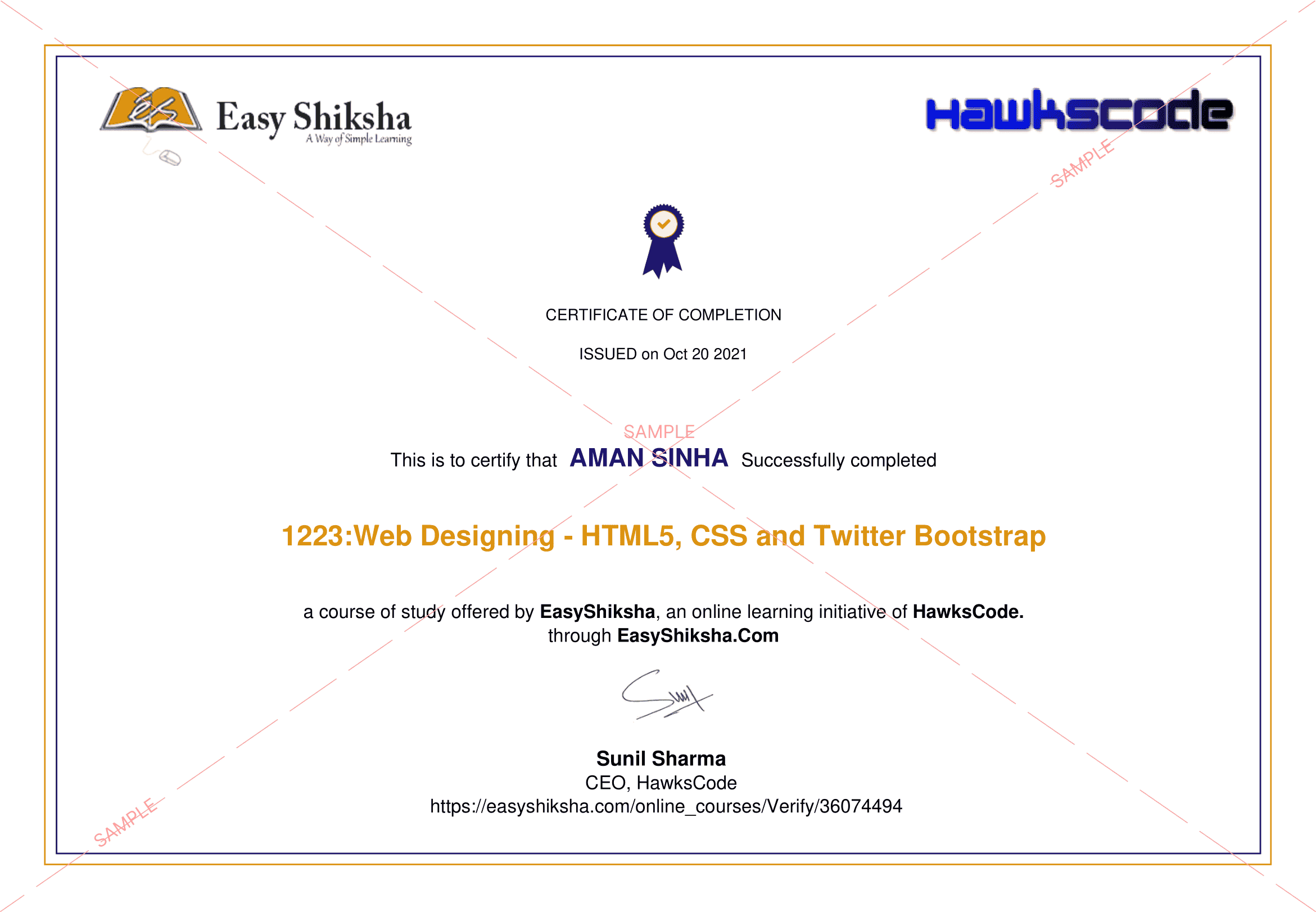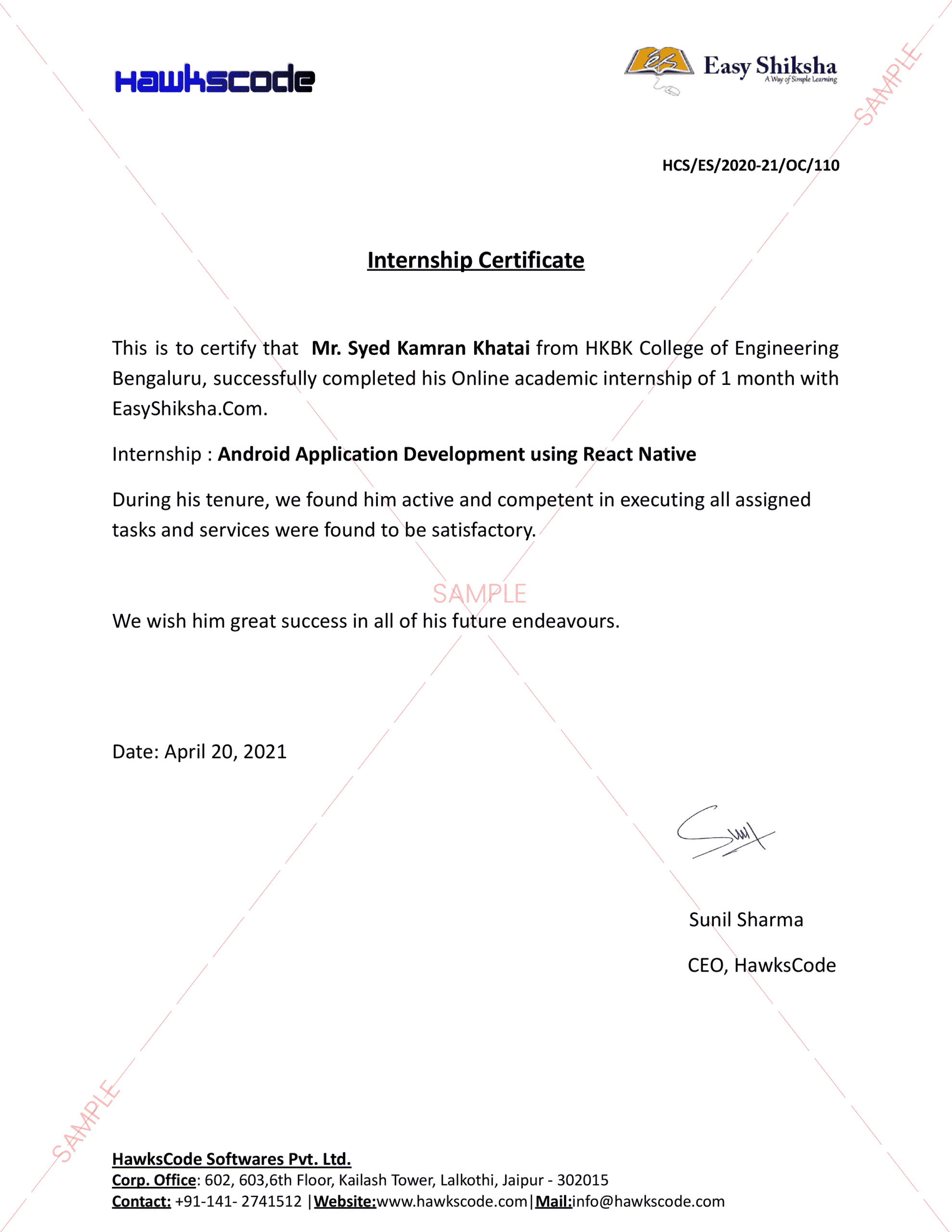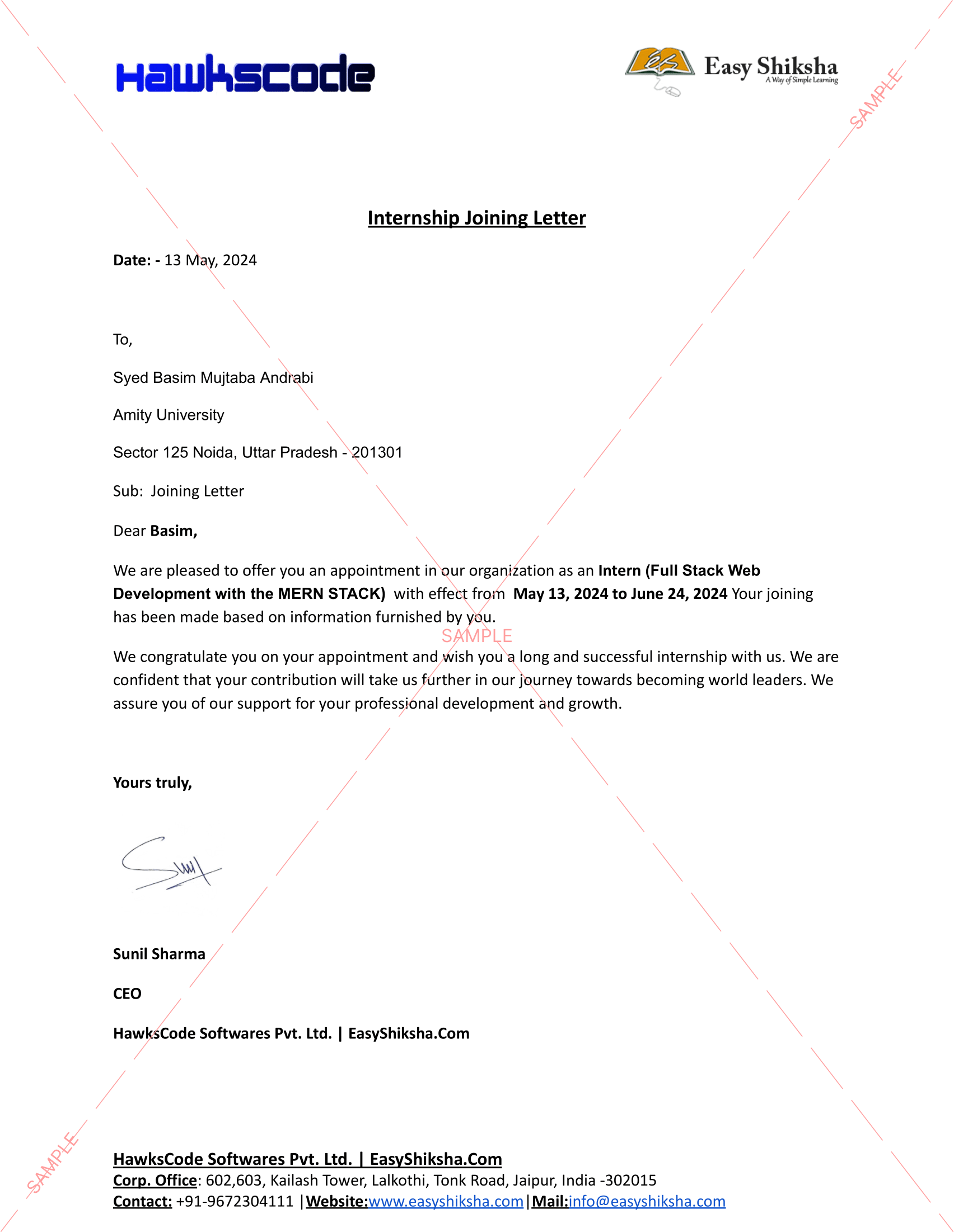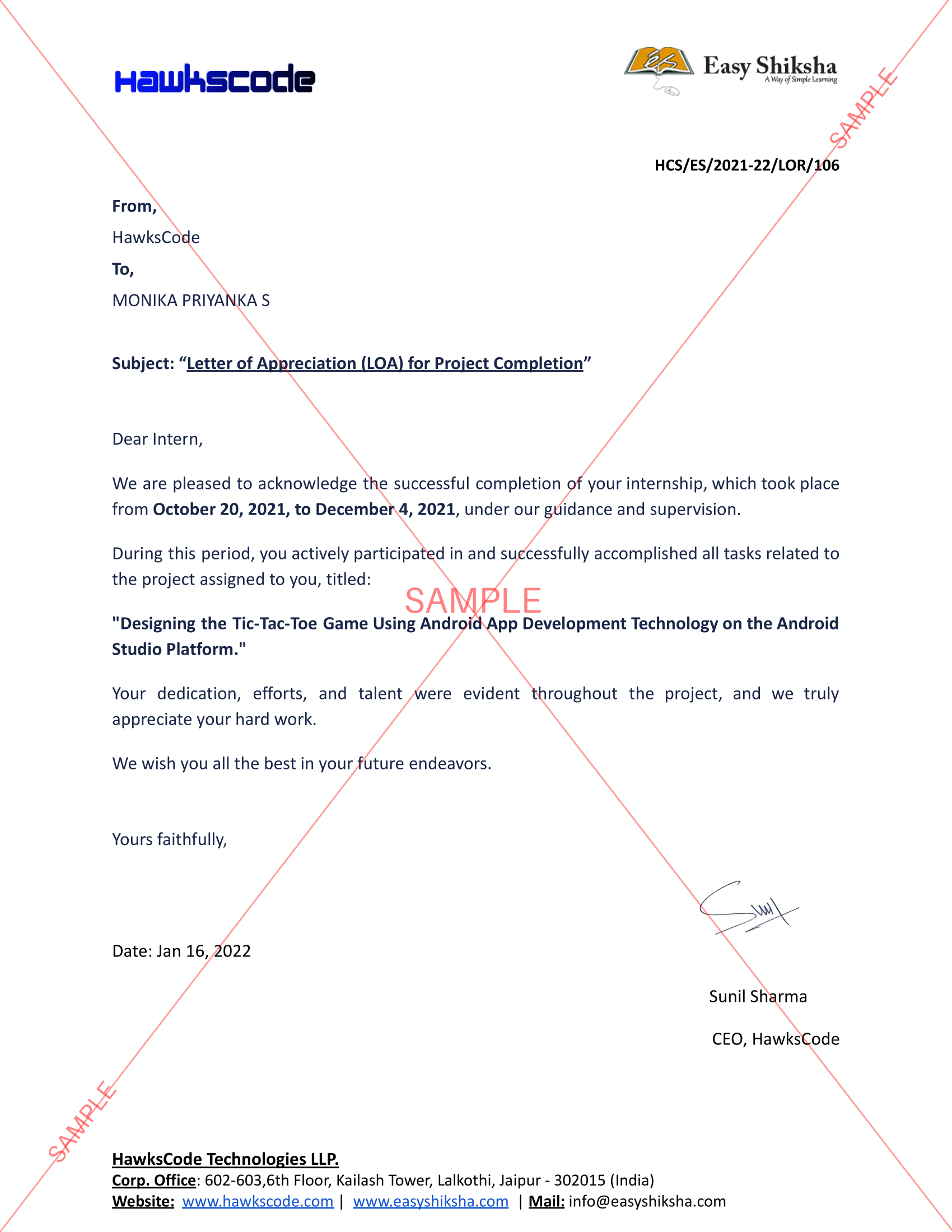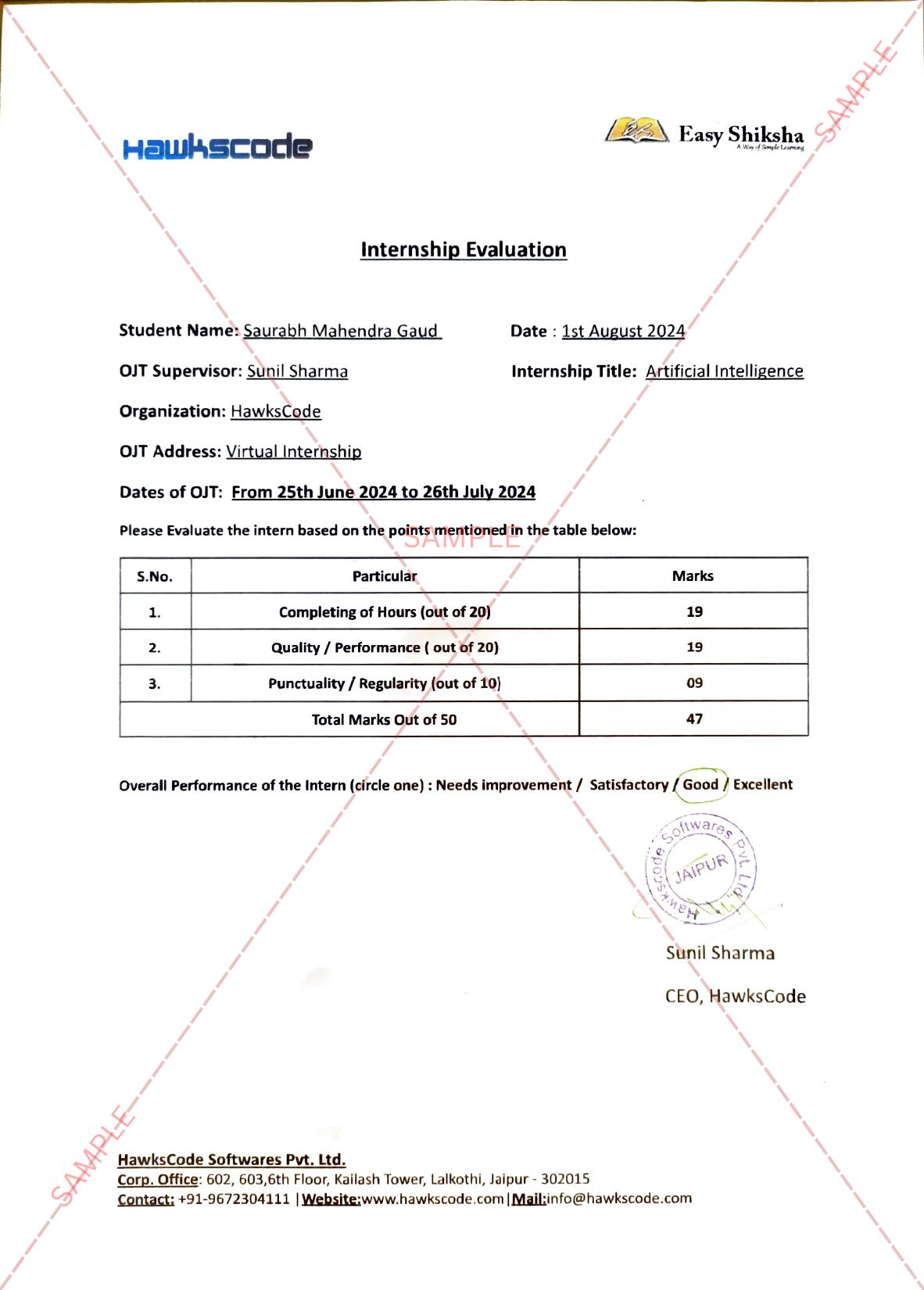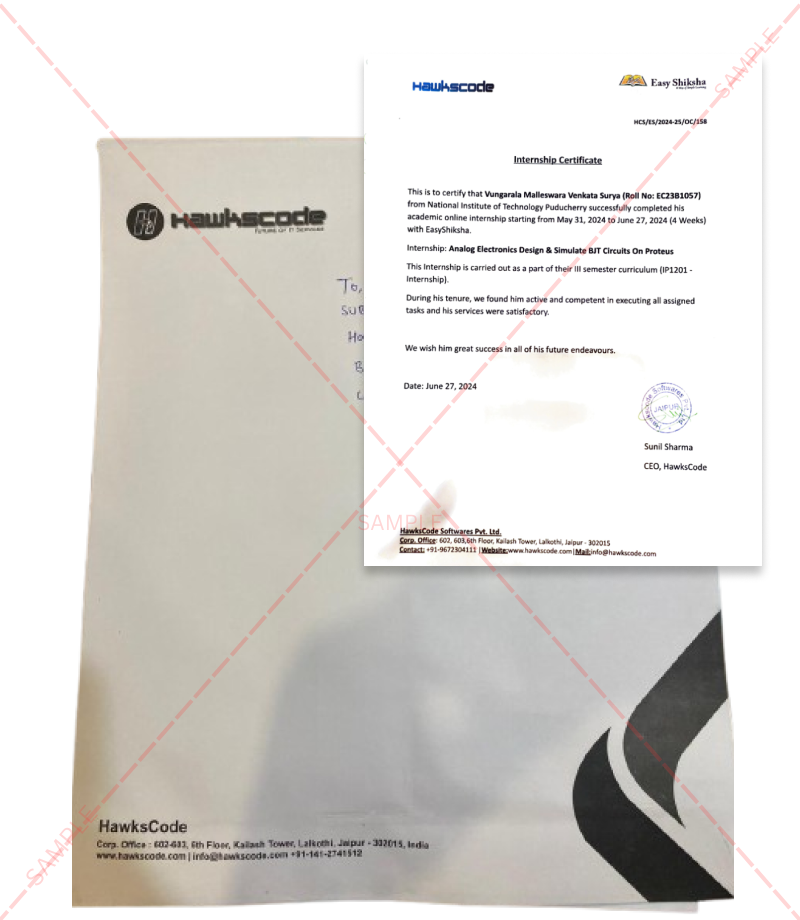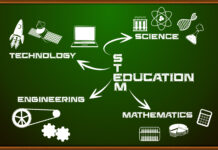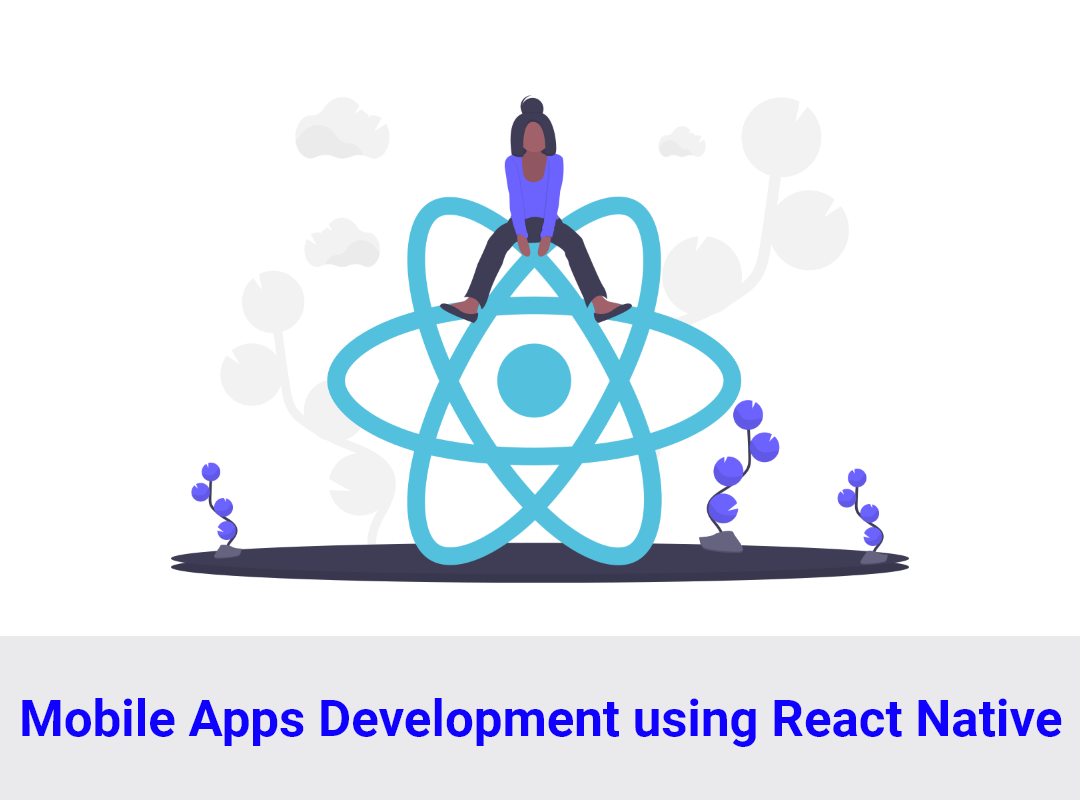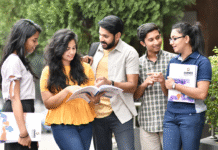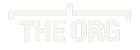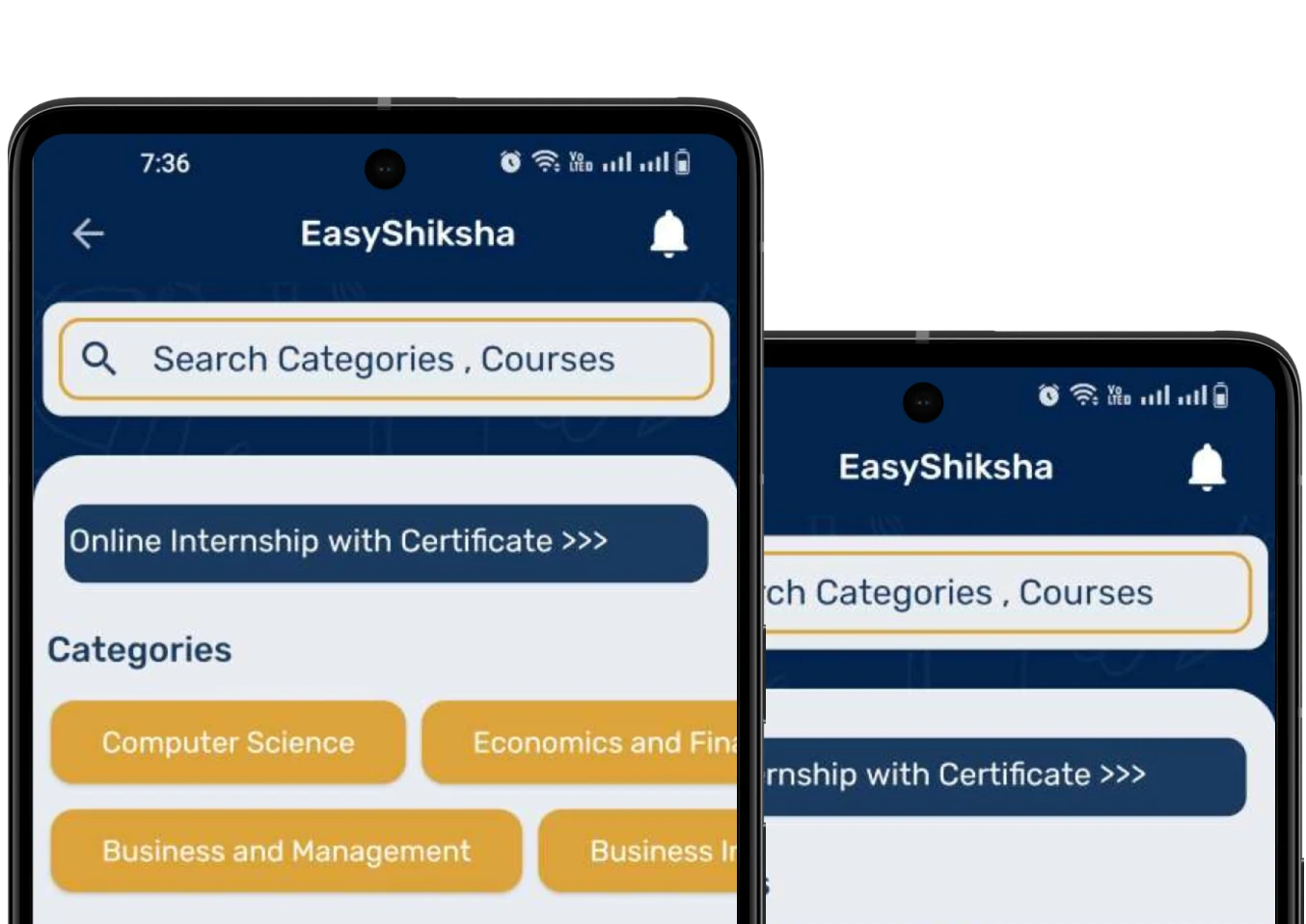Tracking user behavior is crucial for the success of any mobile application. Firebase Analytics, a powerful tool from Google, provides developers with valuable insights into app performance and user engagement. With its easy integration and comprehensive features, Firebase Analytics enables developers to make data-driven decisions and improve user experiences. Whether you’re looking to build mobile application using ionic firebase or enhance an existing app, understanding key metrics is essential. Platforms like easyshiksha.com offer resources to help you get started with Firebase and related technologies.
Top Courses in Mobile App Development
Why Firebase Analytics Matters
Firebase Analytics allows developers to collect, analyze, and interpret user data effectively. By leveraging this tool, you can:
- Gain a deeper understanding of user behavior.
- Optimize your app’s performance.
- Improve user retention and conversion rates.
Whether you are a beginner or an experienced developer aiming to build mobile application using ionic firebase, Firebase Analytics provides actionable insights that drive growth.
5 Key Metrics to Track Using Firebase Analytics
1. User Engagement
User engagement is a critical metric that reflects how actively users interact with your app. Firebase Analytics tracks events such as screen views, clicks, and time spent on the app. By analyzing these interactions, you can identify the most popular features and areas for improvement.
Why It Matters:
- Helps prioritize updates and new features.
- Provides insights into user preferences.
For example, if you’re developing a mobile app using Ionic and Firebase, tracking user engagement can reveal which UI components need enhancements.
2. Active Users
This metric indicates the number of unique users who interact with your app over a specific time period, such as daily, weekly, or monthly. Active users are a vital indicator of your app’s popularity and user retention.
Why It Matters:
- Assists in monitoring growth trends.
- Helps in segmenting users for targeted marketing campaigns.
Platforms like easyshiksha.com can guide you on how to use Firebase’s dashboard to analyze active user data effectively.
3. Retention Rate
The percentage of users that return to your app after their initial visit is known as the retention rate. While a low rate can suggest that your software needs to be improved, a high rate shows that consumers find value in it.
Why It Matters:
- Highlights the success of onboarding processes.
- Identifies potential issues leading to user churn.
When you build mobile application using ionic firebase, Firebase Analytics can help you set up retention tracking during the early stages of app development. This ensures a user-friendly experience that encourages repeat visits.
4. Conversion Rate
Conversion rate measures how effectively your app achieves its intended goals, such as sign-ups, purchases, or downloads. Firebase Analytics allows you to define and track specific conversion events, providing insights into user journeys.
Why It Matters:
- Evaluates the effectiveness of marketing efforts.
- Identifies barriers in the user journey.
For instance, if your app includes a premium subscription feature, Firebase can track the percentage of users who upgrade from free to paid plans.
5. Crash Reports
Crash reports provide detailed insights into app stability by tracking errors and crashes. Firebase Analytics integrates seamlessly with Firebase Crashlytics to offer real-time reports and diagnostics.
Why It Matters:
- Improves app reliability.
- Enhances user satisfaction.
Monitoring crash reports is especially important when you’re developing apps with Ionic and Firebase. Time and money can be saved by finding and addressing bugs early.
How to Track These Metrics with Firebase
Integrating Firebase Analytics with your mobile app is relatively simple. Firebase provides a straightforward SDK that you can incorporate into your app, whether you’re developing it with JavaScript, Android, or iOS. If you’re using Ionic Firebase to develop your app, Firebase provides excellent support for cross-platform development, making it easier to implement analytics across Android, iOS, and web platforms seamlessly.
You can start by setting up Firebase in your project, enabling Analytics, and adding relevant events to track. Firebase provides extensive documentation to guide you through this process, whether you’re just starting to build a mobile application using Ionic Firebase or have already integrated Firebase into your workflow.
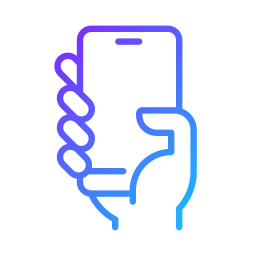
Why Choose EasyShiksha for Firebase Resources?
Easyshiksha.com is a reliable platform offering comprehensive resources for developers. Whether you’re new to Firebase or looking to advance your skills, EasyShiksha provides:
- Detailed Tutorials: Step-by-step guides on how to build-mobile-application-using-ionic-firebase and other technologies.
- Expert Insights: Articles and tips from industry professionals.
- Community Support: A network of learners and developers to share knowledge and solve problems.
Check out our latest article: Top 7 Benefits of Choosing No-Cost Internships as a Fresher
Get Courses: cloud computing course
Conclusion
Firebase Analytics is an indispensable tool for tracking the performance of your mobile app. By focusing on key metrics such as user engagement, active users, retention rate, conversion rate, and crash reports, developers can gain valuable insights and improve their apps effectively. If you aim to build-mobile-application-using-ionic-firebase, leveraging Firebase Analytics will ensure a data-driven development process.
Platforms like easyshiksha.com can guide you through the complexities of Firebase and help you create successful mobile applications. By embracing analytics, you can optimize your app’s performance, meet user expectations, and achieve your development goals. Start tracking these metrics today and unlock the full potential of your mobile app!