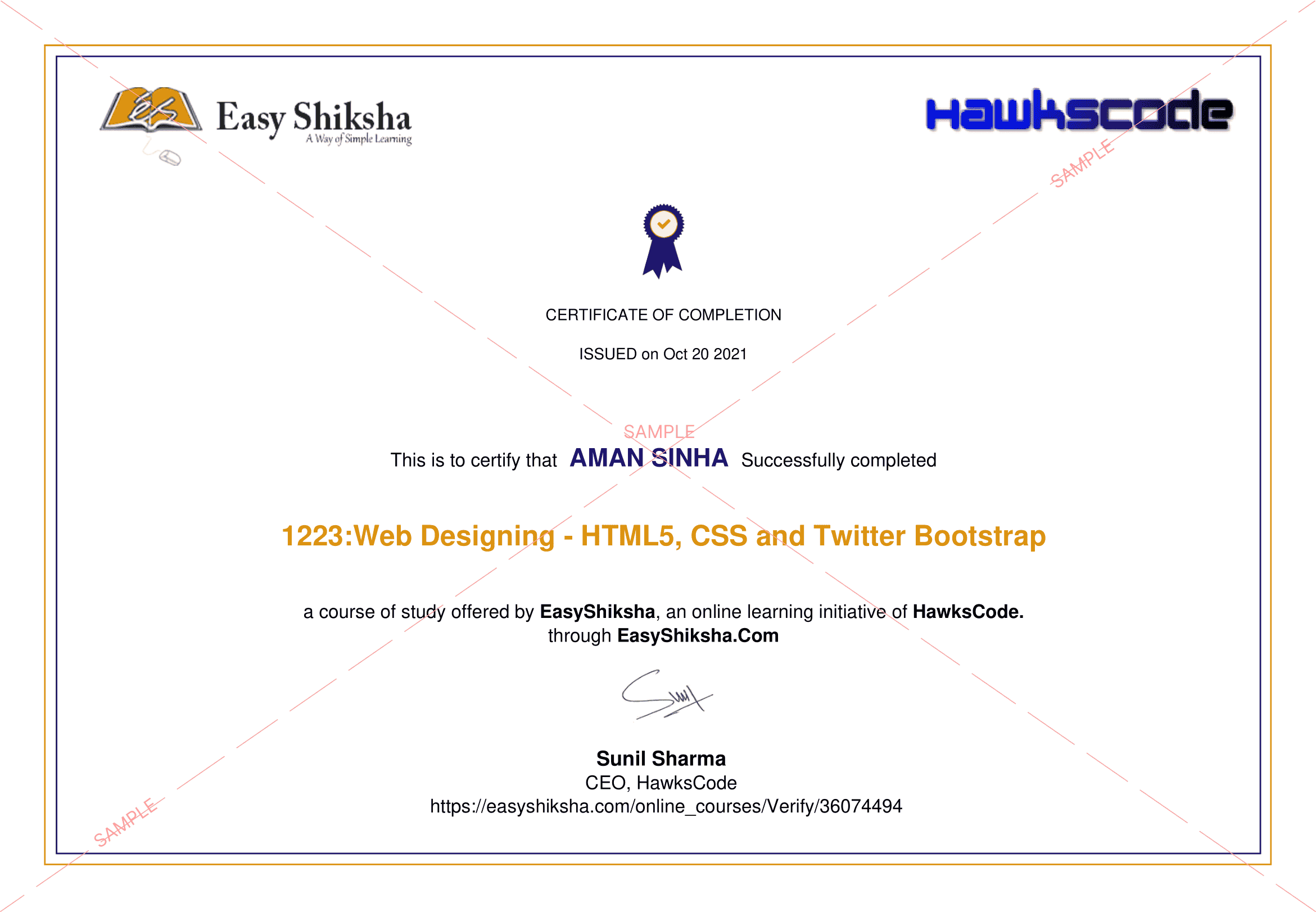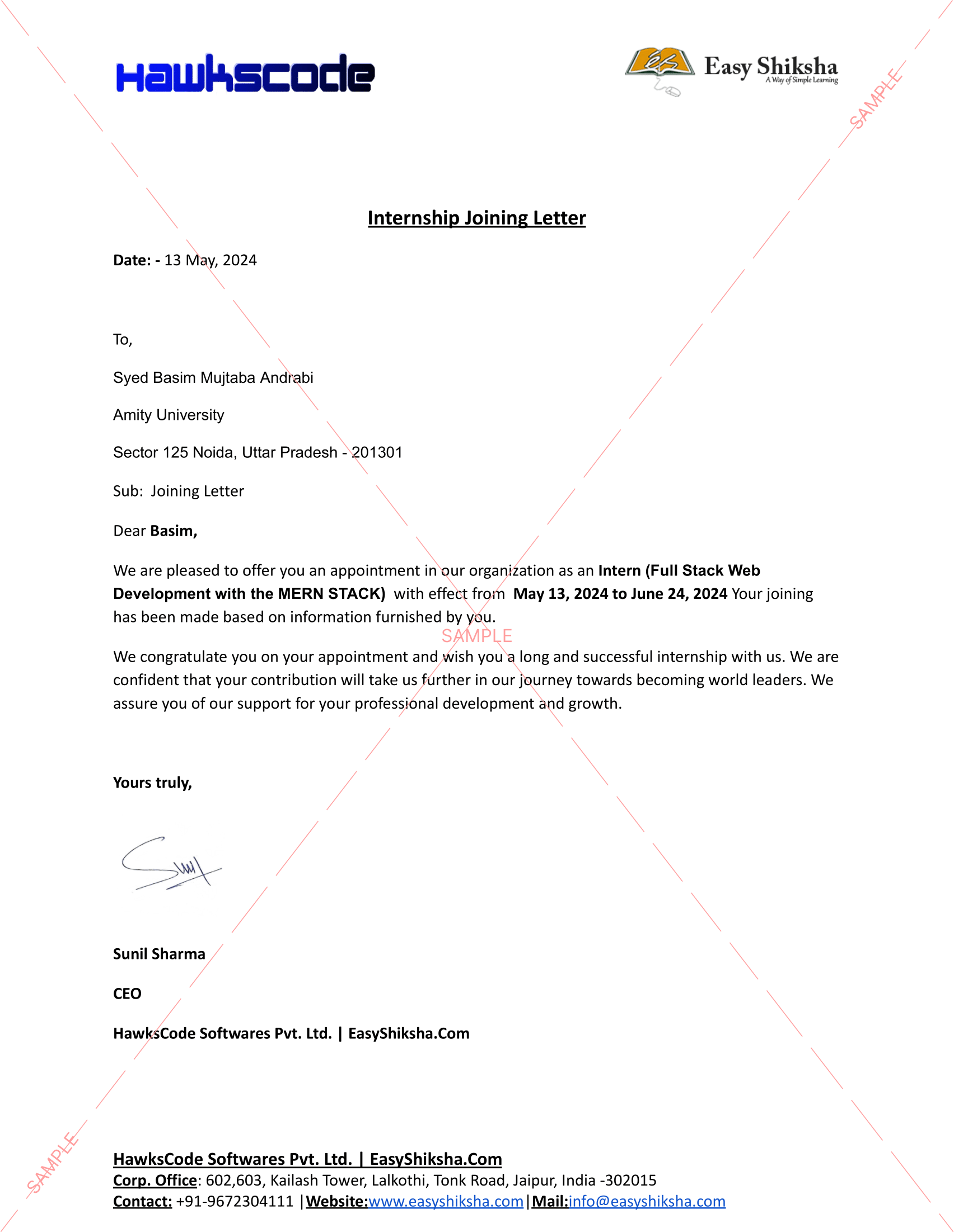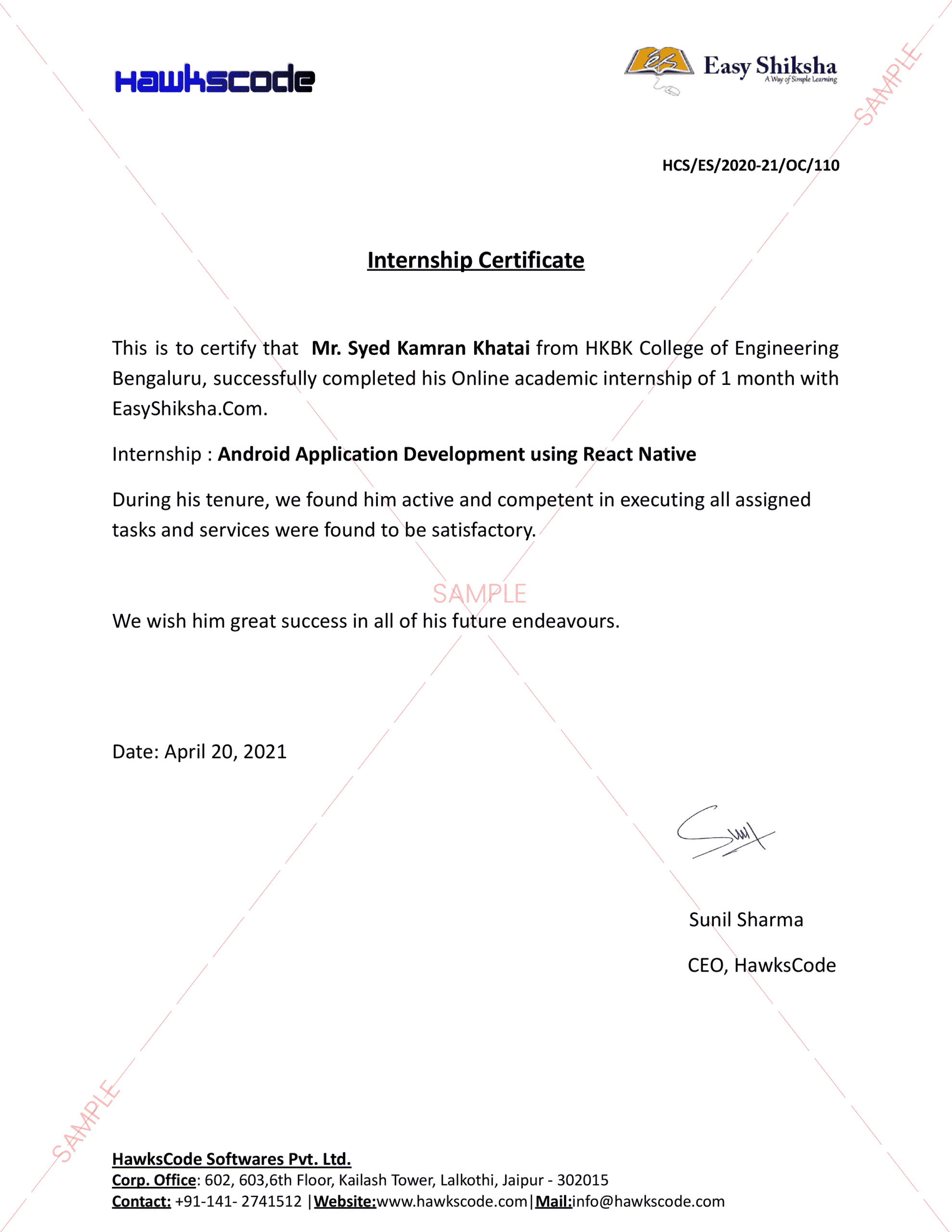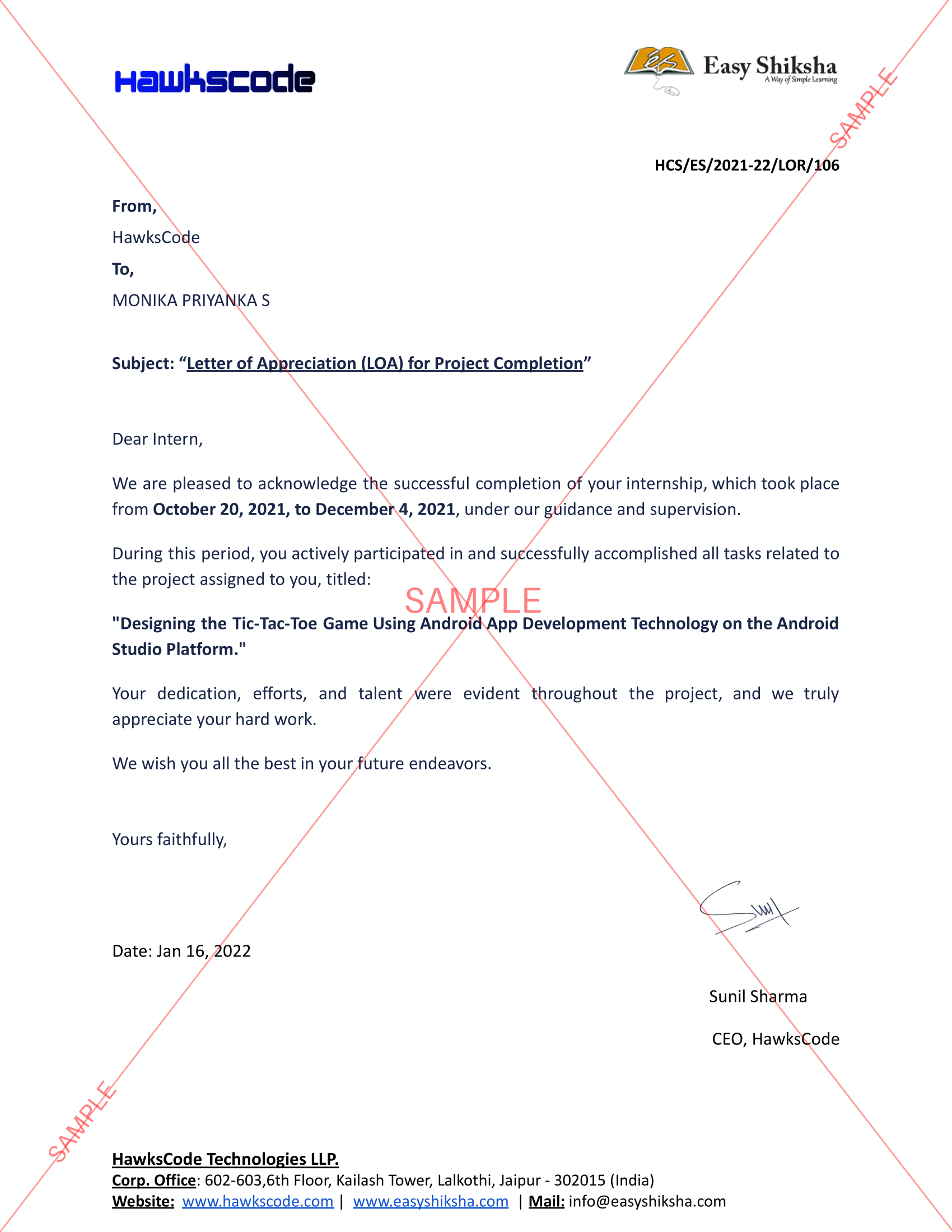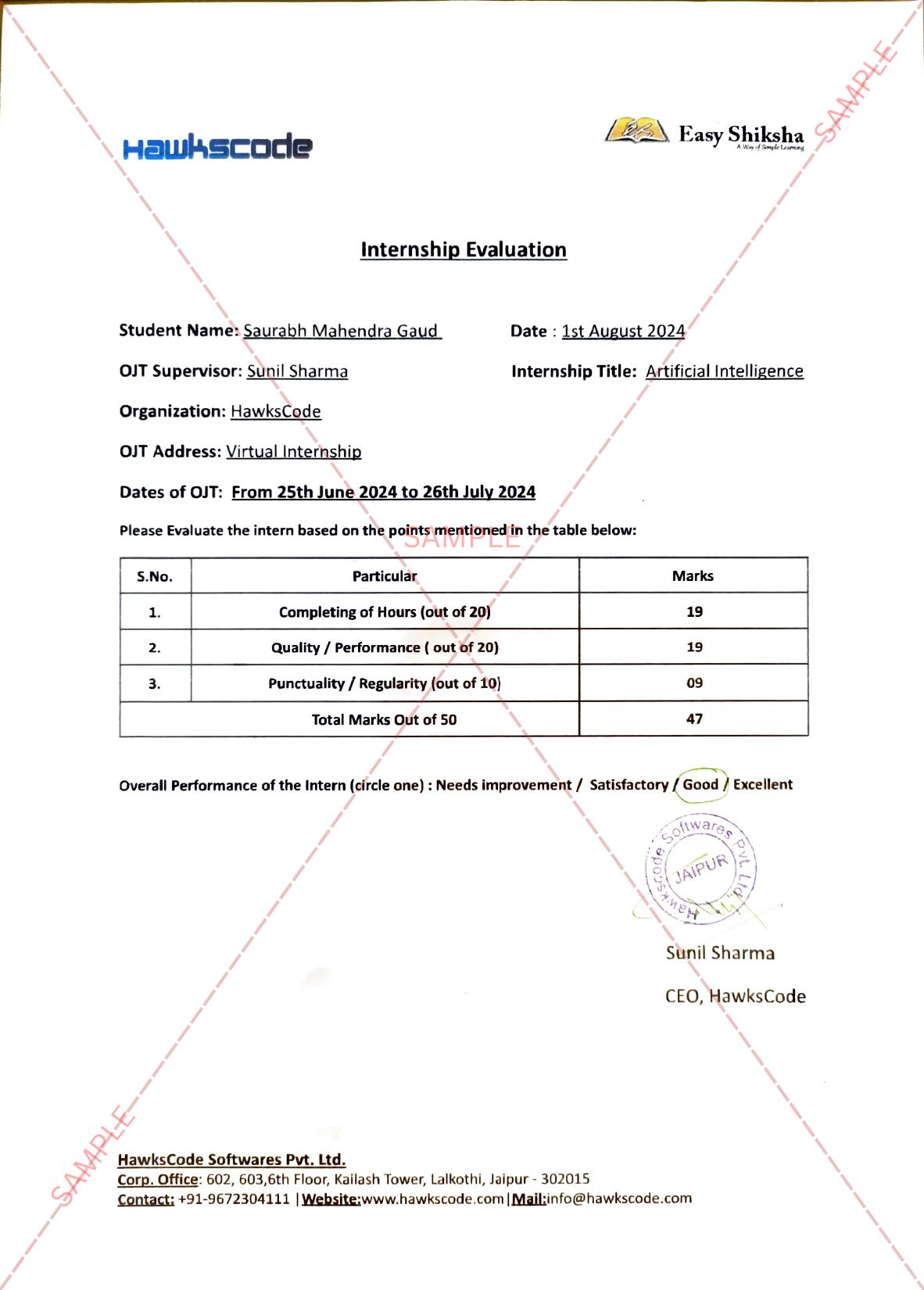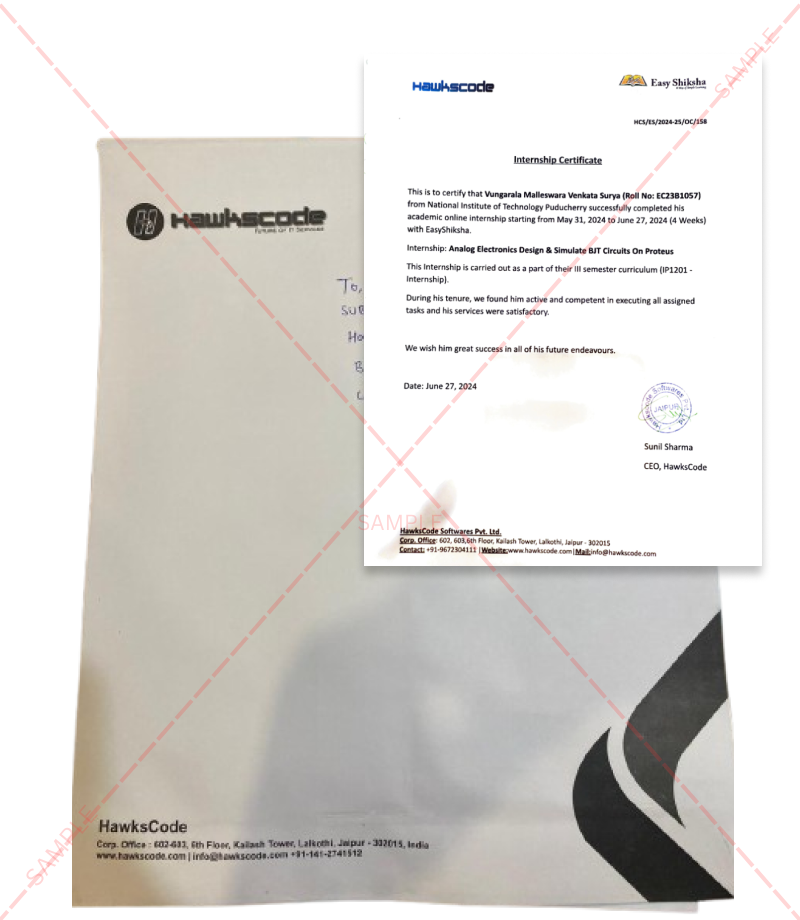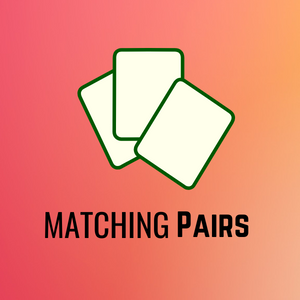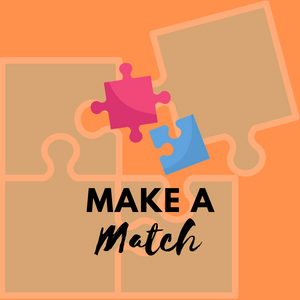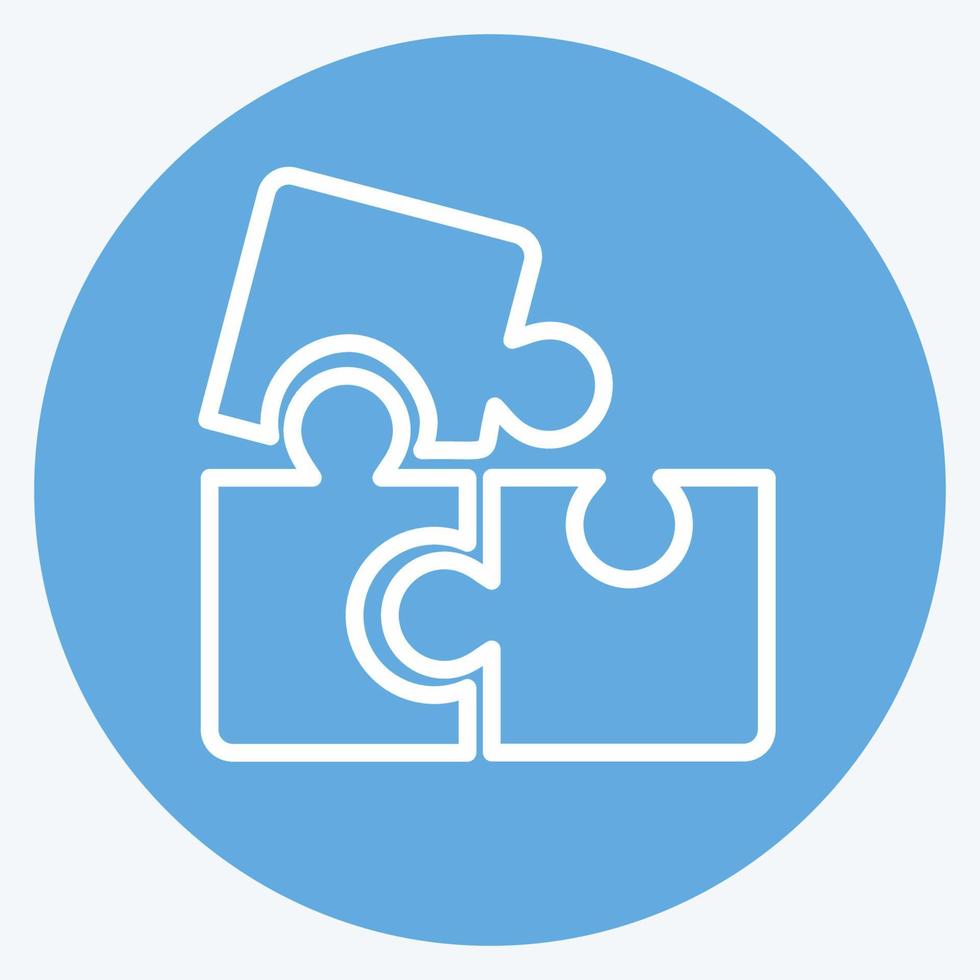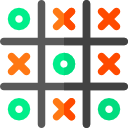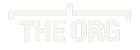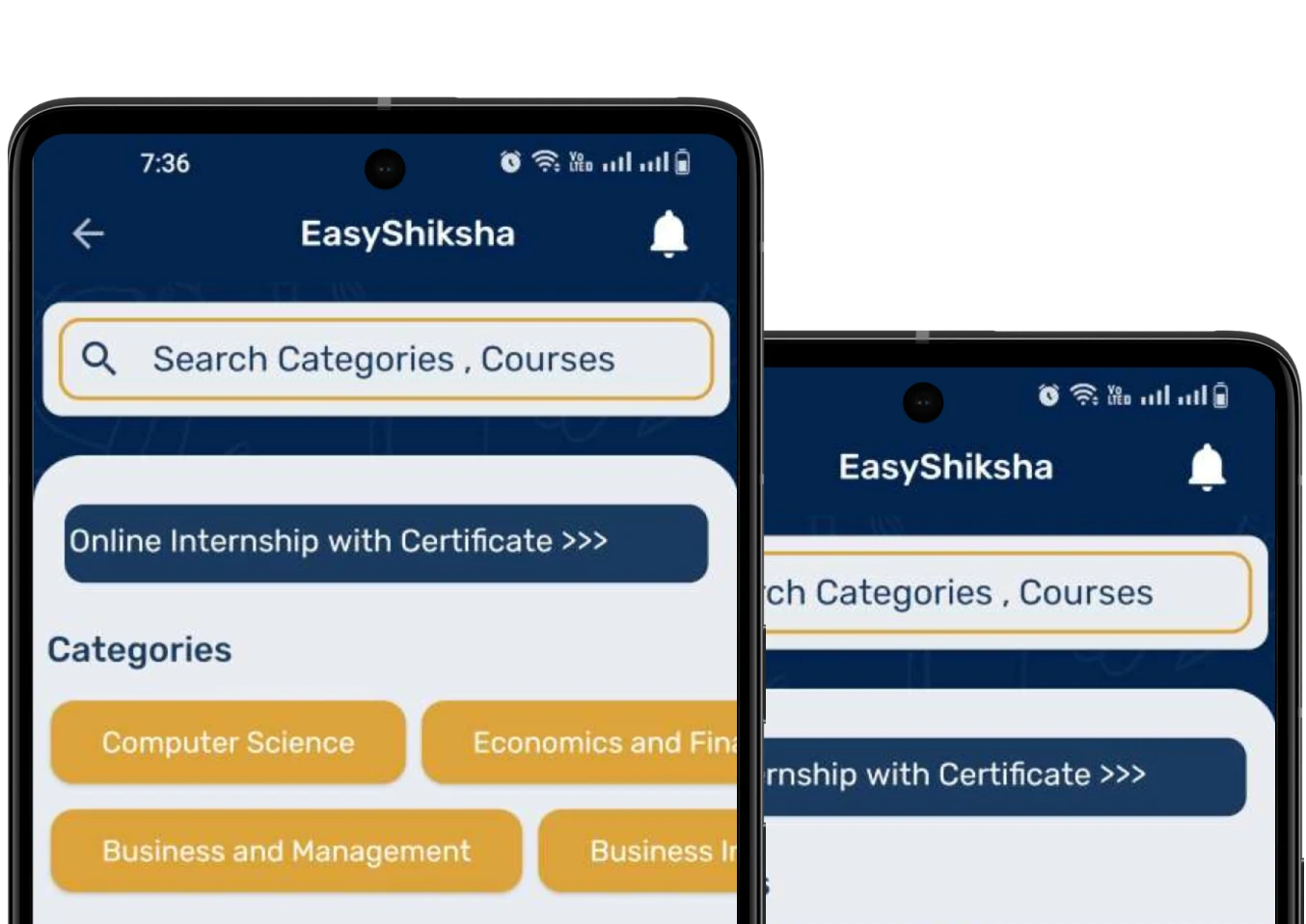In today’s digital world, coding has become a vital ability for children. Learning to code not only nurtures creativity but also enhances problem-solving abilities and logical thinking. However, traditional methods of teaching coding can sometimes be dull and uninspiring. Enter coding games—an engaging way for kids to learn programming concepts while having fun. In this article, we’ll explore eight secret coder games that make learning to code a blast for kids, ensuring they are immersed in an enjoyable learning experience.
Educational Games for Kids
1. CodeCombat: Play to Learn Programming
CodeCombat is a game-like coding platform that teaches kids how to code by playing through levels in a fantasy RPG environment. As players advance, they write code to control their characters, solve puzzles, and defeat enemies. The game uses real programming languages like Python and JavaScript, making it an excellent choice for kids who want to move beyond block-based coding. CodeCombat focuses on teaching fundamental coding concepts such as loops, conditionals, and functions while keeping gameplay fast-paced and exciting.
Why It’s Fun: The game incorporates RPG elements, allowing players to explore dungeons and battle enemies using the code they write. This combination of adventure and learning keeps kids motivated and excited
2. LightBot: Code Through Puzzles and Challenges
Lightbot teaches kids coding logic without requiring them to learn a specific programming language. The goal of the game is to guide a robot through various levels by giving it instructions, such as moving forward, turning, or lighting up tiles. Through the game’s levels, kids learn essential coding concepts like loops, conditionals, and functions. Its intuitive interface makes it suitable even for younger children, allowing them to get a head start in programming logic.
Why It’s Fun: The game’s challenges increase in complexity, encouraging critical thinking. It’s a perfect blend of fun and education, making kids feel like real programmers as they solve each level.
3. Scratch: Create, Code, and Share
Developed by MIT, Scratch is one of the most popular platforms for kids to learn coding through fun, interactive projects. It uses a block-based coding system where children can create stories, games, and animations by snapping together colorful coding blocks. The drag-and-drop functionality helps kids grasp basic programming concepts like loops, conditionals, and variables without writing actual code. The Scratch online community also allows users to share their creations, explore others’ projects, and learn collaboratively.
Why It’s Fun: Scratch empowers creativity, enabling kids to bring their ideas to life. The community aspect lets them share their projects with others, fostering collaboration and feedback.
4. RoboZZle: A Coding Puzzle for the Young Programmers
RoboZZle is an online puzzle game where players program a robot to complete different tasks. The game introduces key programming concepts such as loops, functions, and recursion in a visual, kid-friendly way. RoboZZle’s simplicity hides its deep, challenging puzzles, which even older kids (or adults) might find intriguing. Players solve puzzles by giving their robot instructions in a sequence, encouraging logical thinking and creativity.
Why it’s fun: With hundreds of puzzles created by players worldwide, RoboZZle keeps kids engaged for hours. It’s a great way to learn programming logic without feeling like studying.
5. Kodable: Coding Made Easy for the Youngest Learners
Kodable is designed for younger children just starting with coding. Its block-based interface is highly visual, making it easy for preschoolers and elementary kids to understand. Kodable begins with basic drag-and-drop coding before introducing JavaScript to older learners. The game’s narrative follows cute, furry creatures called “Fuzzes,” which children guide through different mazes by solving puzzles with code. Kodable makes learning coding a fun and tactile experience for young children.
Why it’s fun: With bright visuals, adorable characters, and simple drag-and-drop coding, Kodable makes learning accessible even for preschoolers. Kids will love guiding their character through mazes using basic coding commands.
6. CodeMonkey: Fun Coding for Kids with Real Languages
CodeMonkey offers an intuitive and entertaining way to learn CoffeeScript, a real programming language that kids can use to solve coding puzzles. The game’s storyline involves helping a monkey collect bananas by writing lines of code.
Why it’s fun: The graphics and easy-to-follow storyline keep kids entertained while teaching them real coding skills. It’s perfect for kids who enjoy playful, storyline-driven games.
7. Minecraft: Education Edition
Minecraft isn’t just about building virtual worlds—it’s also a powerful tool for teaching coding. In Minecraft: Education Edition, kids can dive into an immersive game world while learning programming. With block-based coding options for younger learners and more advanced JavaScript and Python coding for older kids, Minecraft offers a seamless transition from beginner to intermediate coding skills. The integration of coding into game mechanics makes it highly engaging, fostering creativity and problem-solving.
Why it’s fun: Minecraft’s open-world gameplay lets kids see their coding come to life instantly. They can build, modify, and interact with their environment in creative ways, making coding both visual and interactive.
8. Tynker: Drag-and-Drop Programming Adventures
Tynker is another versatile platform designed to teach coding to kids of all ages. With a wide variety of courses and games, Tynker offers everything from simple block-based programming for younger learners to more advanced Python and JavaScript for older children. The game includes coding challenges, Minecraft modding, and drone programming, offering kids a hands-on approach to coding. Tynker also features STEM-related puzzles and logic games that improve both their coding skills and critical thinking.
Why it’s fun:
With games like “Dragon Spells” and “Candy Quest,” Tynker makes coding feel like a game within a game. It’s colorful, easy to use, and encourages kids to think like programmers while having a blast.
What's New in Free Kids Learning?

Educational Games
Educational games are games explicitly designed for educational purposes with incidental or secondary educational value.
Click to Learn
Educational Video
Educational Videos increase student engagement in online classes, which helps boost their achievement.
Click to Learn
Worksheets
Worksheets are an essential part of a kid's learning process. It provides them to test their Learning and involve them in regularpractice.
Click to Learn
Questions
Kids cherish inquiring questions and their consistent 'Whys, How's, Who's are sufficient to drive indeed.
Click to Learn
Stories
Stories are the best way to develop a child's imagination by introducing new ideas into their world.
Click to Learn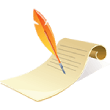
Poems
Poems are perfect for young children to enhance their vocabulary and read skills. they may think poetry is incredible!
Click to LearnFAQs: Frequently Asked Questions
Q1: Why should kids learn coding through games?
A: Games make learning fun and engaging, helping kids understand complex coding concepts without feeling overwhelmed. They promote critical thinking, creativity, and problem-solving skills in an interactive way.
Q2: Are these coding games suitable for beginners?
A: Yes, most of the games listed offer beginner-friendly interfaces and gradually introduce coding concepts. They’re designed to be accessible to kids with no prior coding experience.
Q3: What is the best age to start learning coding through games?
A: Kids as young as 4 can start with basic coding games like Kodable, while older kids can explore more advanced platforms like CodeCombat and Tynker.
Q4: Can kids learn real programming languages with these games?
A: Absolutely! Many games like CodeCombat and CodeMonkey teach real programming languages such as Python, JavaScript, and CoffeeScript, helping kids gain valuable skills they can use later.
Q5: Do these games require any additional software or devices?
A: Most of these games are web-based or available as apps, making them easy to access on tablets, laptops, or desktops. Some games may require an internet connection to play.
Q6: Are there free versions of these games available?
A: Yes, many of these games offer free versions or trials. However, some features or advanced levels may require a subscription or purchase.
Check out our latest article: 9 Creative Online Courses for Kids That Combine Fun and Learning!
Get Courses: Online courses maths worksheets for class 1 kids
Conclusion
Learning to code does not have to be a tedious experience. With the right games, kids can explore the world of programming while having an adventure. These eight secret coder games provide a perfect blend of education and entertainment, ensuring that children remain engaged as they acquire valuable coding skills. By encouraging your child to dive into these fun and interactive platforms, you are setting them on a path to becoming proficient coders and problem solvers. So, fire up those devices and let the coding adventures begin!
For more resources and information on coding for kids, visit EasyShiksha.com, where you can find a plethora of educational tools to enhance your child’s learning experience.