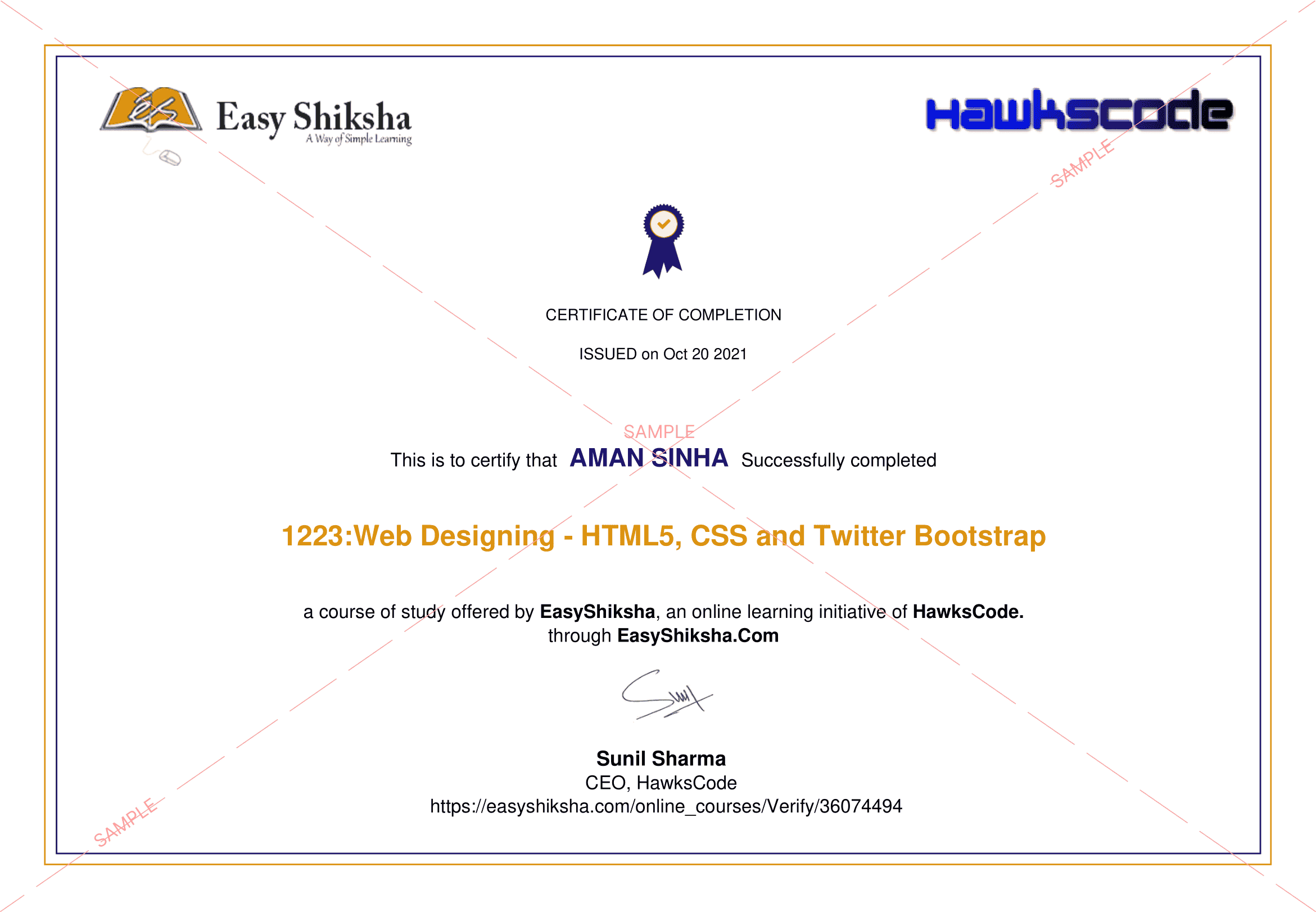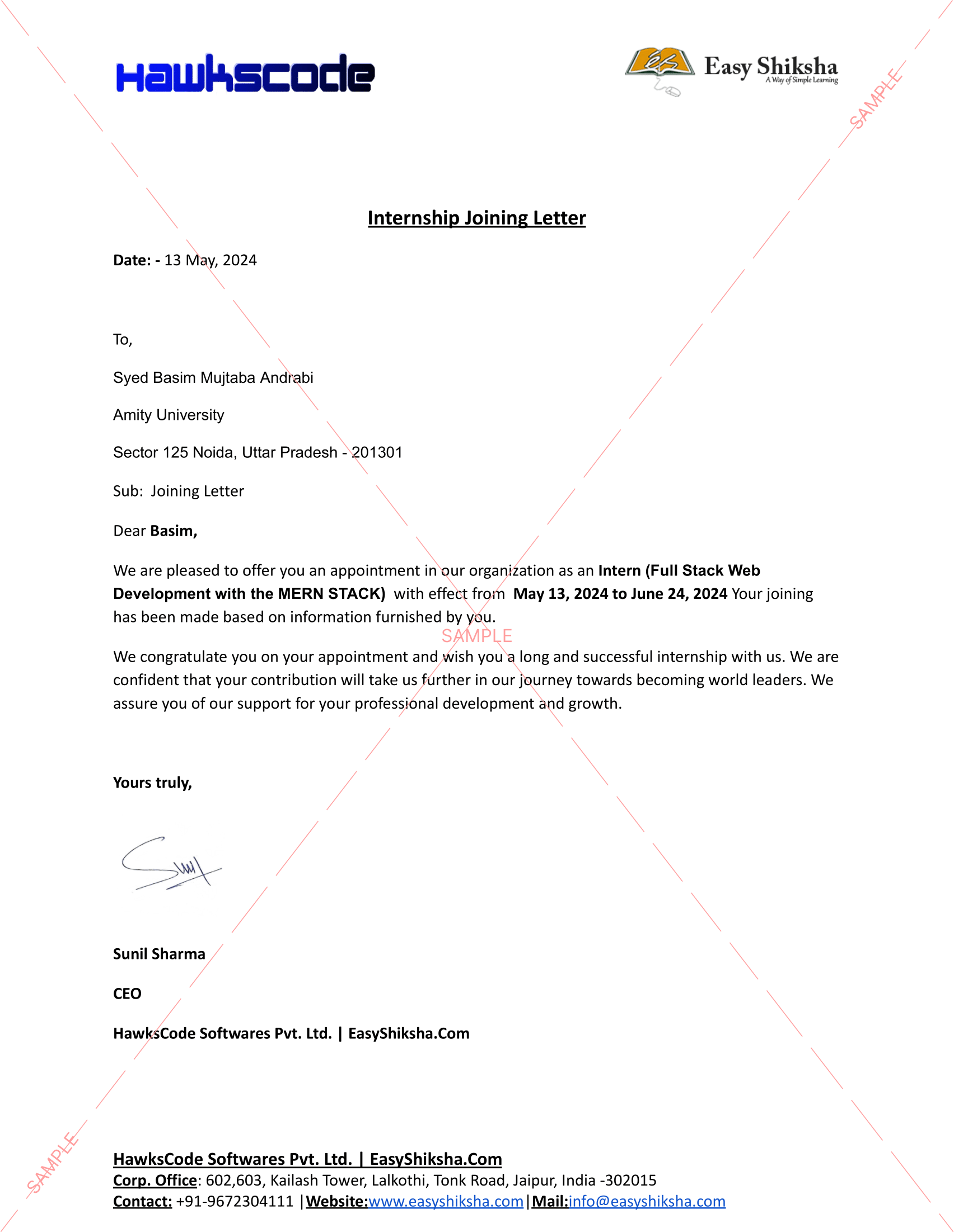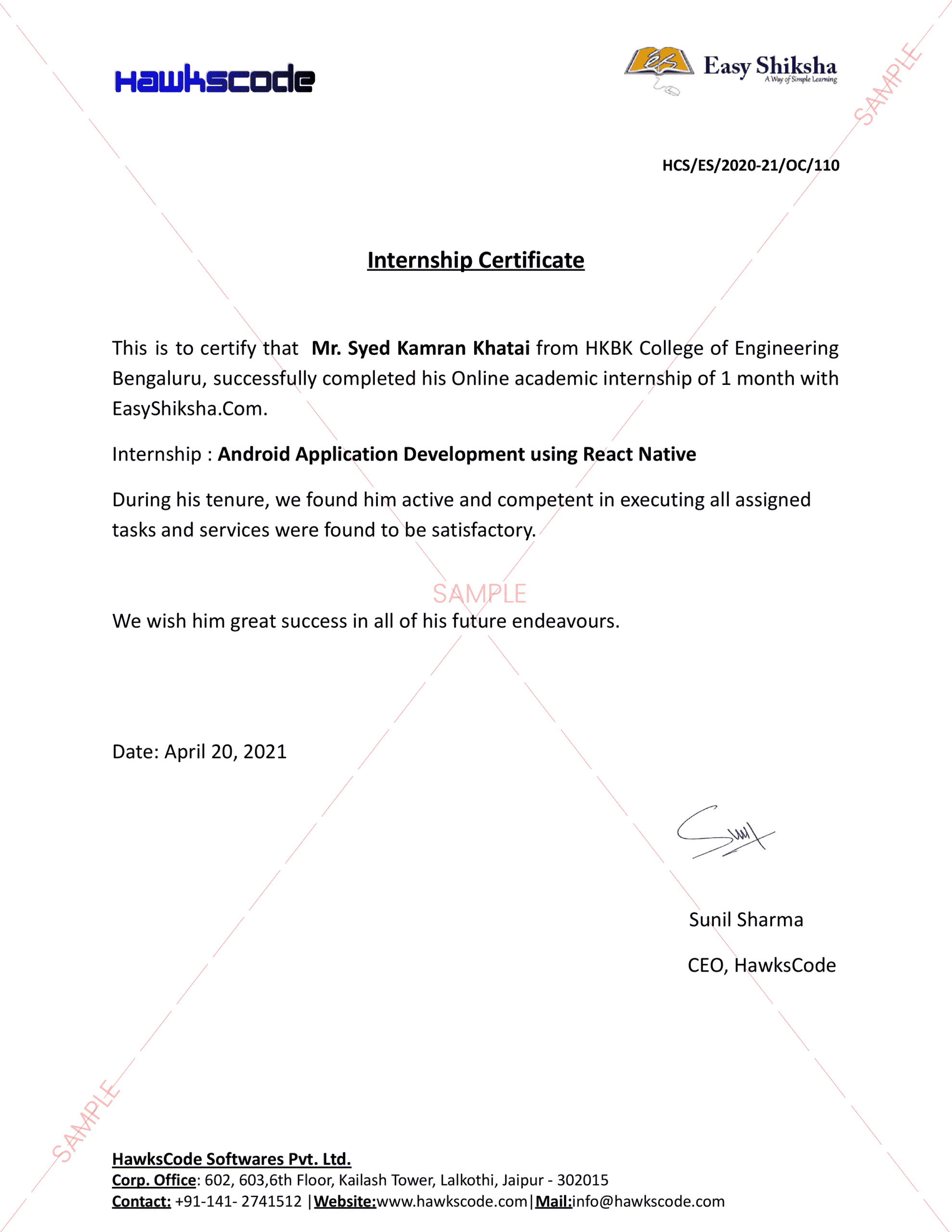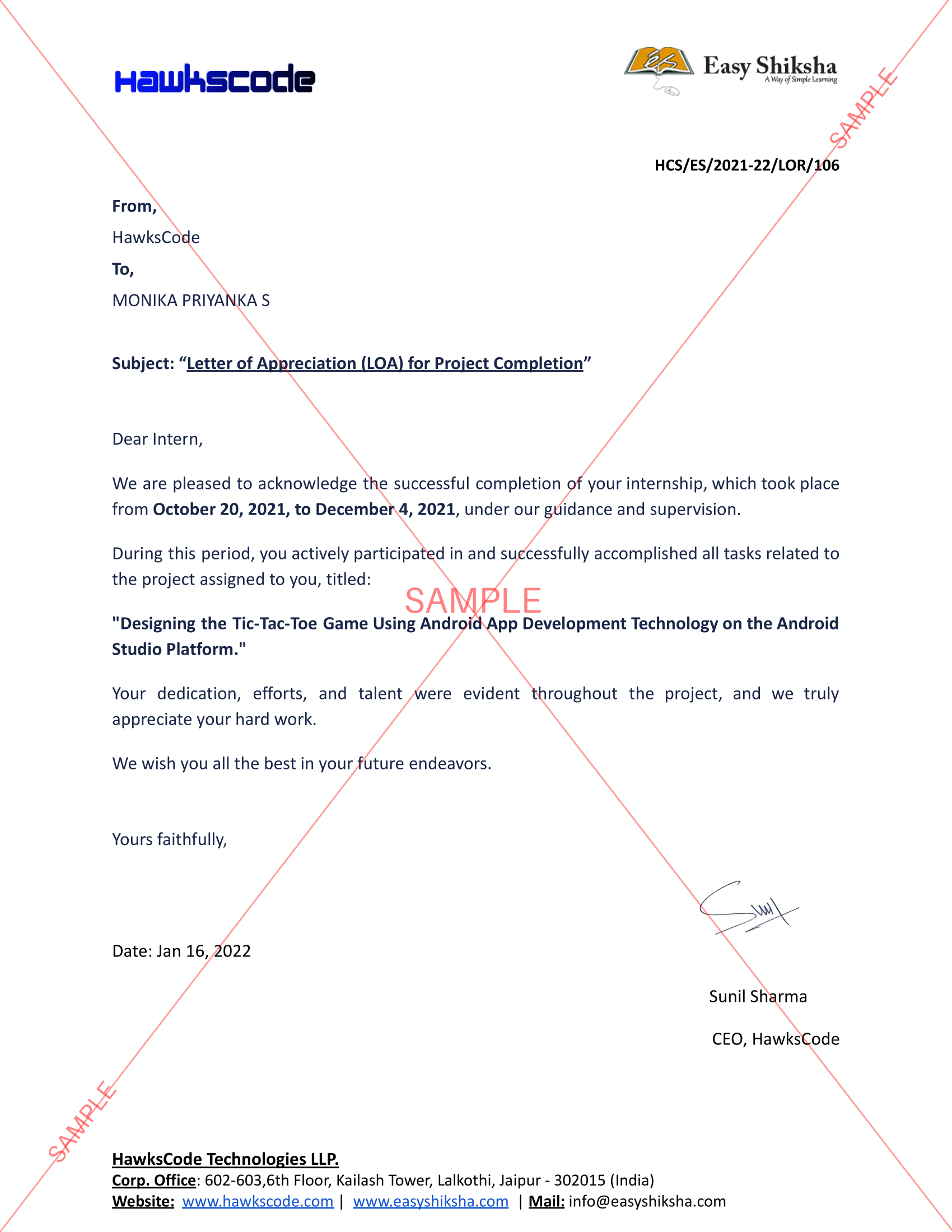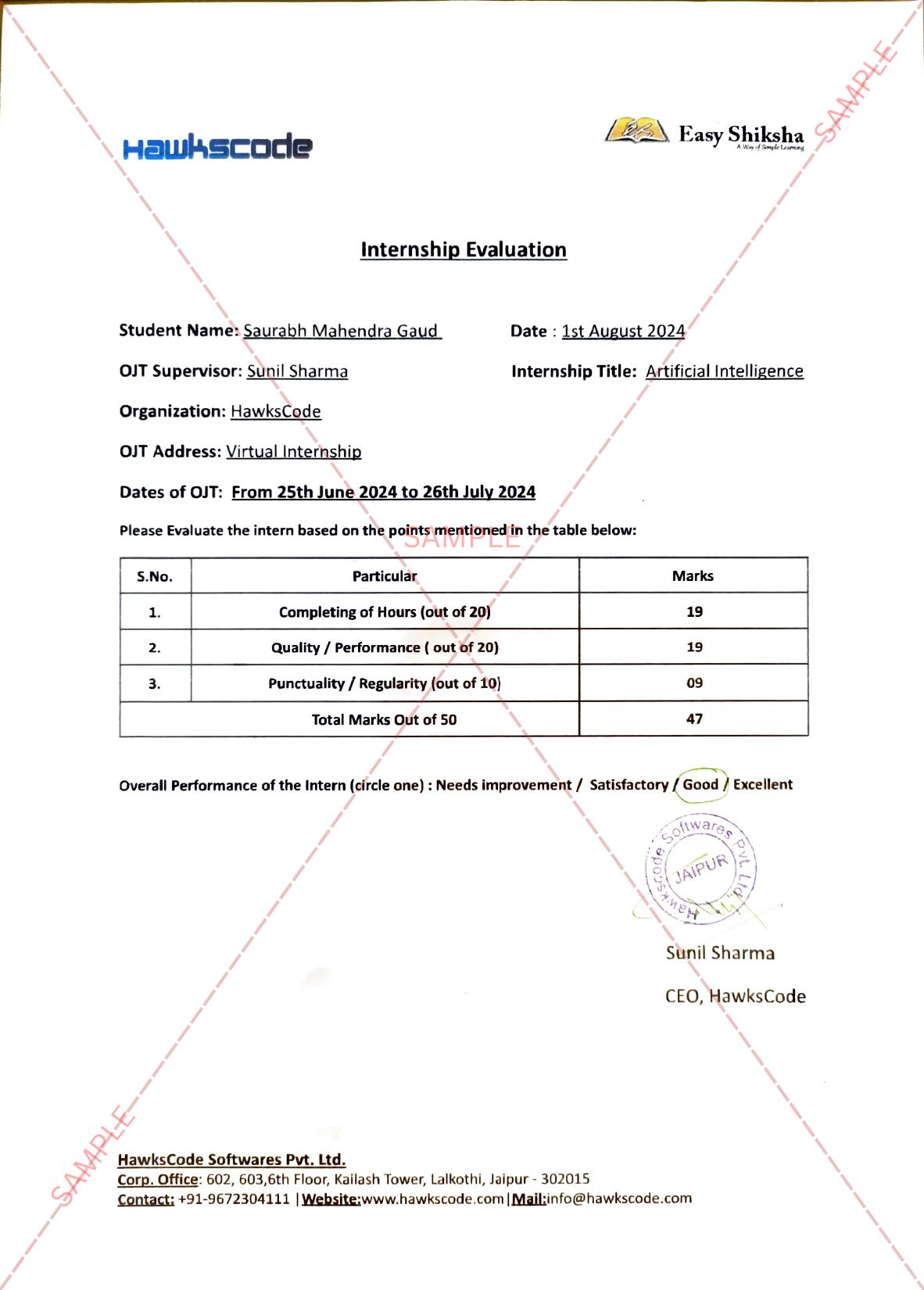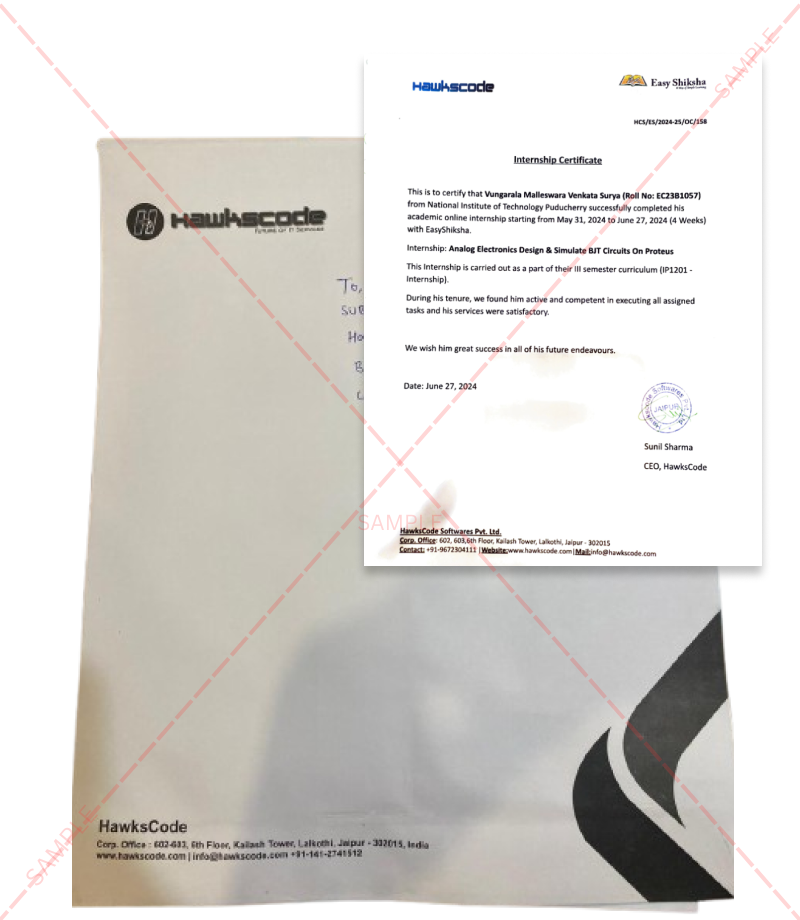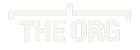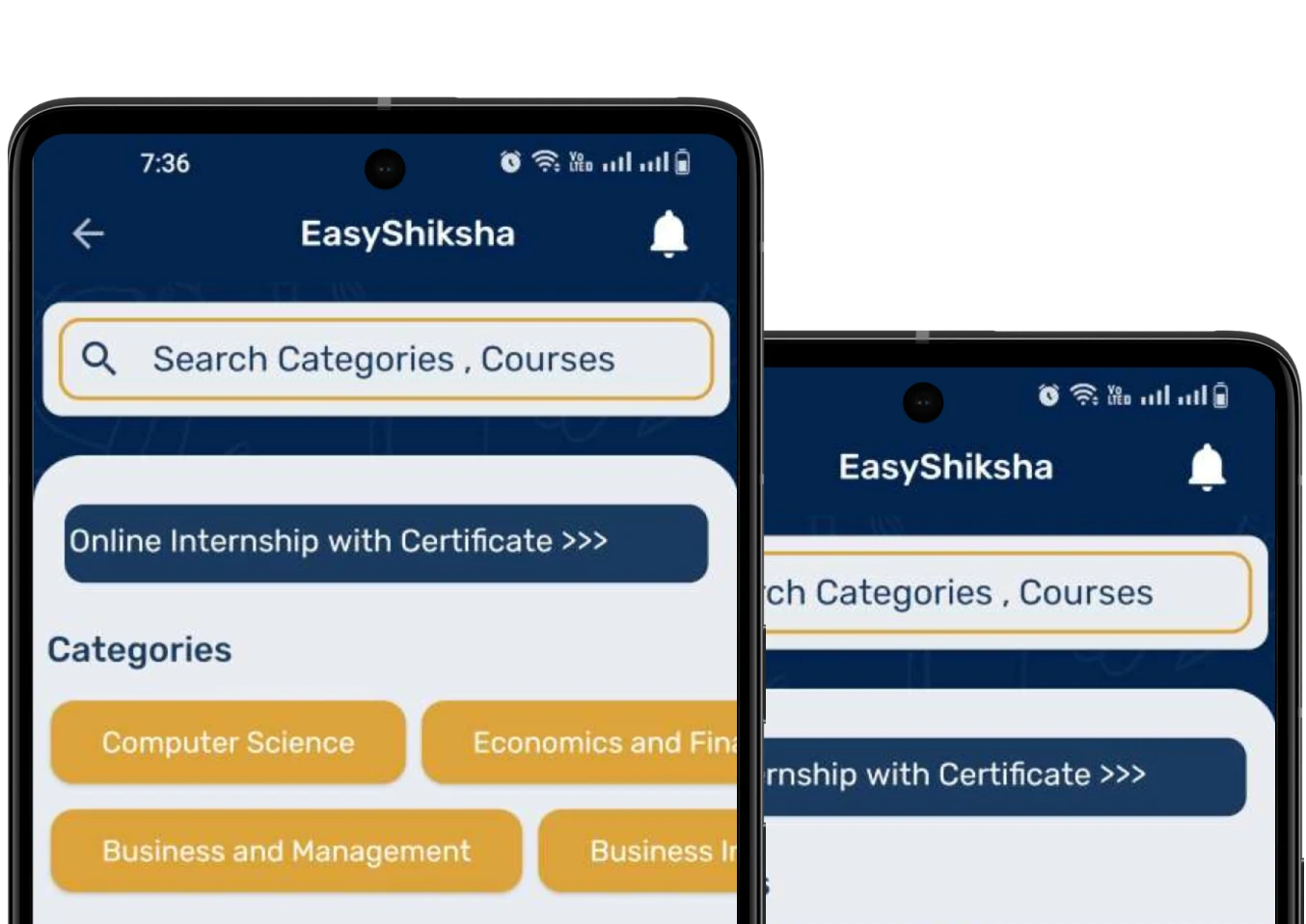AWS Management Console
The AWS Management Console is a web application that comprises and refers to a broad collection of service consoles for managing Amazon Web Services. When you first sign in, you see the console home page.. Discover new services, manage your entire account, build new applications, and learn how to do even more with AWS. The console makes it easy to find new AWS services, configure services, view service usage, and so much more. From updating user groups to building applications to troubleshooting issues, with the Console, you can take action quickly.

Important Announcement – EasyShiksha has now started Online Internship Program “Ab India Sikhega Ghar Se”
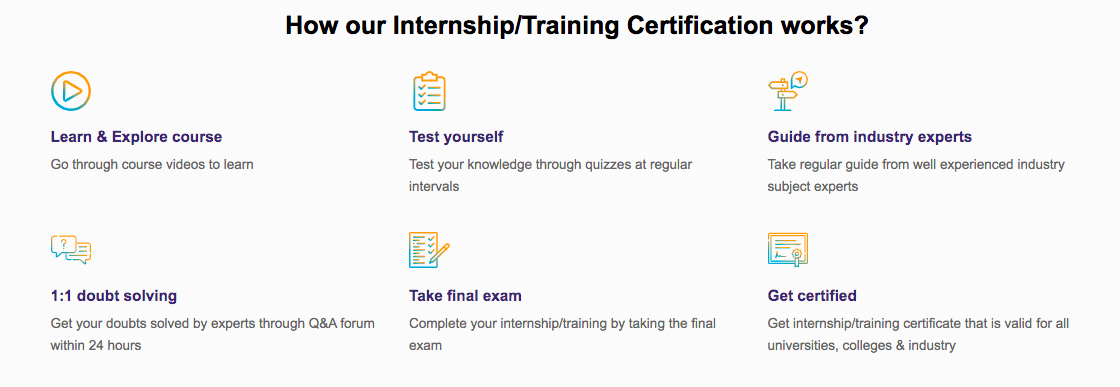
Secure login and sessions
The AWS Management Console gives you secure login using your AWS or IAM account credentials. For added security, your login session automatically expires after 12 hours. To resume your session, simply click the “Click login to continue” button and log in again. You can also set your own time limits on federated sessions, based on your organization’s preference, using the federation API (GetFederationToken or AssumeRole).
Browser support
Explore any AWS service with your choice of browsers. The Console supports the three latest versions of Google Chrome, Mozilla Firefox, Microsoft Edge, and Apple Safari as well as Microsoft Internet Explorer 11.
Top Courses in Software Engineering
Mobile app
The AWS Console mobile app lets you easily view your existing resources, including CloudWatch alarms, and perform operational tasks from your iOS or Android mobile device. Download the mobile app from Amazon Appstore, Google Play, or iTunes.
Getting Started with AWS Management Console
The AWS Management Console provides multiple ways for navigating to individual service consoles.
To open a console for a service.
Empower your team. Lead the industry
Get a subscription to a library of online courses and digital learning tools for your organization with EasyShiksha
Request NowQ. Are EasyShiksha's internships truly free?
Yes, all internships offered by EasyShiksha are completely free of charge.
Q. How can I apply for an internship with EasyShiksha?
You can apply by visiting our website, browsing available internships, and following the application instructions provided.
Q. What types of internships are available through EasyShiksha?
EasyShiksha offers a wide range of internships across technology, business, marketing, healthcare, and more. Opportunities are continuously updated.
Q. Will I receive a certificate upon completing an internship?
Yes, upon successful completion, you will receive a certificate recognizing your participation and achievements.
Q. Are EasyShiksha's internship certificates recognized by universities and employers?
Yes, the certificates are recognized by universities, colleges, and employers worldwide.
Q. Is the download of certificates free or paid?
Access to internships and courses is free, but there is a small fee to download certificates, covering administrative costs.
Q. When can I start the course?
You can choose any course and start immediately without delay.
Q. What are the course and session timings?
These are fully online courses. You can learn at any time and pace. We recommend following a routine, but it depends on your schedule.
Q. What will happen when my course is over?
After completion, you will have lifetime access to the course for future reference.
Q. Can I download the notes and study material?
Yes, you can access and download course materials and have lifetime access for future reference.
Q. What software/tools would be needed for the course?
All necessary software/tools will be shared during the training as needed.
Q. I’m unable to make a payment. What should I do?
Try using a different card or account. If the problem persists, email us at info@easyshiksha.com.
Q. Do I get the certificate in hard copy?
No, only a soft copy is provided, which can be downloaded and printed if required.
Q. The payment got deducted but shows “failed”. What to do?
Technical errors may cause this. The deducted amount will be returned to your account in 7-10 working days.
Q. Payment was successful but dashboard shows ‘Buy Now’?
Sometimes payment reflection is delayed. If it takes longer than 30 minutes, email info@easyshiksha.com with the payment screenshot.
Q. What is the refund policy?
If you face technical issues, you can request a refund. No refunds are issued once the certificate has been generated.
Q. Can I enroll in a single course?
Yes, select the course of interest, fill in the details, make payment, and start learning. You will also earn a certificate.
Q. My questions are not listed above. I need further help.
Contact us at info@easyshiksha.com for further assistance.
Do one of the following:
- Enter the name of the service in the search box. Then choose the service that you want from the list of search results.
- Choose one of your recently visited services under the search box.
- Choose Services to open a full list of services. On the upper right of the page, choose Group to see the services listed by category or choose A–Z to see an alphabetical listing. Then choose the service that you want.
I hope you like this blog, AWS Management Console. To learn more blogs like this vist Hawkscode and Easyshiksha.
ALSO READ: amazon-web-services-and-their-products
Get Course: Learn-SQL-Tutorial-for-Beginners