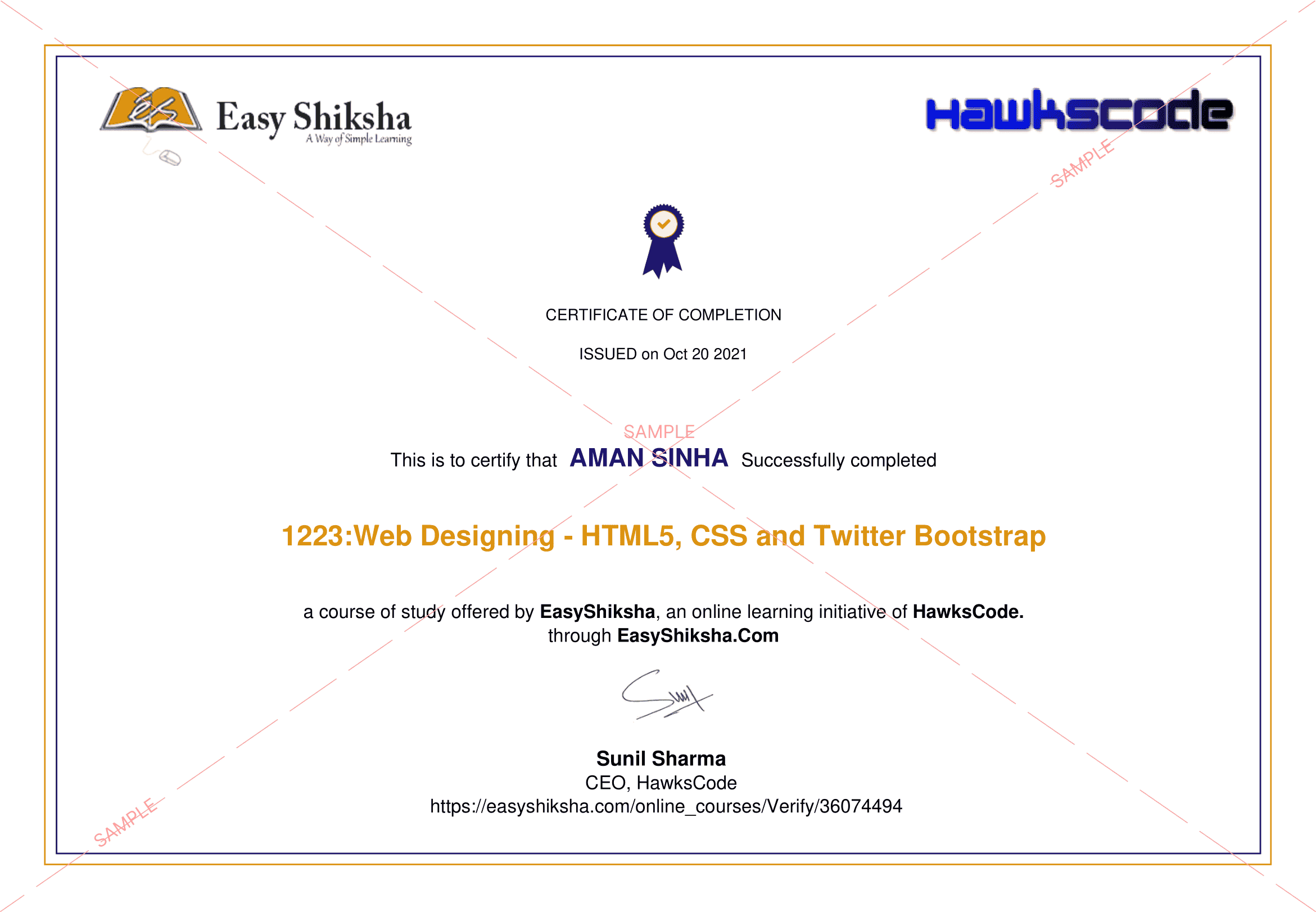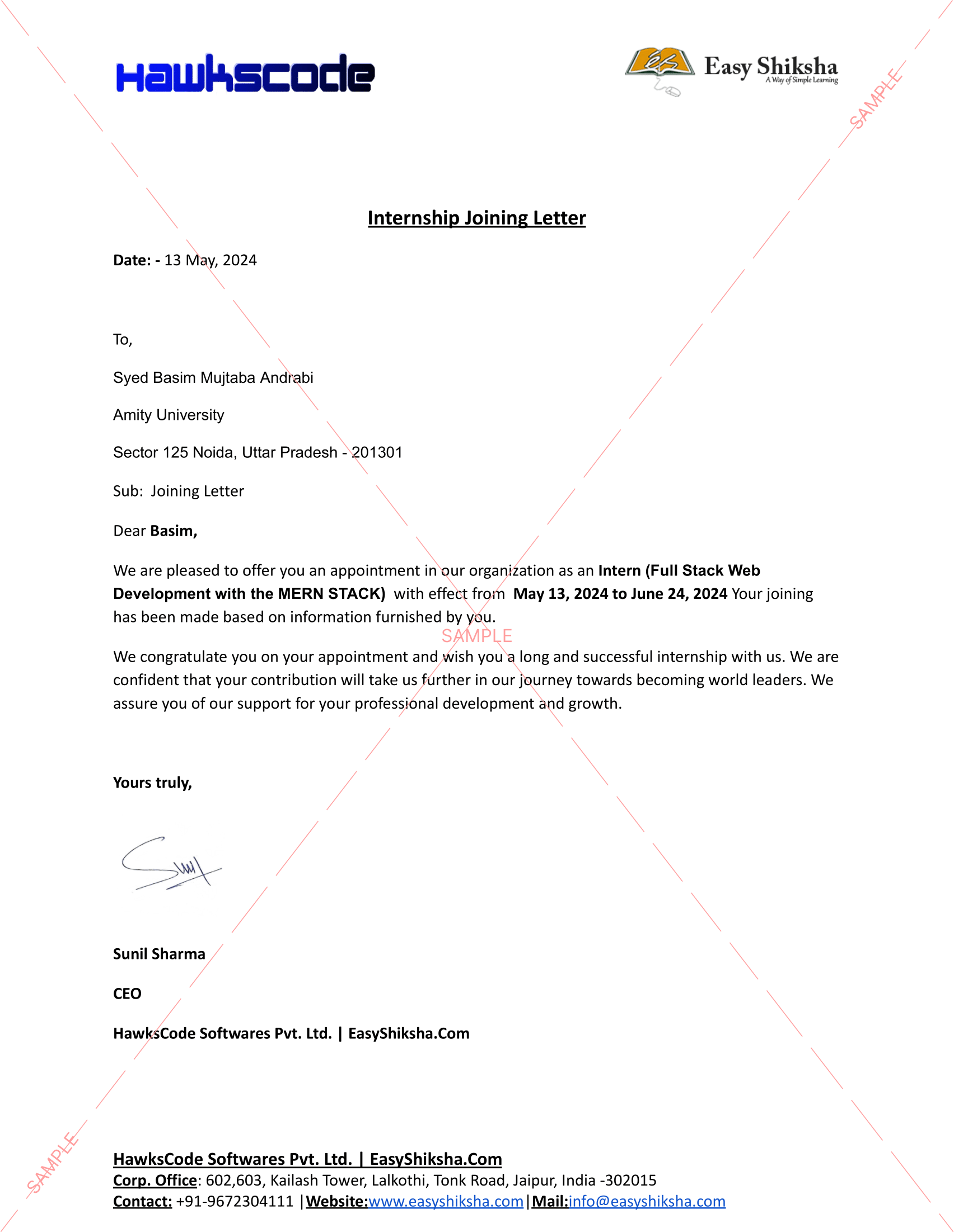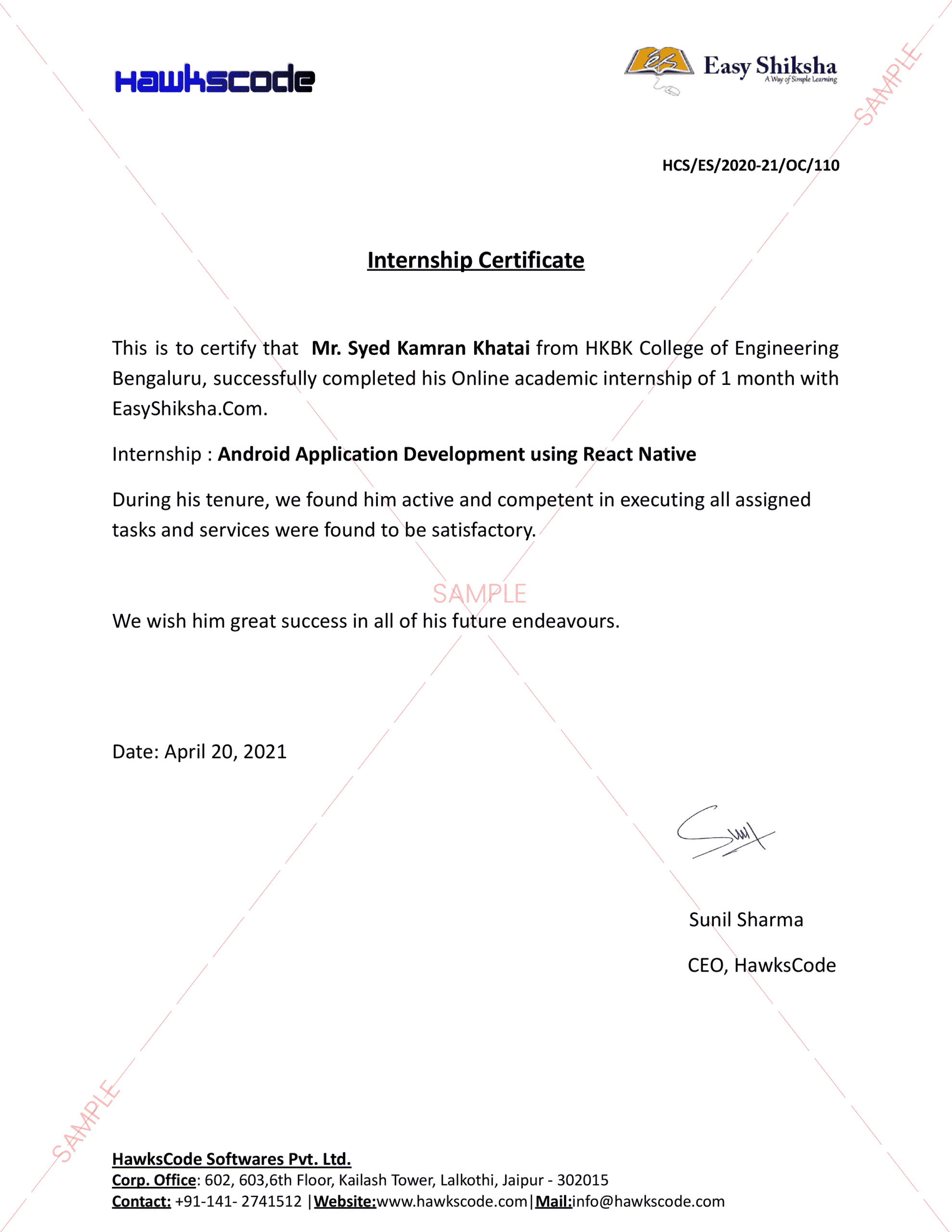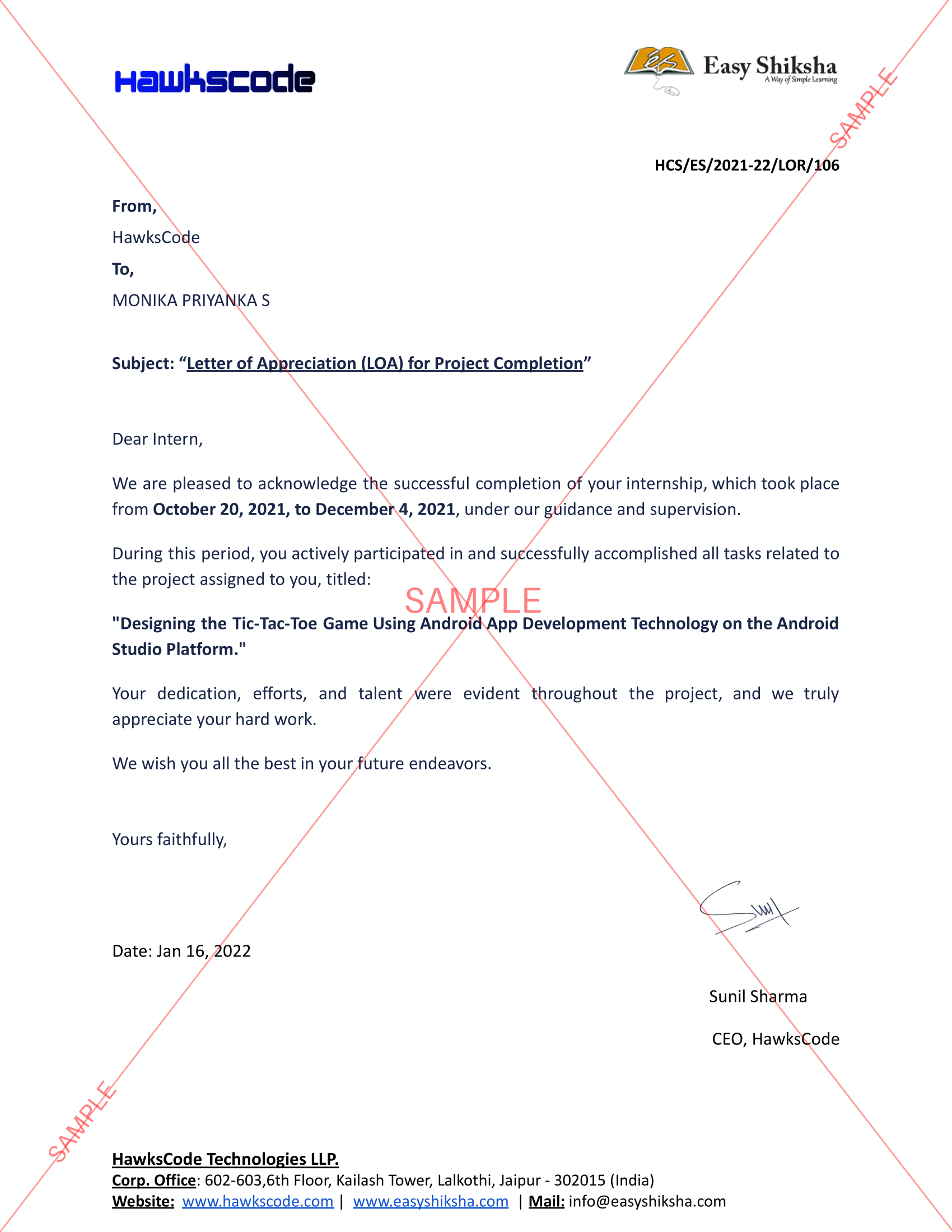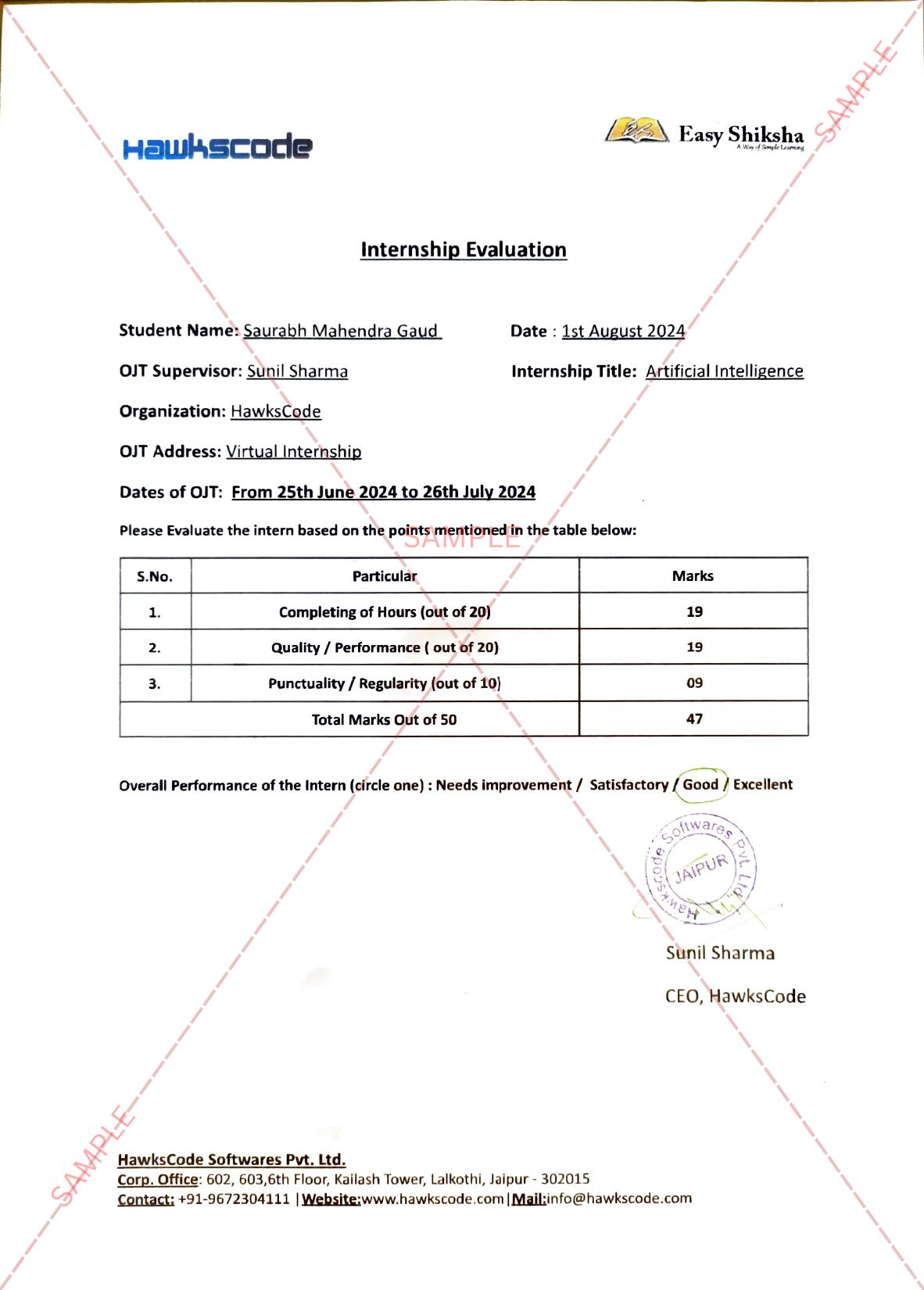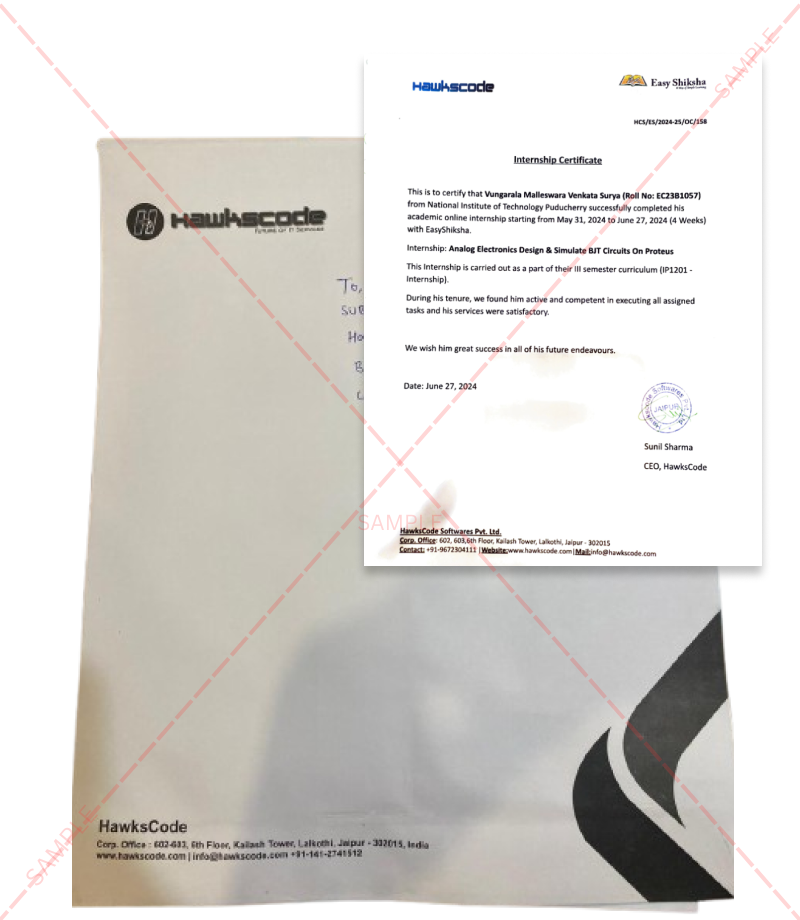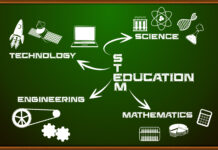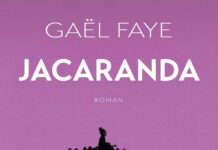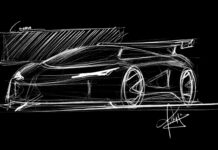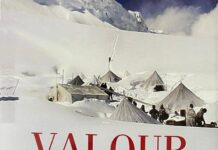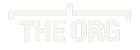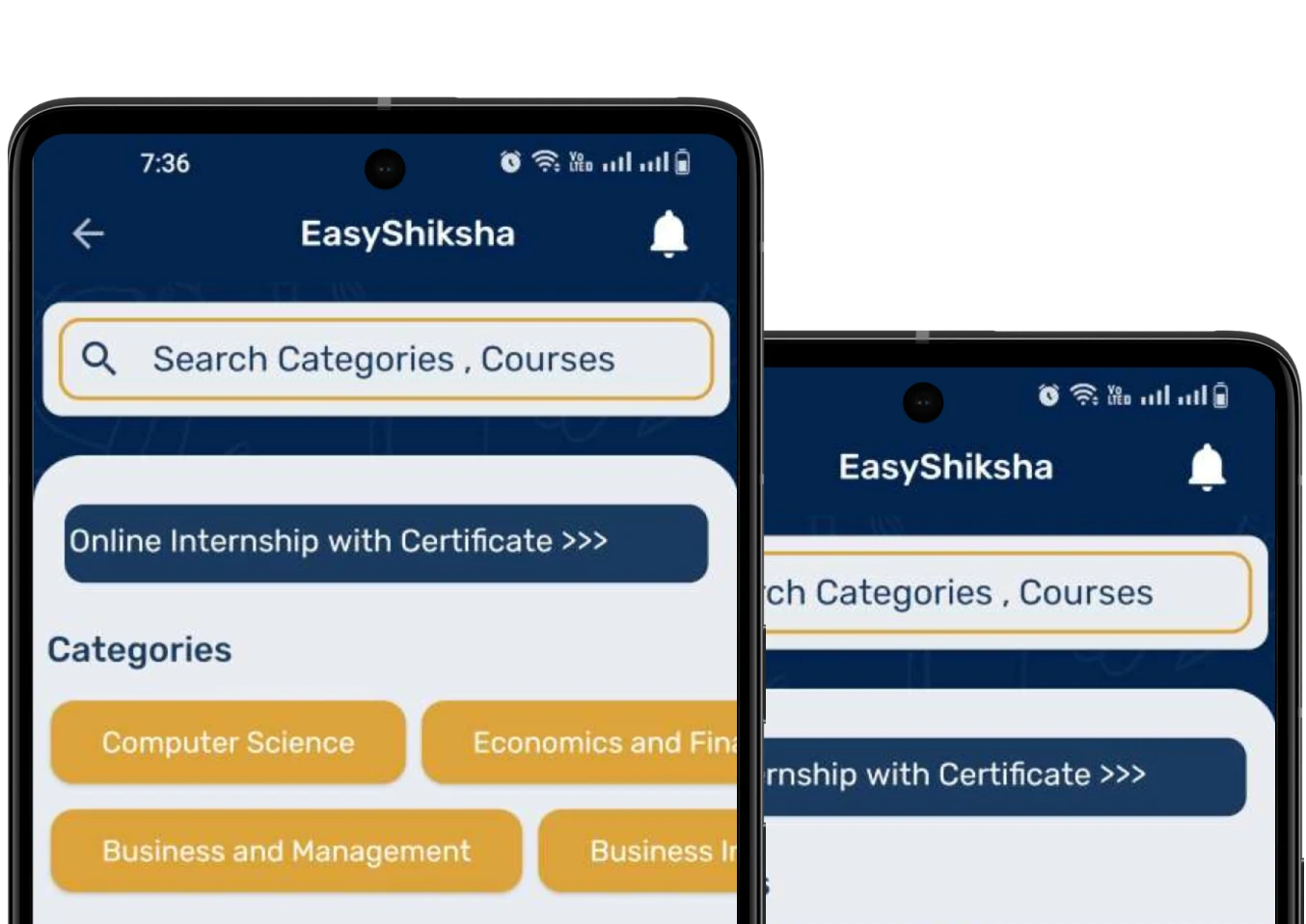Six ways your phone can give your life structure instead of chaos. Disruption and altered ways of living have become the norm, and it can be difficult to find the structure and routine we once took for granted. But as with many modern problems, it’s something your smartphone can help with.
With the right selection of apps and techniques, you can make sure the hours don’t drift by, and commit to doing something productive, relaxing, educational, or useful with your 24 hours instead. Six ways your phone can give your life structure instead of chaos.

Important Announcement – EasyShiksha has now started Online Internship Program “Ab India Sikhega Ghar Se”
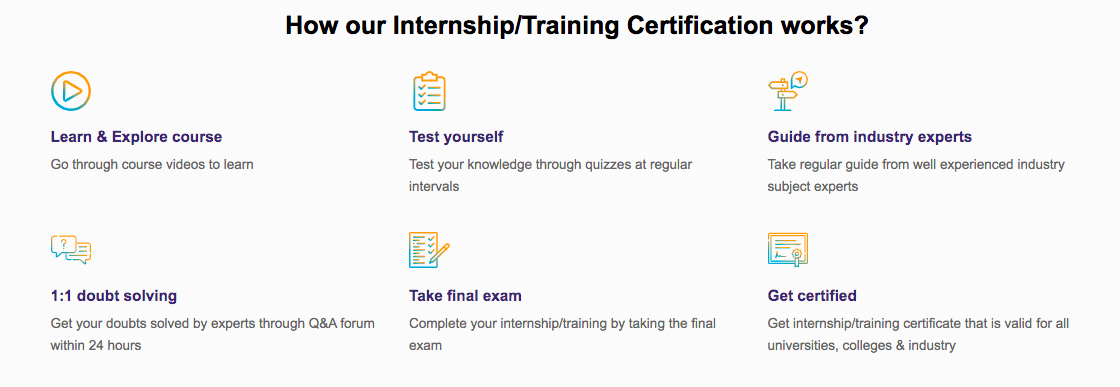
Six ways your phone can give your life structure instead of chaos. Your smartphone’s assistant is only a voice command away, so make use of it. You can set reminders and timers to help structure your day in all kinds of ways: Get Siri or Google Assistant to tell you when it’s time to start making dinner, for example, or when you’ve completed an hour of work, or when you’ve been gaming for more than half an hour.
You can access Siri on an iPhone by pressing and holding the side button or the home button, depending on which one your device has. Just saying “hey Siri” will work too, as long as hands-free voice commands are supported—head to Siri & Search in Settings to check. On stock Android, launch Google Assistant with a swipe up from the bottom corner, or with a “hey Google” command (configure this by going to Apps & notifications, then Assistant, from Settings). Six ways your phone can give your life structure instead of chaos.
The voice commands you need are the same whatever type of phone you’ve got: Try “set a timer for 30 minutes,” or “remind me to make dinner at five,” for example, and Siri or Google Assistant will get right on it. It’s like having a real personal assistant to keep you on schedule.
Six ways your phone can give your life structure instead of chaos.Music and podcasts can provide a nice break from work—unless you actually work in podcasts—but time can quickly pass by while you’re enjoying audio on your phone. By setting timers inside your podcast and music apps, you can make sure they don’t consume larger chunks of the day.
For example, we like to set a podcast timer for half an hour so we know when lunch is over, and to set a nighttime playlist for 10 minutes to maximize the amount of quality shut-eye we get. You can, of course, adapt these to block out your time in whatever way you want. About every podcast and music app in the business has a built-in timer feature, and you should be able to find it without too much digging around. In Pocket Casts for Android and iOS.
Top Courses in Software Engineering
It doesn’t have to be exercise—any sort of break or activity will do—but a lot of smartphone apps will guide you through workouts that last a specific amount of time. You can use one or more of them to commit the same amount of time to the same activity every day.
You could try the 7 Minute Workout apps for Android or iOS—they’re made by different developers, but they have the same objective and split exercises into the same allotted time. Both apps give you a decent selection of free workouts, and you can pay if you want extra content.
Keeping your day structured and focused isn’t just about picking the right apps to use, it’s also about avoiding apps that suck up huge amounts of time without you realizing it. Fortunately, both iOS and Android now include built-in tools to make sure you’re not spending unhealthy amounts of time staring at your phone screen.
Six ways your phone can give your life structure instead of chaos. On iOS, the tool is called Screen Time: Get to it by tapping Screen Time in Settings. You’ll be able to see how much time you’re spending on your phone, in which apps, and if you want to place restrictions on this usage, just choose App Limits from the main menu.
I hope you like this blog, Six ways your phone can give your life structure instead of chaos. To learn more visit Hawkscode and Easyshiksha.
Empower your team. Lead the industry
Get a subscription to a library of online courses and digital learning tools for your organization with EasyShiksha
Request NowQ. Are EasyShiksha's internships truly free?
Yes, all internships offered by EasyShiksha are completely free of charge.
Q. How can I apply for an internship with EasyShiksha?
You can apply by visiting our website, browsing available internships, and following the application instructions provided.
Q. What types of internships are available through EasyShiksha?
EasyShiksha offers a wide range of internships across technology, business, marketing, healthcare, and more. Opportunities are continuously updated.
Q. Will I receive a certificate upon completing an internship?
Yes, upon successful completion, you will receive a certificate recognizing your participation and achievements.
Q. Are EasyShiksha's internship certificates recognized by universities and employers?
Yes, the certificates are recognized by universities, colleges, and employers worldwide.
Q. Is the download of certificates free or paid?
Access to internships and courses is free, but there is a small fee to download certificates, covering administrative costs.
Q. When can I start the course?
You can choose any course and start immediately without delay.
Q. What are the course and session timings?
These are fully online courses. You can learn at any time and pace. We recommend following a routine, but it depends on your schedule.
Q. What will happen when my course is over?
After completion, you will have lifetime access to the course for future reference.
Q. Can I download the notes and study material?
Yes, you can access and download course materials and have lifetime access for future reference.
Q. What software/tools would be needed for the course?
All necessary software/tools will be shared during the training as needed.
Q. I’m unable to make a payment. What should I do?
Try using a different card or account. If the problem persists, email us at info@easyshiksha.com.
Q. Do I get the certificate in hard copy?
No, only a soft copy is provided, which can be downloaded and printed if required.
Q. The payment got deducted but shows “failed”. What to do?
Technical errors may cause this. The deducted amount will be returned to your account in 7-10 working days.
Q. Payment was successful but dashboard shows ‘Buy Now’?
Sometimes payment reflection is delayed. If it takes longer than 30 minutes, email info@easyshiksha.com with the payment screenshot.
Q. What is the refund policy?
If you face technical issues, you can request a refund. No refunds are issued once the certificate has been generated.
Q. Can I enroll in a single course?
Yes, select the course of interest, fill in the details, make payment, and start learning. You will also earn a certificate.
Q. My questions are not listed above. I need further help.
Contact us at info@easyshiksha.com for further assistance.
ALSO READ: Rishihood-university-signs-mou-russian-korean-universities
Get Course: iOS-Apps-Development-with-Swift