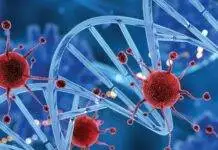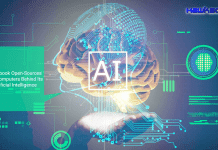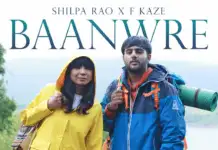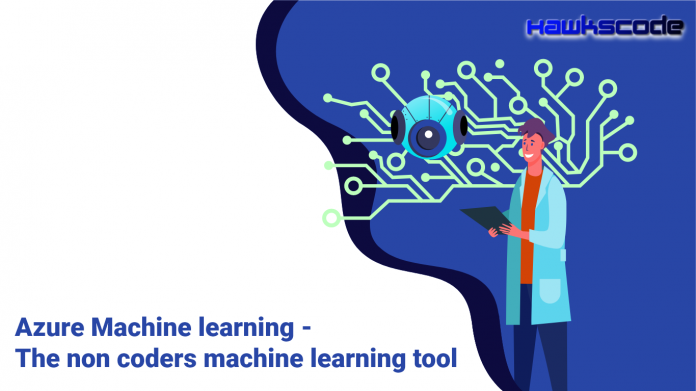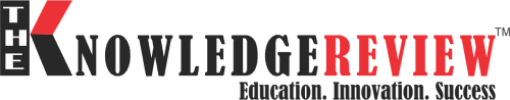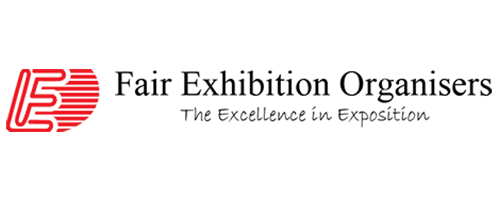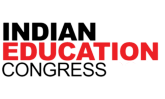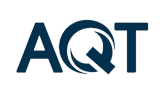Azure Machine learning – The non coders machine learning tool
By looking at the title you must be thinking why am I calling Azure Machine learning a non coders machine learning tool? Well, the answer is pretty simple you don’t have to be a professional coding expert to perform predictive analysis on azure machine learning, even a non-technical guy with some knowledge about the basic machine learning terms can use this.

Important Announcement – EasyShiksha has now started Online Internship Program “Ab India Sikhega Ghar Se”
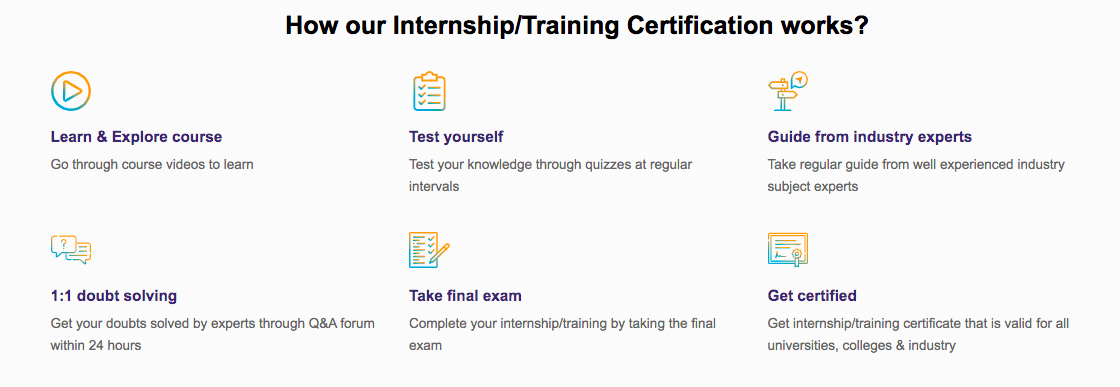
Microsoft has always been known for its amazing GUI based OS, the drag and drop feature is a signature feature in all the windows OS made the windows a popular choice among the customer when it comes to using a user-friendly operating system and following the same principle, it launched a web-based machine learning studio. You just have to drag the datasets to visualize and you have to connect them to various functions using drag and drop through your mouse to perform the predictive analysis isn’t it cool? Surely it is.
Top Software Engineering Courses
Another striking feature that this machine learning studio offers is the set of predefined datasets that already uploaded on the Azure cloud. You too can upload your data set in Azure cloud and can save tons of space in your hard drive. Enough talking now let’s look at how to get started on Azure machine learning studio (ML Studio).
Before starting make sure you have a Microsoft account because you need to log in to your Microsoft account in order to use the ML studio. After that just go to the following link: https://studio.azureml.net/
You need to sign in, if you want to use ML studio after that just select an option for a free workspace, it offers all the basic features required for personal use.
Now you will come a across a web page.
Now click on the new button and then select the experiment option.
After that just click on the blank experiment and you will see the following page.
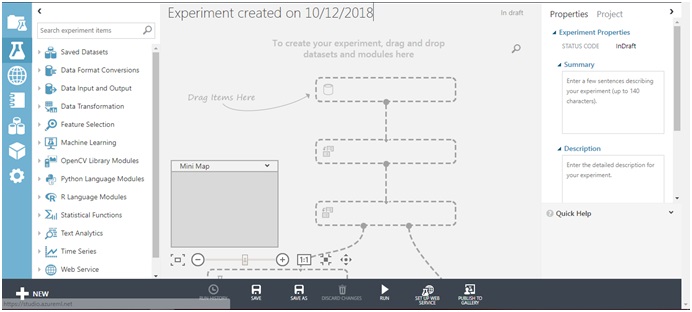
From the picture you can clearly see how well the Microsoft has developed its machine learning studio, as you see you can clearly see a line which says “drag items here”, it basically tells you to drag datasets and various machine learning modules directly to workspace and connect them for example just click on the saved datasets option and click on samples ,you will see a drop-down menu showing various saved data sets.
Empower your team. Lead the industry
Get a subscription to a library of online courses and digital learning tools for your organization with EasyShiksha
Request NowJust drag any of the data set to the work space and you will come across something like this…
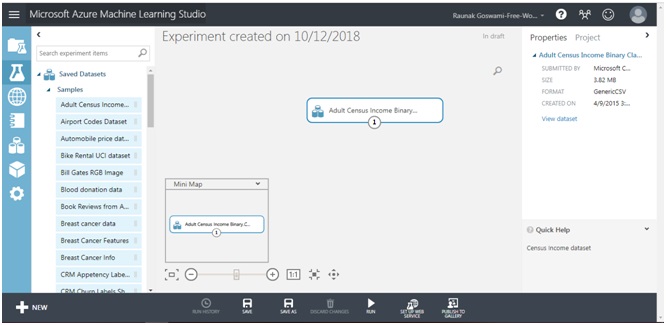
I hope you like this blog, Azure Machine learning a non coders machine learning tool?
To learn more visit HawksCode and Easyshiksha.
ALSO READ: 25-fintech-startups-start-pre-incubation-journey-iimbs-start
Get Course: electrical-low-voltage-system-distribution-design