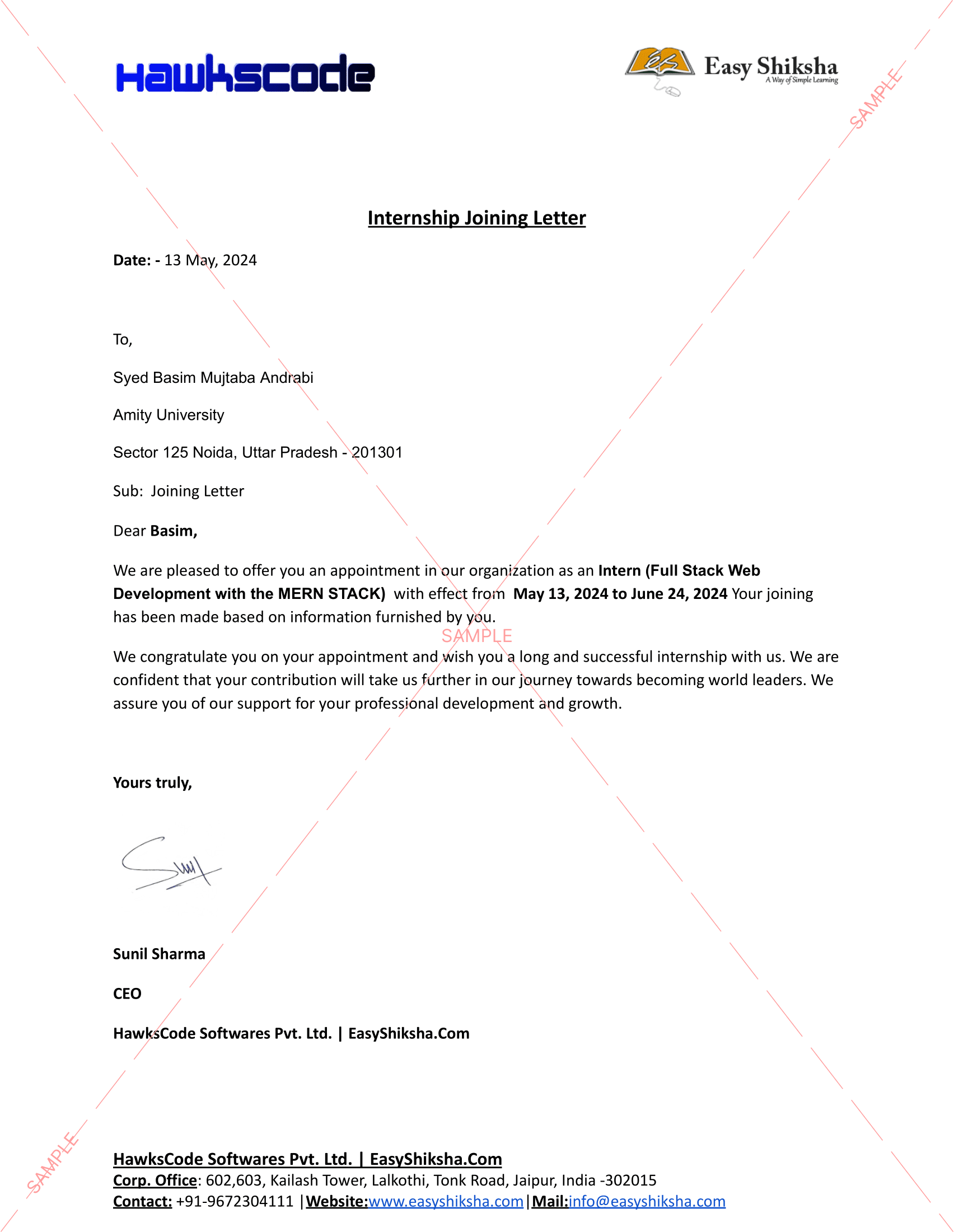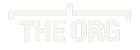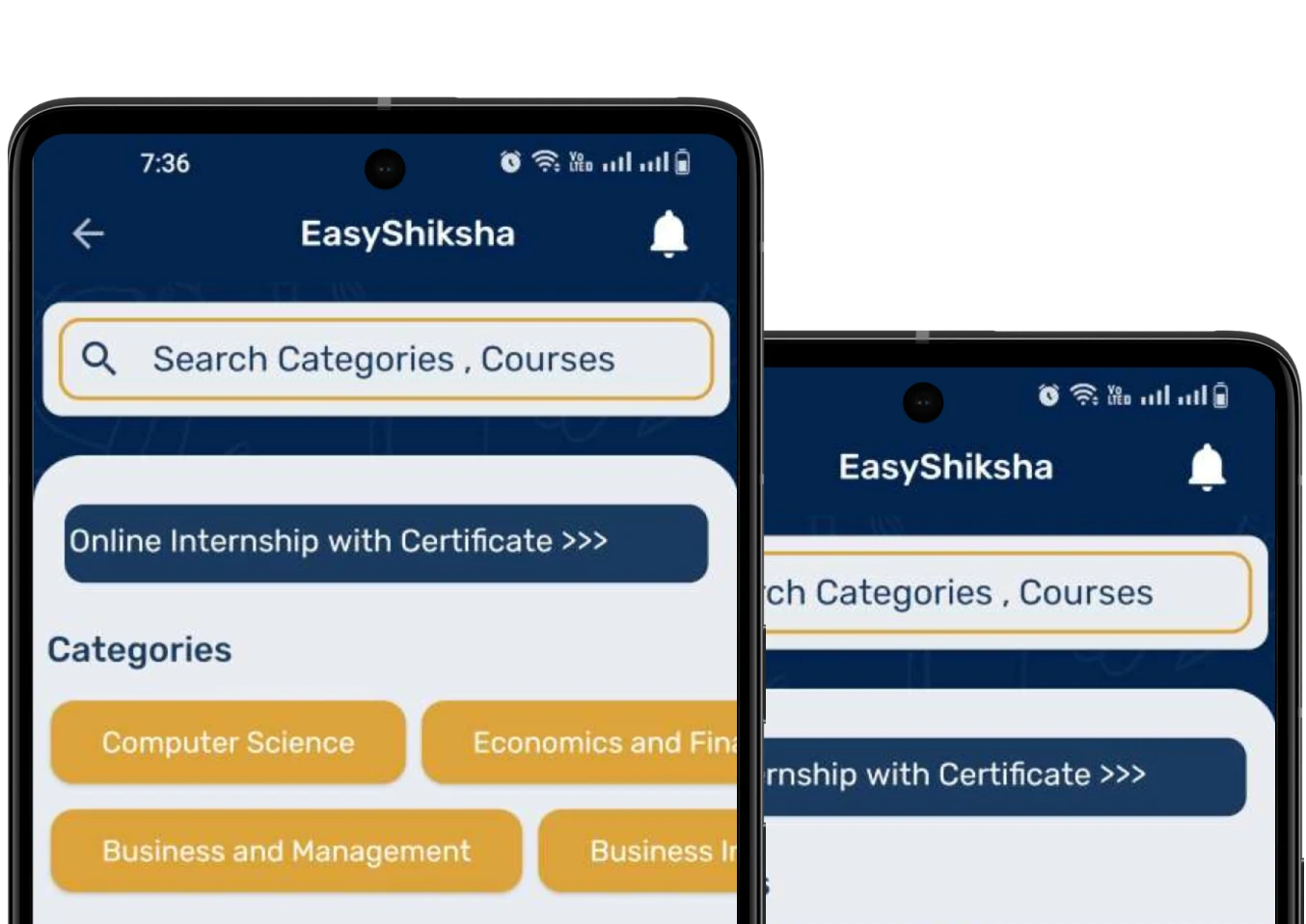In today’s digital age, the vast majority of our personal and professional lives are stored and shared online. From sensitive financial information to treasured family photos, our data is constantly at risk of being compromised. This is especially true for those new to the world of technology and cybersecurity. Luckily, there are several simple steps beginners can take to safeguard their data and protect themselves from cyber threats.
As one of India’s leading education platforms, EasyShiksha.com knows just how important it is for students, educators, and lifelong learners to keep their information secure. That’s why we’ve put together this essential guide on cybersecurity best practices for beginners. Follow these six tips, and you’ll be well on your way to a safer digital life.
Top Courses in Programming Language
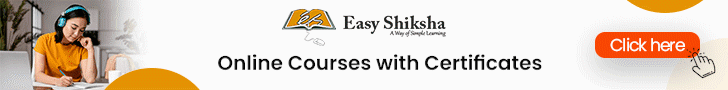 Online Courses with Certification
Online Courses with Certification
Use Strong, Unique Passwords
One of the most fundamental steps in data protection is implementing strong and unique passwords for all your accounts. Avoid providing easily guessed information, such as your name, birthdate, or common words. Instead, create complex passwords that combine uppercase and lowercase letters, numbers, and symbols. Consider using a password manager to create and store your passwords securely.
Enable Two-Factor Authentication
Two-factor authentication (2FA) adds an extra layer of security to your accounts by requiring a second form of verification, such as a one-time code sent to your mobile device, in addition to your password. This makes it much harder for cybercriminals to gain unauthorized access, even if they manage to obtain your login credentials. Enable 2FA wherever it’s offered, especially for your most sensitive accounts.
Keep Your Software Up-to-Date
Software updates aren’t just about new features – they also include important security patches that address known vulnerabilities. Neglecting to install these updates leaves you open to exploitation by hackers. Set your devices to automatically update whenever possible, and be sure to update any apps, browsers, or other software you use regularly.
Be Cautious of Public WiFi
Public WiFi networks, such as those found in coffee shops, airports, or hotels, can be breeding grounds for cybercriminals. These unsecured connections allow hackers to potentially intercept your data and gain access to your devices. Avoid accessing sensitive information or performing financial transactions while on public WiFi. If you must use it, consider using a virtual private network (VPN) to encrypt your connection.
Backup Your Data Regularly
No matter how careful you are, there’s always a chance that your data could be lost, stolen, or compromised. That’s why it’s essential to back up your most important files, photos, and other information on a regular basis. This could be to an external hard drive, a cloud storage service, or both. That way, if disaster strikes, you’ll be able to quickly restore your data.
Backup Your Data Regularly
Regularly backing up your important data is a crucial step in protecting yourself against data loss or ransomware attacks. Store your backups on external hard drives, cloud storage services, or a combination of both. This way, even if your devices are compromised, you can restore your data and minimize the impact of a potential security breach.
By following these six tips, beginners can significantly reduce their risk of falling victim to cybercriminals and protect their valuable data. Remember, staying vigilant and proactive is key when it comes to cybersecurity.

FAQs: Frequently Asked Questions
Q1: What is two-factor authentication, and why is it important?
A: Two-factor authentication (2FA) is an additional security measure that requires you to provide two forms of verification when logging into an account. Typically, this involves entering your password and then a one-time code sent to your mobile device. 2FA is important because it makes it much harder for hackers to gain unauthorized access to your accounts, even if they have your login credentials.
Q2: How often should I update my software and apps?
A: It’s best to set your devices to automatically update whenever possible, as software updates often include important security patches that address known vulnerabilities. At the very least, you should aim to update your software and apps on a monthly basis.
Q3: Is using public WiFi really that risky?
A: Yes, public WiFi networks can be quite risky, as they are often unsecured and can allow hackers to intercept your data. Whenever possible, it’s best to avoid accessing sensitive information or performing financial transactions while on public WiFi. If you must use it, consider using a VPN to encrypt your connection.
Q4: How can I tell if an email or message is a phishing attempt?
A: Some signs of a phishing attempt include suspicious email addresses, generic greetings, urgent calls to action, and requests for personal or financial information. If something seems off, don’t hesitate to verify the source before responding.
Conclusion
Protecting your data in the digital age is essential, and these six cybersecurity tips for beginners can help you take the necessary steps to safeguard your information. By using strong passwords, enabling two-factor authentication, keeping software updated, using antiAvoid using easily guessable information, such as your name, birthdate, or common words.virus protection, being cautious with public Wi-Fi, and regularly backing up your data, you can significantly reduce the risk of falling victim to cyber threats.
Remember, cybersecurity is an ongoing process, and it’s important to stay informed and vigilant. Easyshiksha.com offers a wide range of cybersecurity courses and resources to help you deepen your understanding and stay ahead of the curve in the ever-evolving world of data protection.
Related Article: The Strategic Advantage: Free Internships Linked
Get courses: web development courses
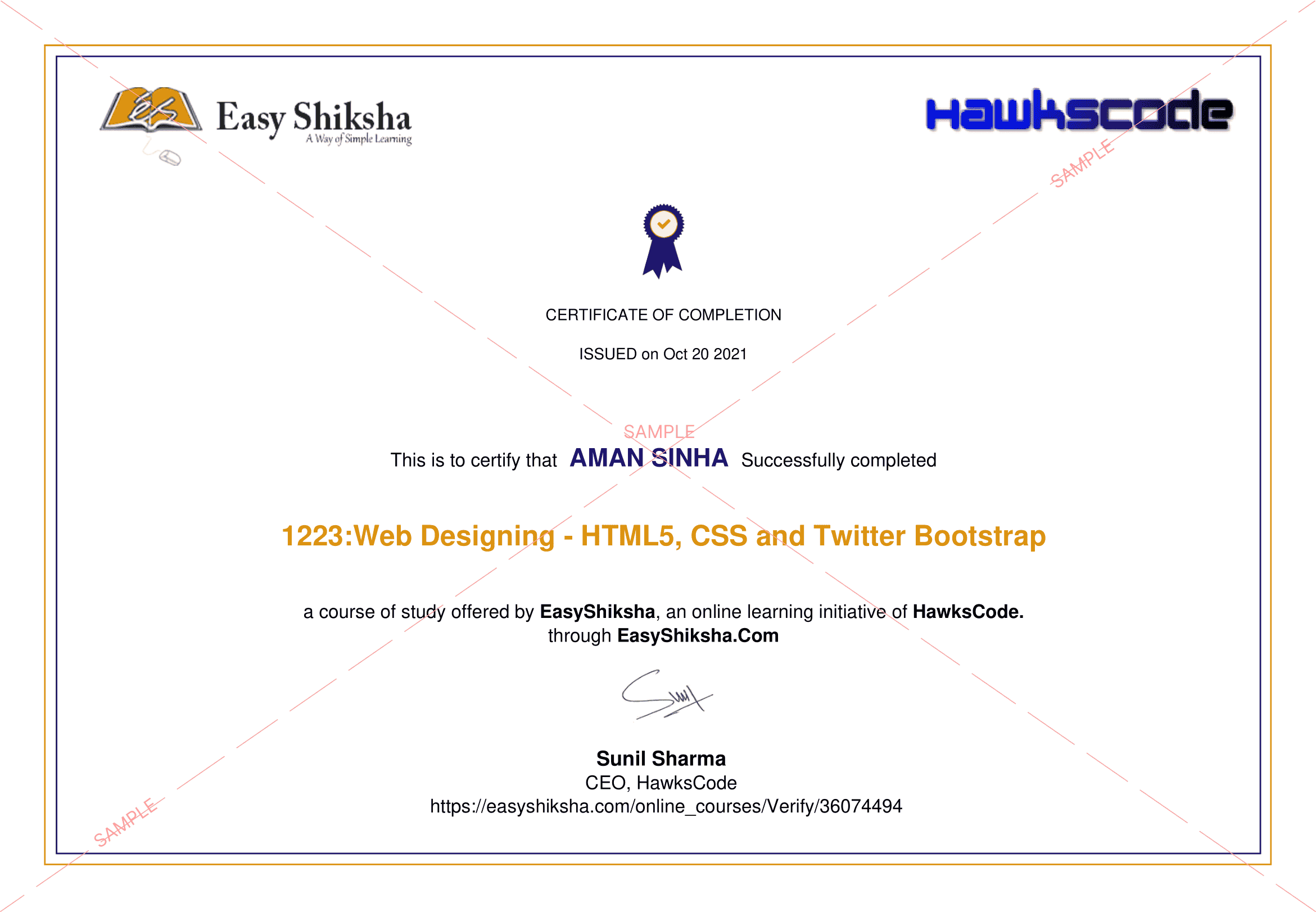
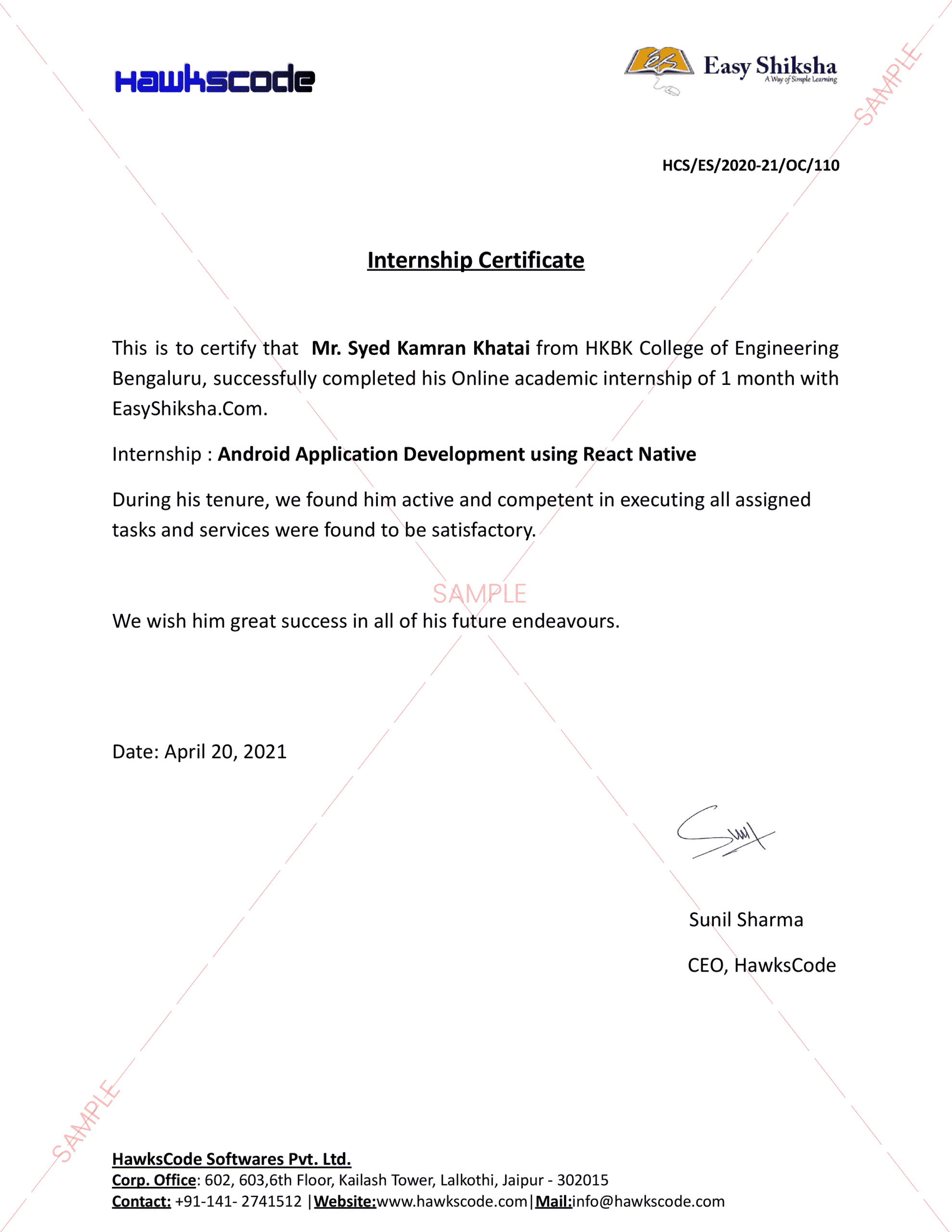
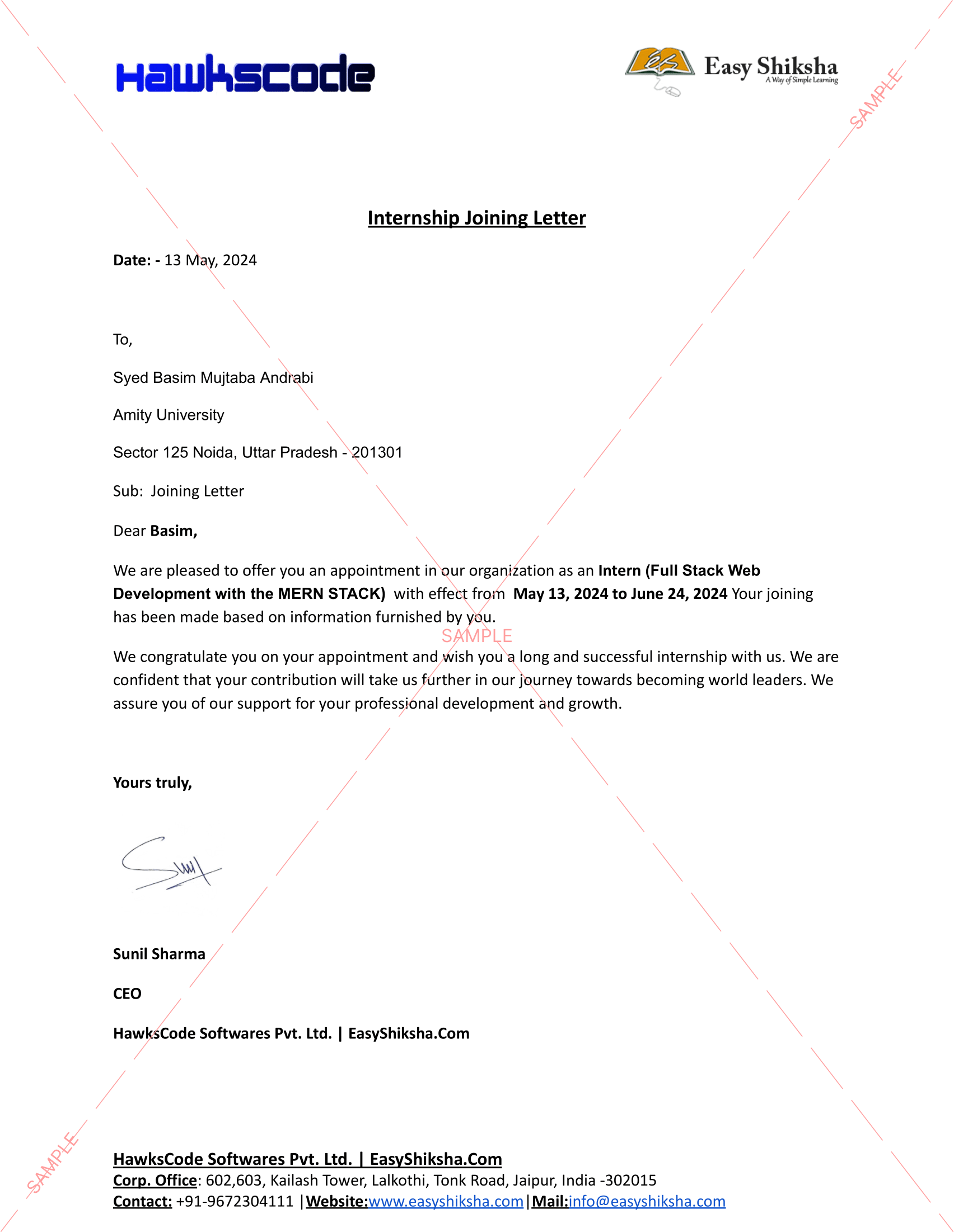
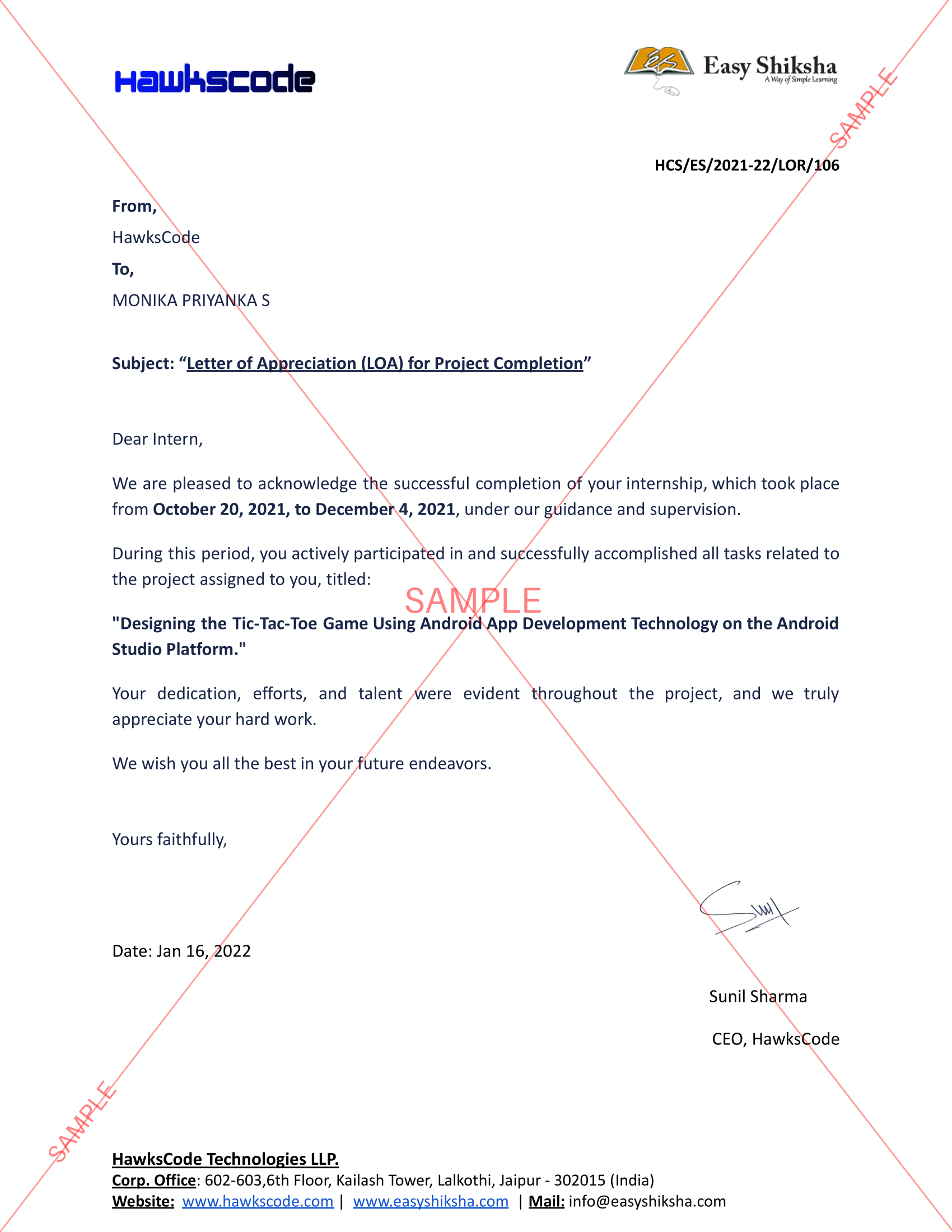
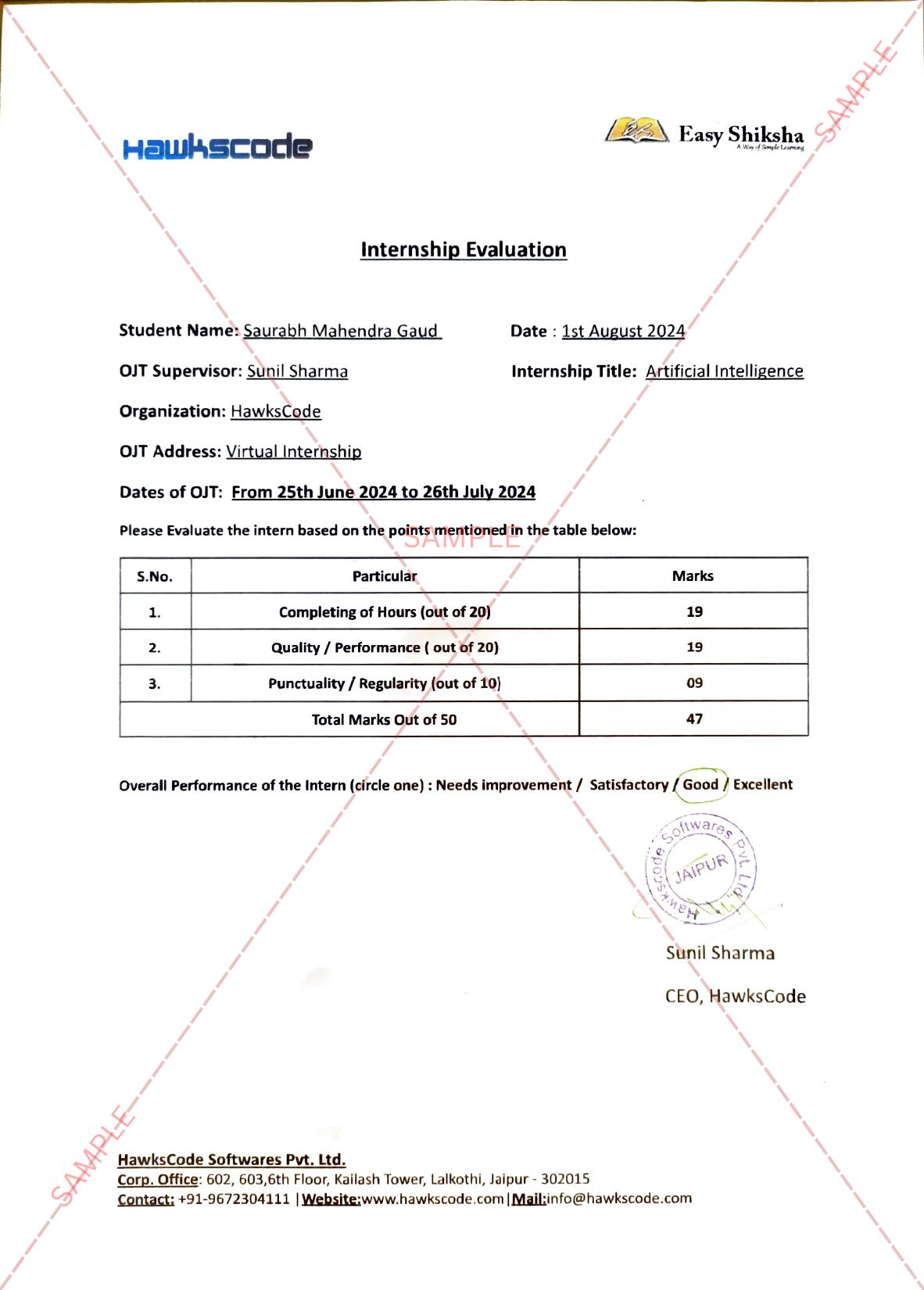
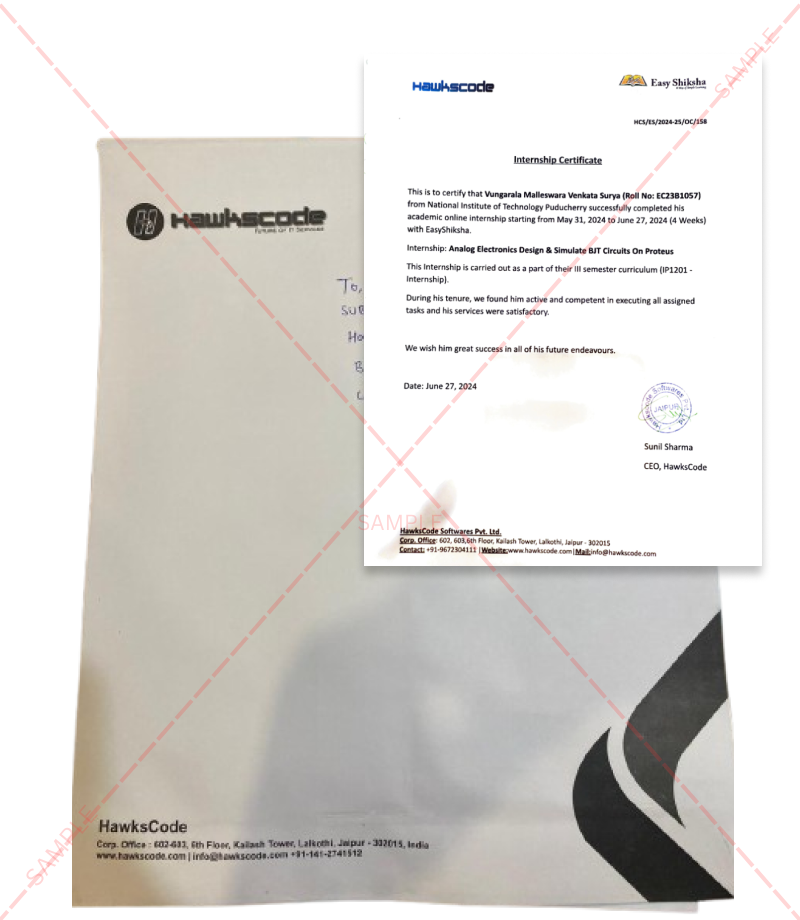
















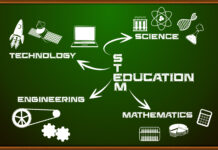
















.jpg)