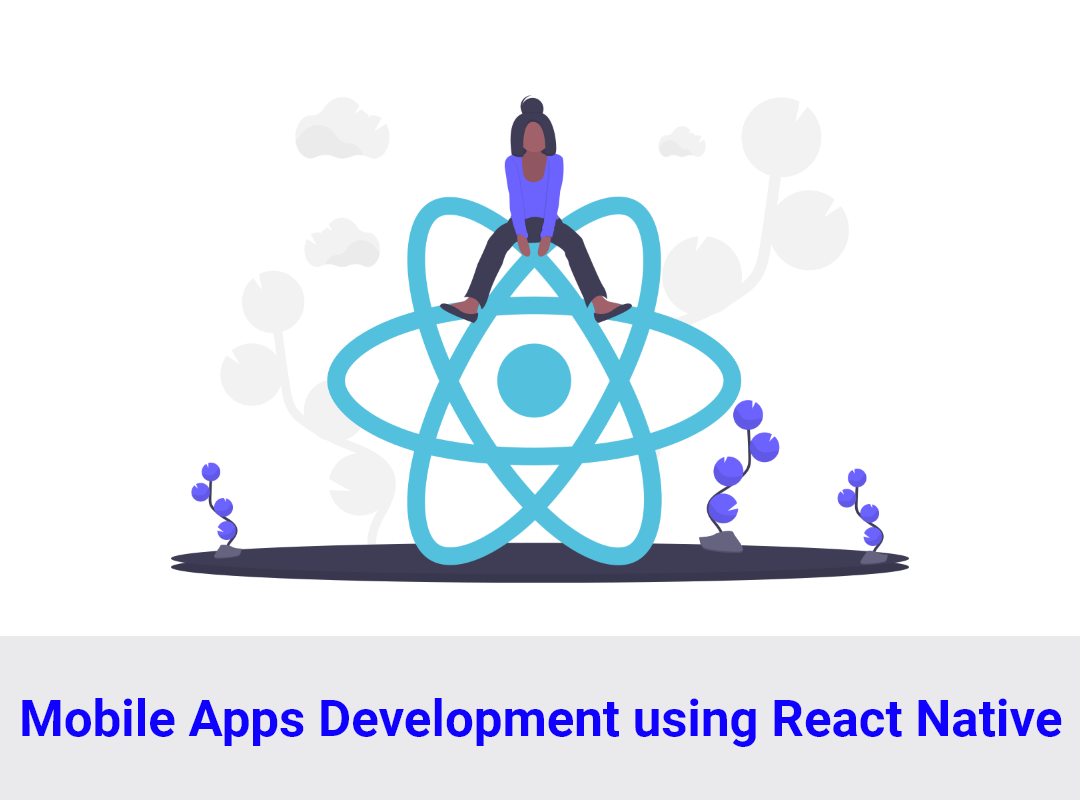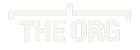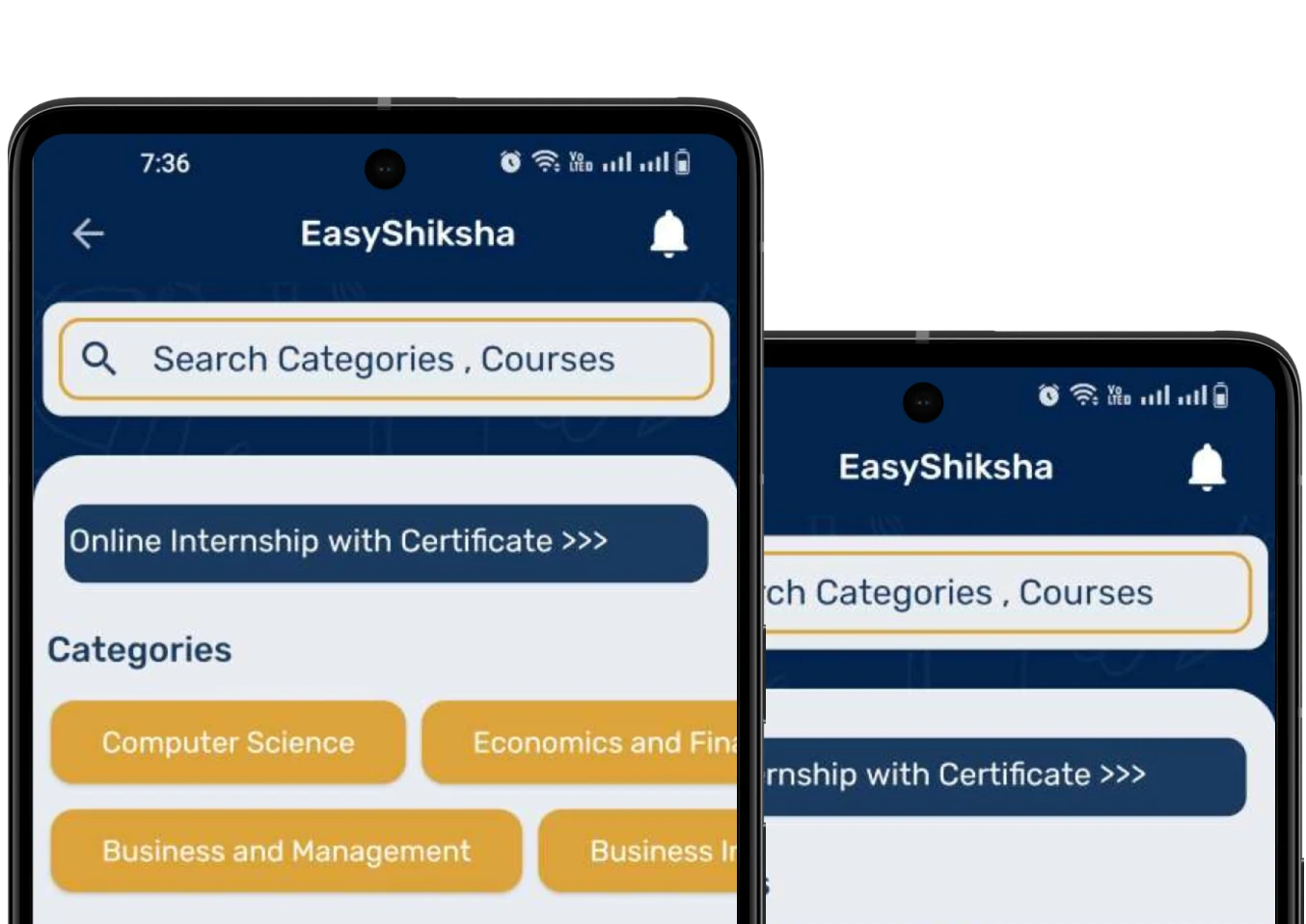For computer science (CS) students, mastering a variety of programming languages is essential for developing versatile skills. However, learning multiple languages for native mobile app development can feel daunting. Traditionally, iOS apps are built using Swift, and Android apps use Kotlin or Java. But thanks to JavaScript, a language you might already be familiar with, you can now build native mobile applications for both platforms seamlessly.
In this article, we’ll explore how JavaScript can be used to build native iOS and Android apps, provide key development hacks for students, and discuss why learning this approach is beneficial for CS students.
Top Courses in Computer Science Engineering
Why JavaScript for Native App Development?
JavaScript is one of the most popular programming languages globally, and it’s traditionally used for web development. With frameworks like React Native and Ionic, JavaScript has also become a powerful tool for native mobile development. Here’s why CS students should consider using JavaScript for mobile app development:
Cross-Platform Development
Instead of learning two separate languages (Swift for iOS and Kotlin for Android), JavaScript allows you to write a single codebase that runs on both platforms. This simplifies the development process and makes it more efficient.
Familiarity with the Language
Many CS students already know JavaScript from their coursework or personal projects. Leveraging this knowledge for mobile app development allows you to quickly dive into building native apps without needing to start from scratch with new programming languages.
Time Efficiency
Cross-platform tools like React Native allow you to develop apps faster because you don’t need to maintain two separate codebases. This efficiency is particularly important for CS students balancing academic workloads with personal projects.
Access to Native Features
With frameworks like React Native, JavaScript apps can access device features such as the camera, GPS, and accelerometer, making them behave like true native applications.
Top Courses in Programming Language
Key Hacks for Building Native Mobile Apps with JavaScript
As a computer science student, you’ll want to focus on techniques that allow you to work smarter and faster while still producing quality apps. Here are some key hacks to help you along the way:
1. Leverage Pre-Built Components
React Native offers a wide variety of pre-built UI components like buttons, sliders, and text inputs. These components are optimized for mobile platforms and will save you time on basic UI tasks. By using pre-built components, you can quickly set up a polished and functional user interface without having to write everything from scratch.
2. Use Expo for Quick Prototyping
When working on projects with tight deadlines, use Expo. Expo is a framework and platform for universal React applications, and it simplifies the setup process for React Native apps. It comes with many built-in APIs for common features like camera access, notifications, and haptics, allowing you to test your app quickly without diving deep into the platform-specific code.

3. Optimize Performance with Native Modules
While JavaScript is powerful, sometimes you may need to optimize performance or access device-specific features using native code. React Native allows you to integrate native modules, written in Swift or Java, when necessary. This is particularly useful when developing complex apps that require high performance or advanced functionality.
4. Hot Reloading for Fast Iterations
React Native offers a feature called Hot Reloading, which allows you to see changes in your app in real time without restarting the app. For CS students, this means faster debugging and development, especially when you are trying out new features or fixing bugs.
5. Explore Open-Source Libraries
The React Native community is massive and constantly growing, with numerous open-source libraries that can help you add functionalities to your app without reinventing the wheel. Libraries like React Navigation for navigation, Redux for state management, and Axios for API requests can help streamline the development process.
6. Use AsyncStorage for Data Persistence
When building mobile apps, you’ll often need to store data locally. React Native provides AsyncStorage, a simple key-value storage system that allows you to persist data across sessions. This is useful for storing user preferences, authentication tokens, or caching data.
Top Courses in Mobile App Development
Why Should CS Students Learn React Native?
For CS students, learning to build native apps with JavaScript and React Native offers numerous advantages. First, it provides a valuable skill set that is highly sought after in today’s job market. Employers are looking for developers who can build cross-platform applications efficiently, and JavaScript-based frameworks like React Native are leading this space.
Additionally, it allows students to work on personal projects or freelance work with ease. Whether you’re building an app for a school project or launching your own startup, React Native empowers you to develop high-quality mobile apps without being constrained by platform-specific languages.
Finally, JavaScript and React Native have extensive community support. If you run into issues, there are countless forums, tutorials, and open-source projects to learn from. This collaborative ecosystem makes learning React Native a more approachable task for students who are already managing academic pressures.
Important Announcement – EasyShiksha has now started Online Internship Program “Ab India Sikhega Ghar Se”
FAQs: Frequently Asked Questions
Q1: Is React Native a good choice for beginners in mobile development?
Yes, React Native is an excellent choice for beginners, especially if you already know JavaScript. It simplifies mobile development by allowing you to write one codebase for both iOS and Android platforms.
Q2: Can I access native device features with React Native?
Yes, React Native allows access to native device features like the camera, GPS, and accelerometer through built-in APIs and third-party libraries.
Q3: Do I need to learn Swift or Kotlin to use React Native?
No, React Native lets you build apps for both iOS and Android using JavaScript. However, you can write platform-specific code if necessary for certain features.
Q4: Is React Native suitable for large-scale apps?
Yes, React Native is used by large companies like Facebook and Instagram for their mobile apps, proving its scalability and reliability for large-scale applications.
Q5: Can I build apps faster with JavaScript compared to native development?
Yes, using JavaScript with React Native allows you to develop cross-platform apps faster than writing separate codebases for iOS and Android, significantly reducing development time.
Related Article: Mastering the Basics: Fundamentals of C Programming for Computer Science Students
Get Courses: Adobe Photoshop Complete Course
Conclusion
For CS students, leveraging JavaScript to build native iOS and Android apps is a smart and efficient way to enter the world of mobile development. Using frameworks like React Native, students can build high-performance, native-like apps for both platforms with a single codebase. The familiarity of JavaScript, combined with the powerful features of React Native, ensures that CS students can develop apps quickly, streamline their workflow, and create polished, user-friendly applications.
Whether you’re just starting or looking to expand your mobile development skills, learning how to build native apps with JavaScript is a crucial skill that can open up new opportunities. Platforms like easyshiksha.com offer a wide range of online courses that help you dive deep into JavaScript-based mobile development, guiding you step by step through this rewarding journey.
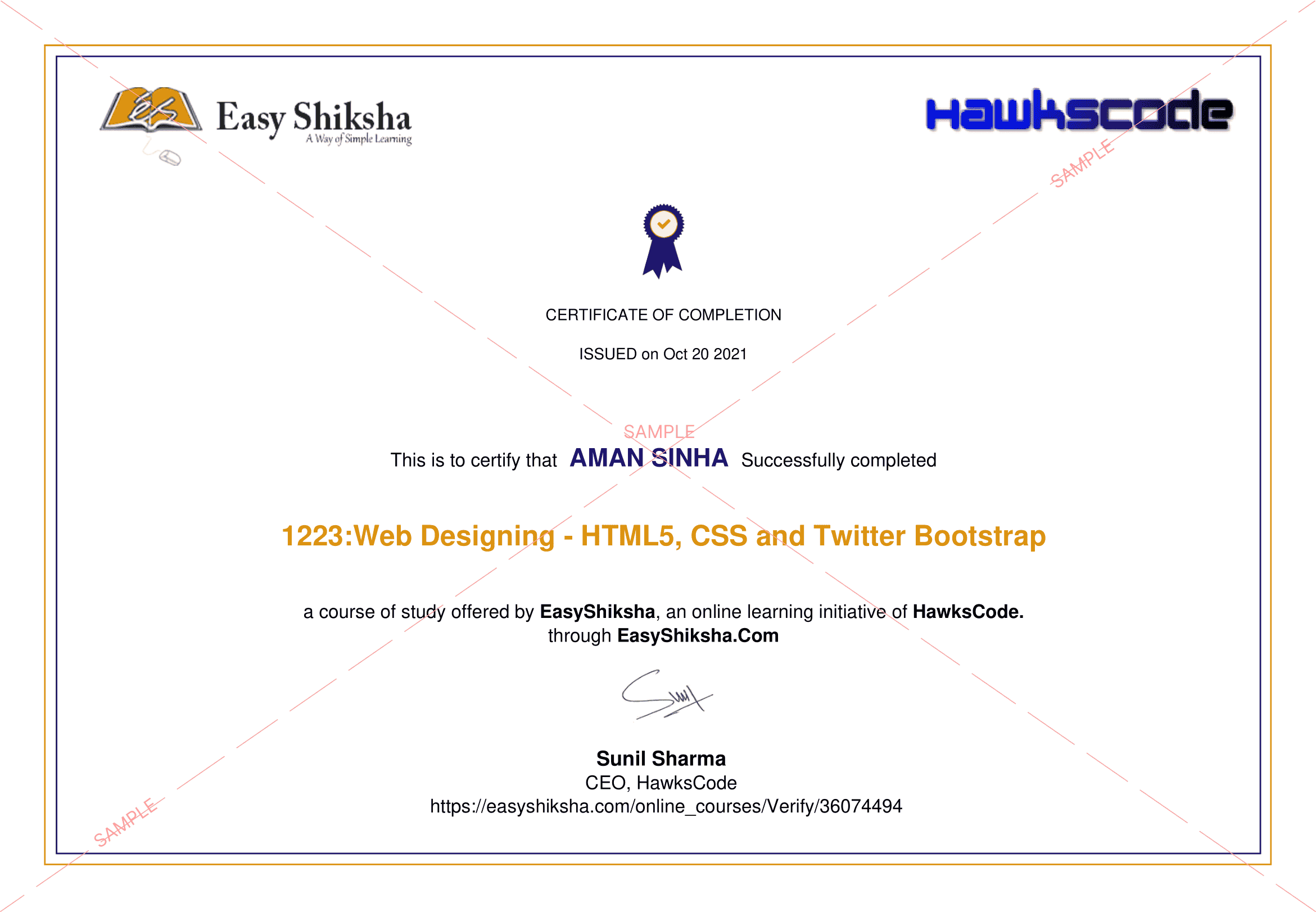
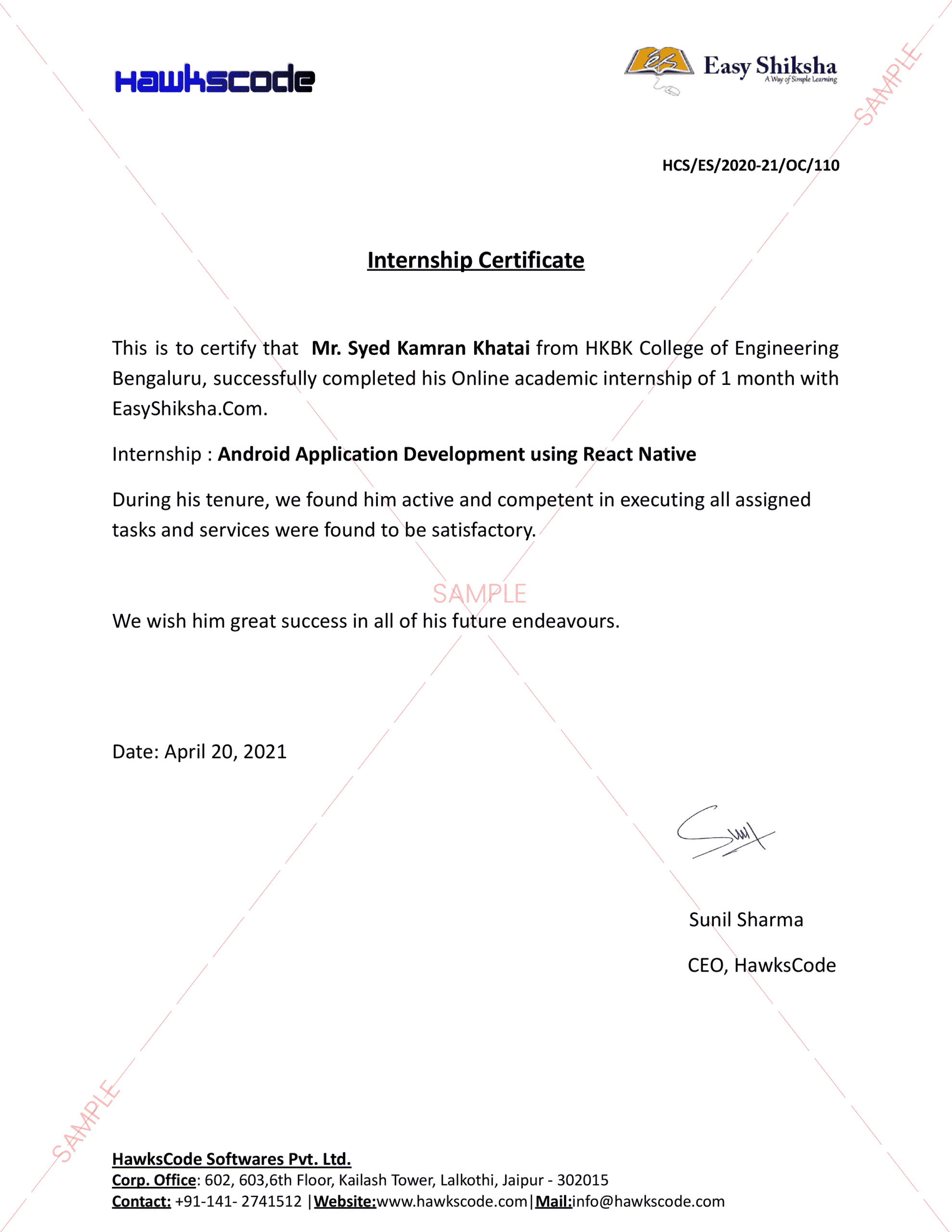
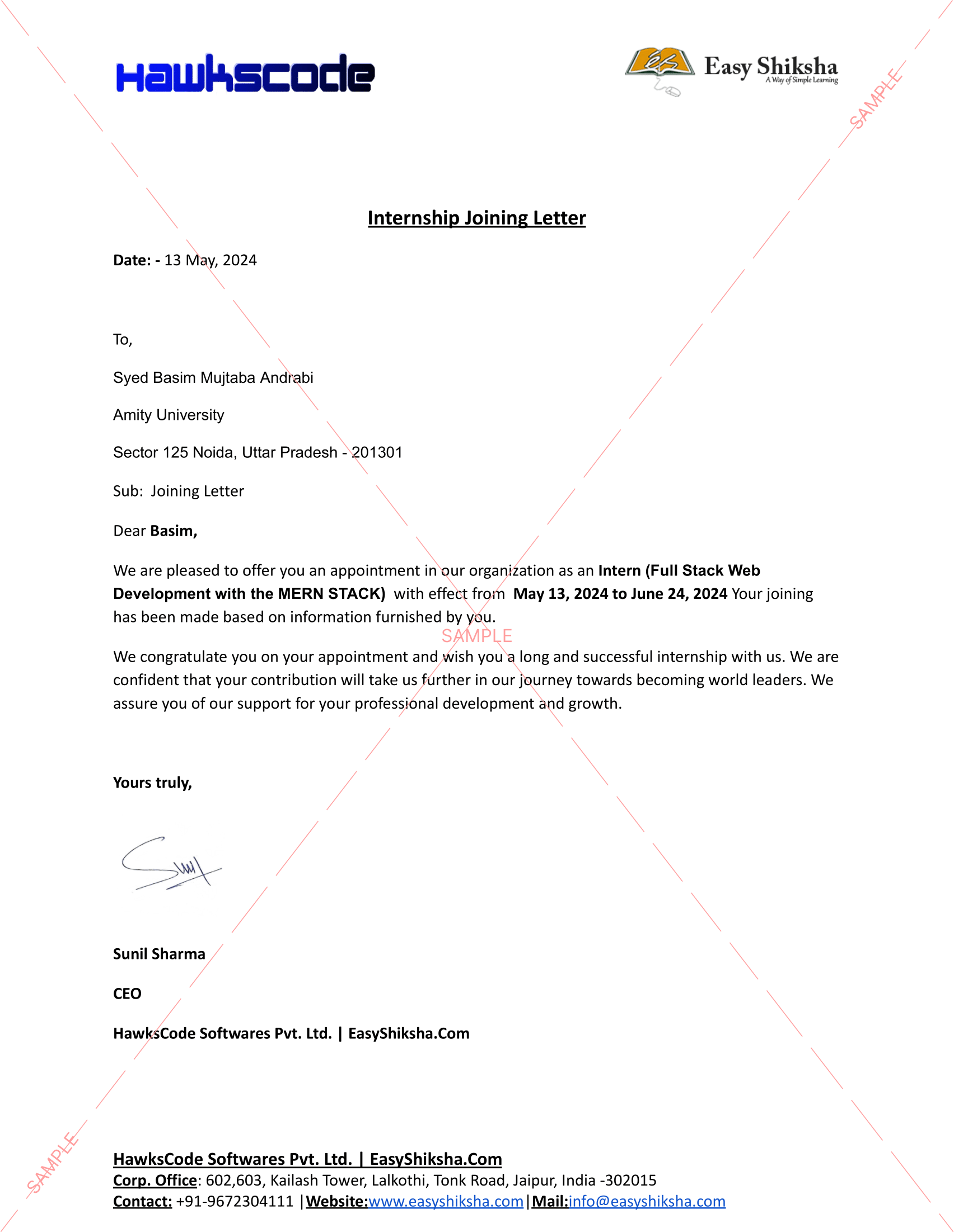
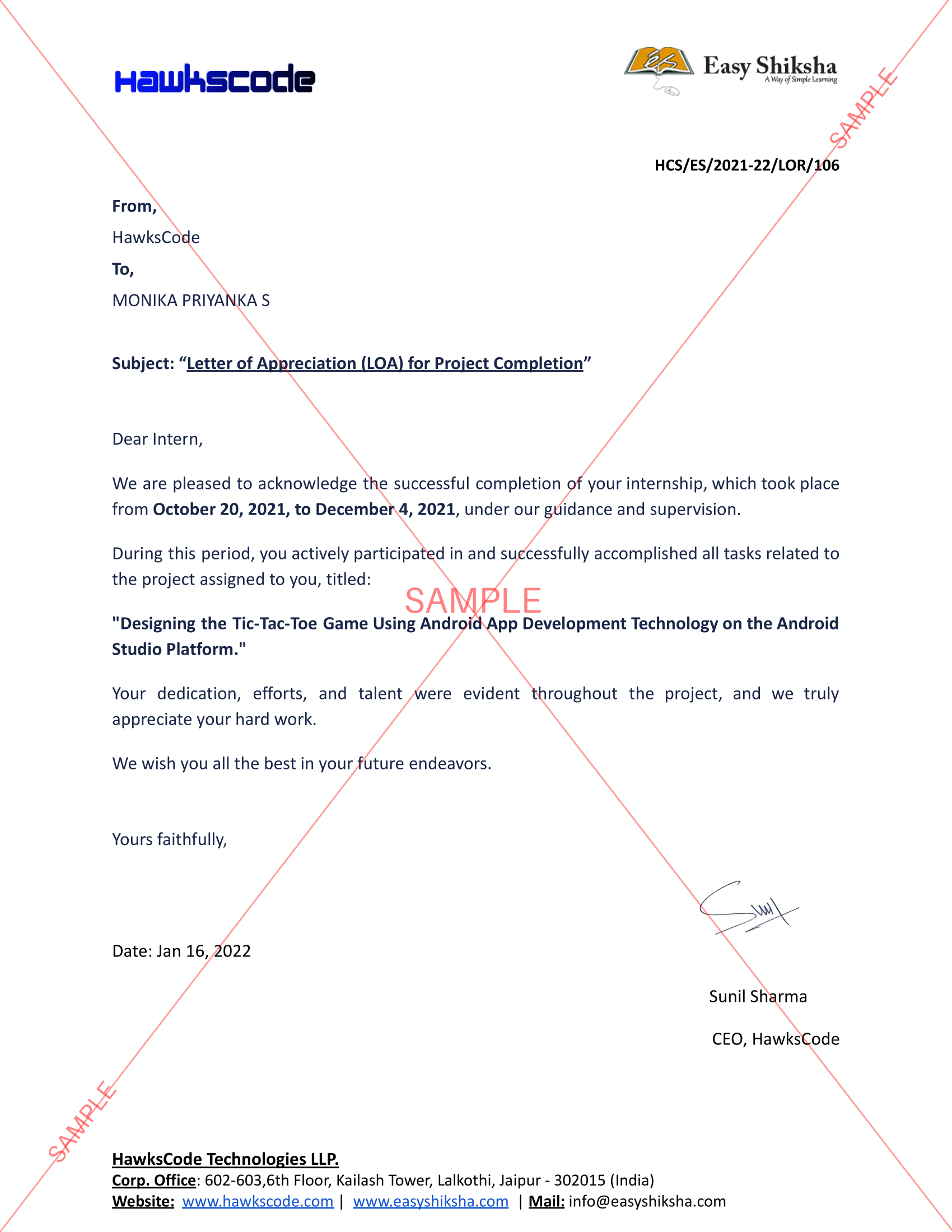
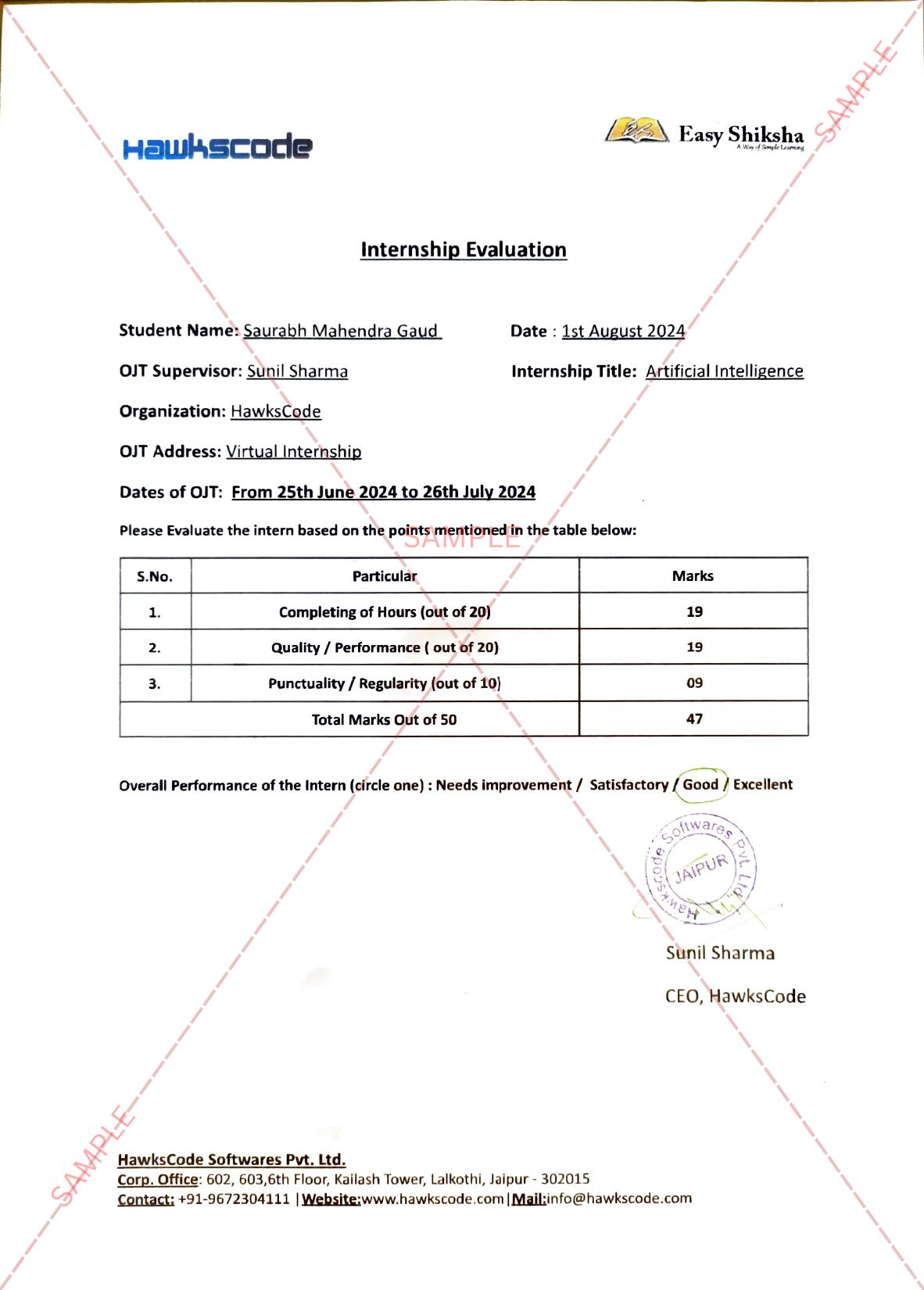
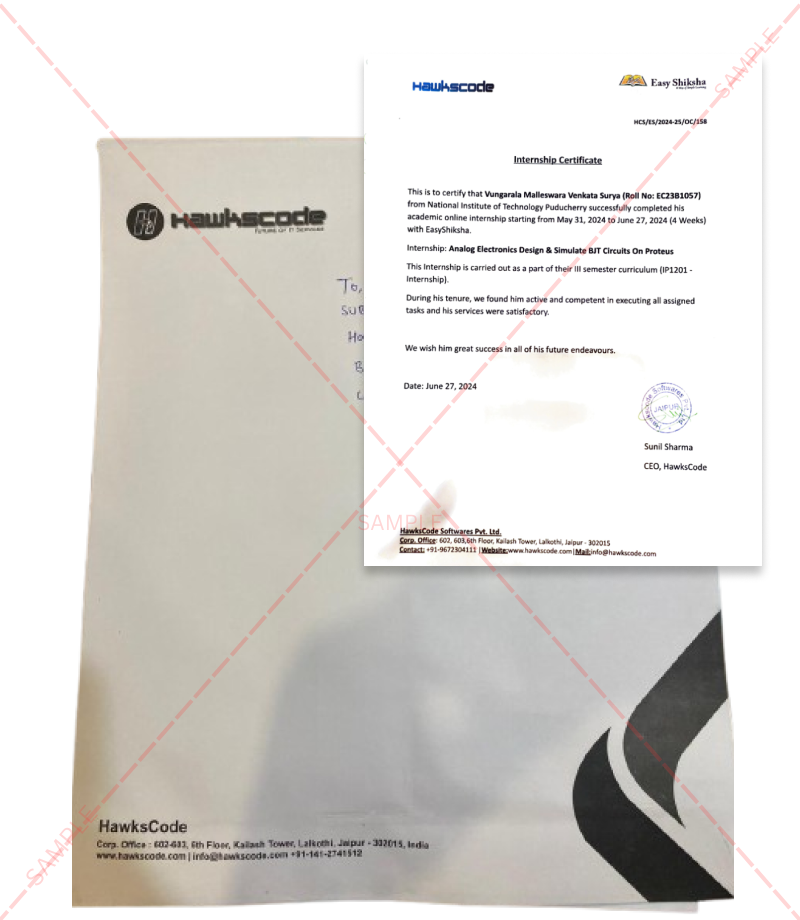
















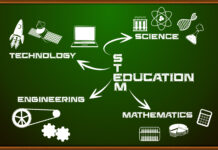
















.jpg)