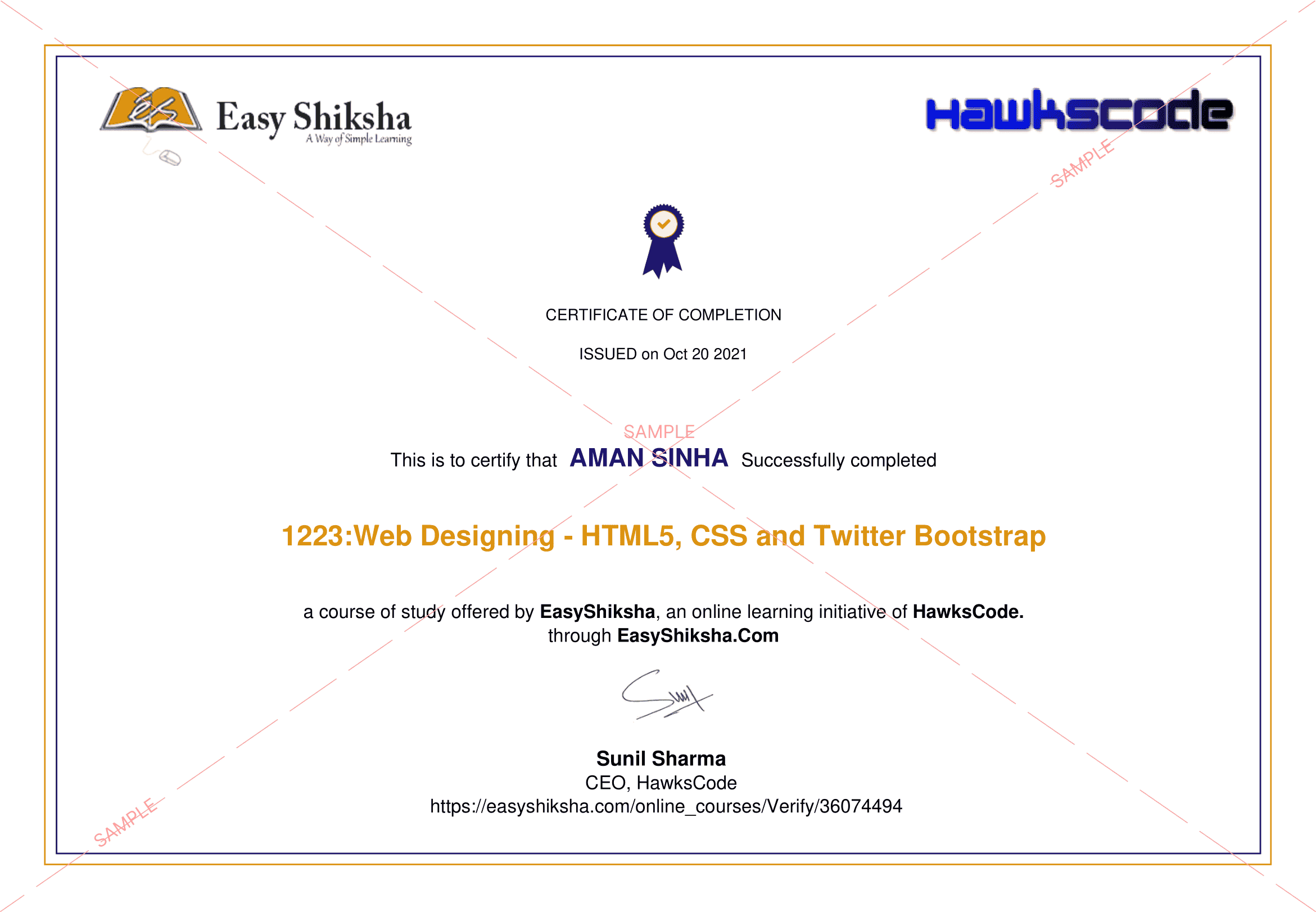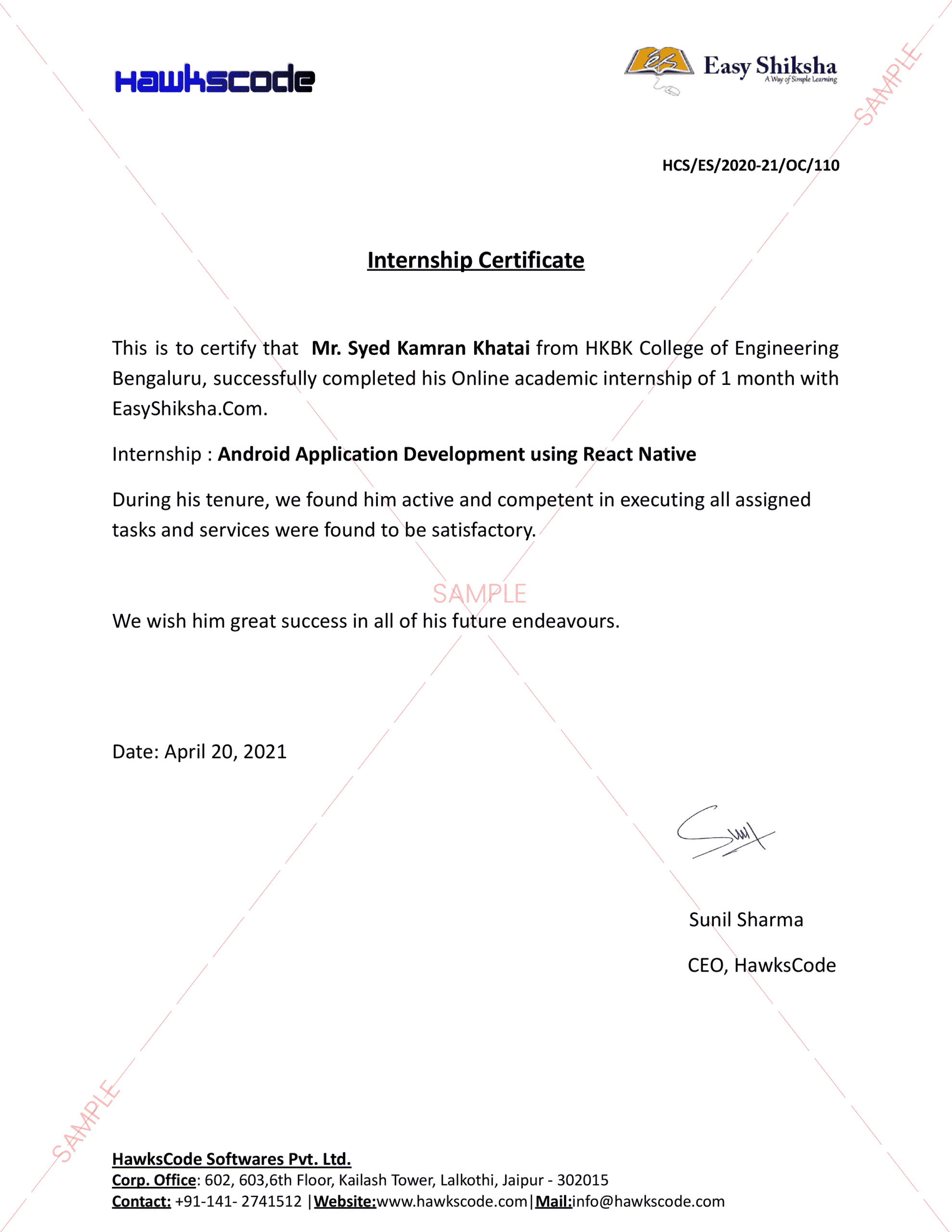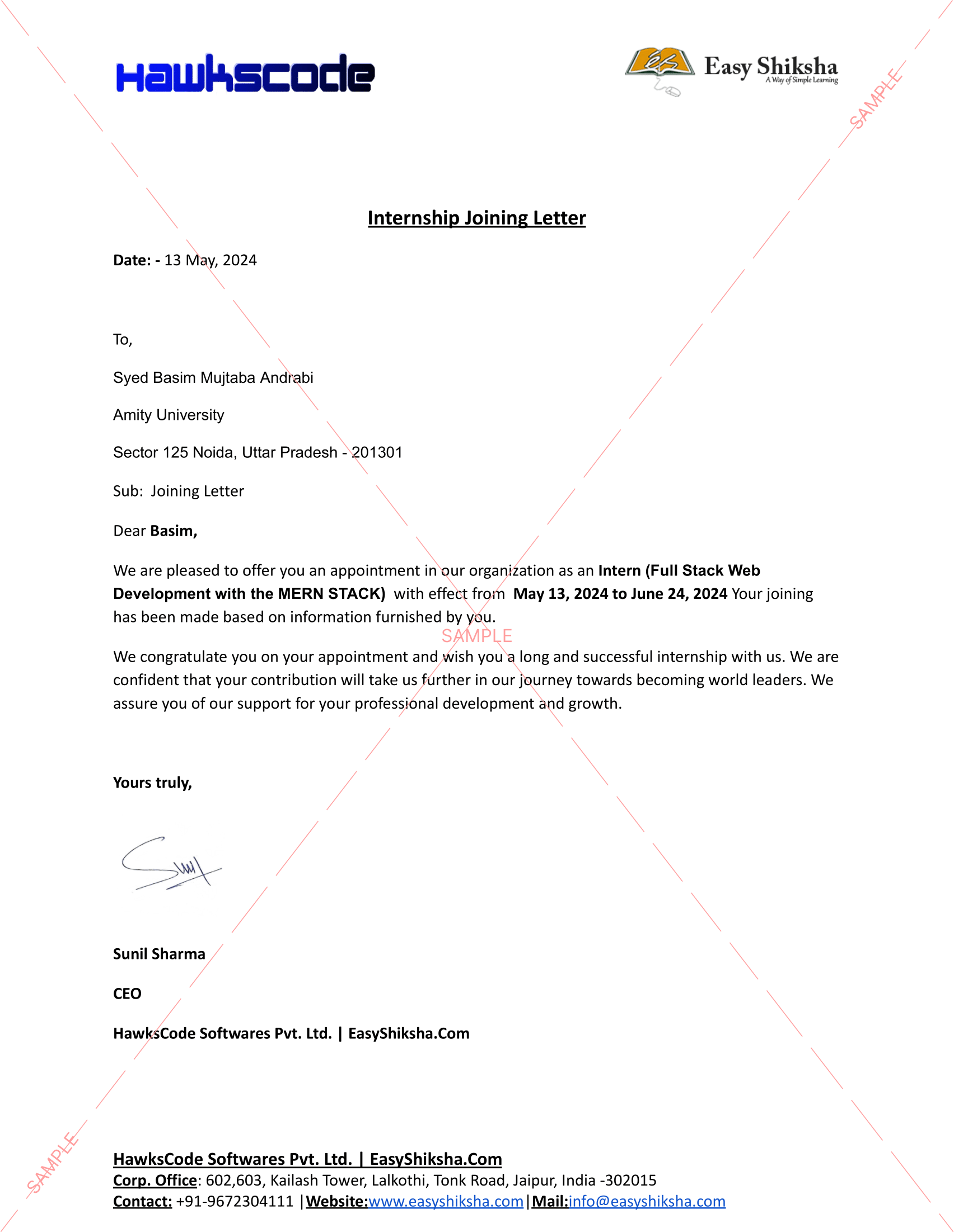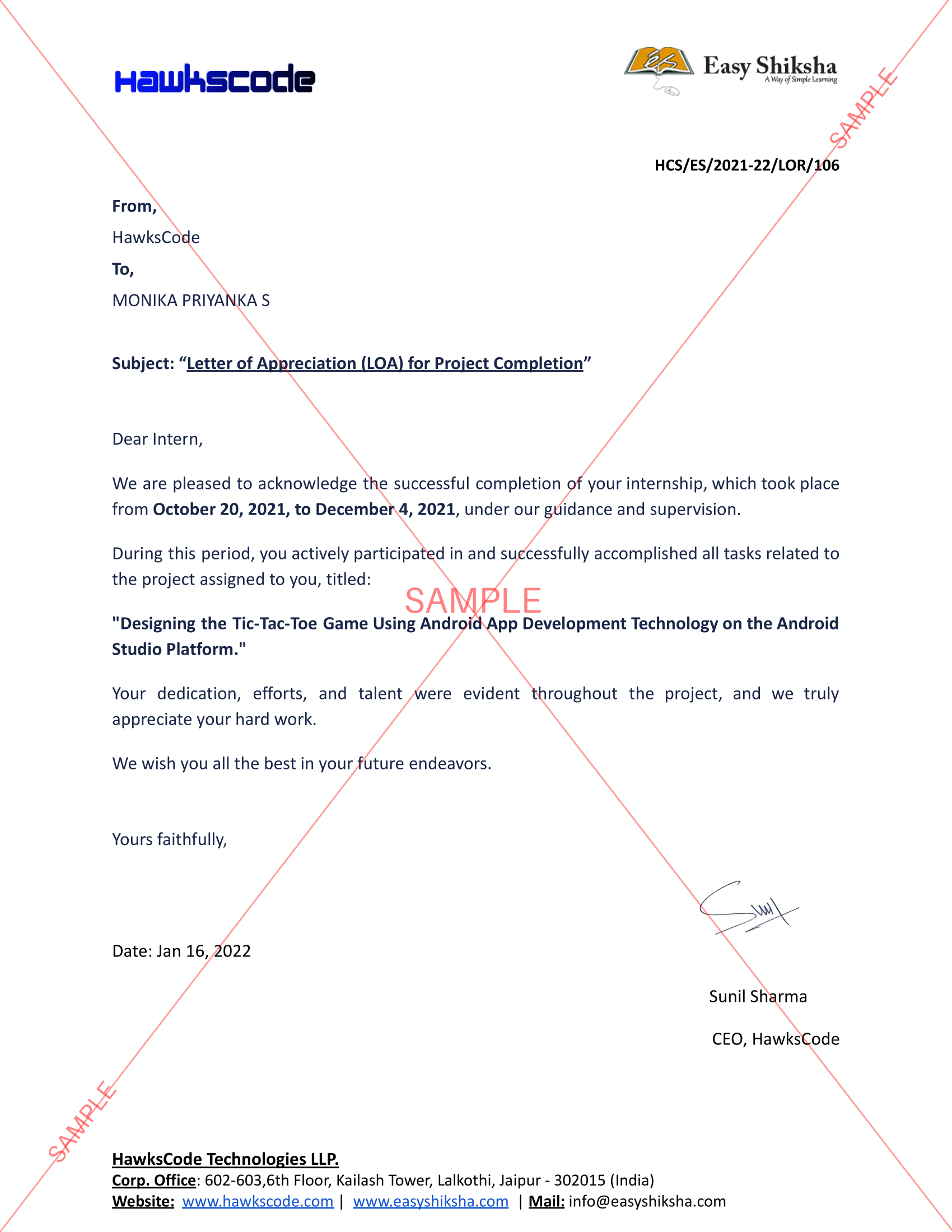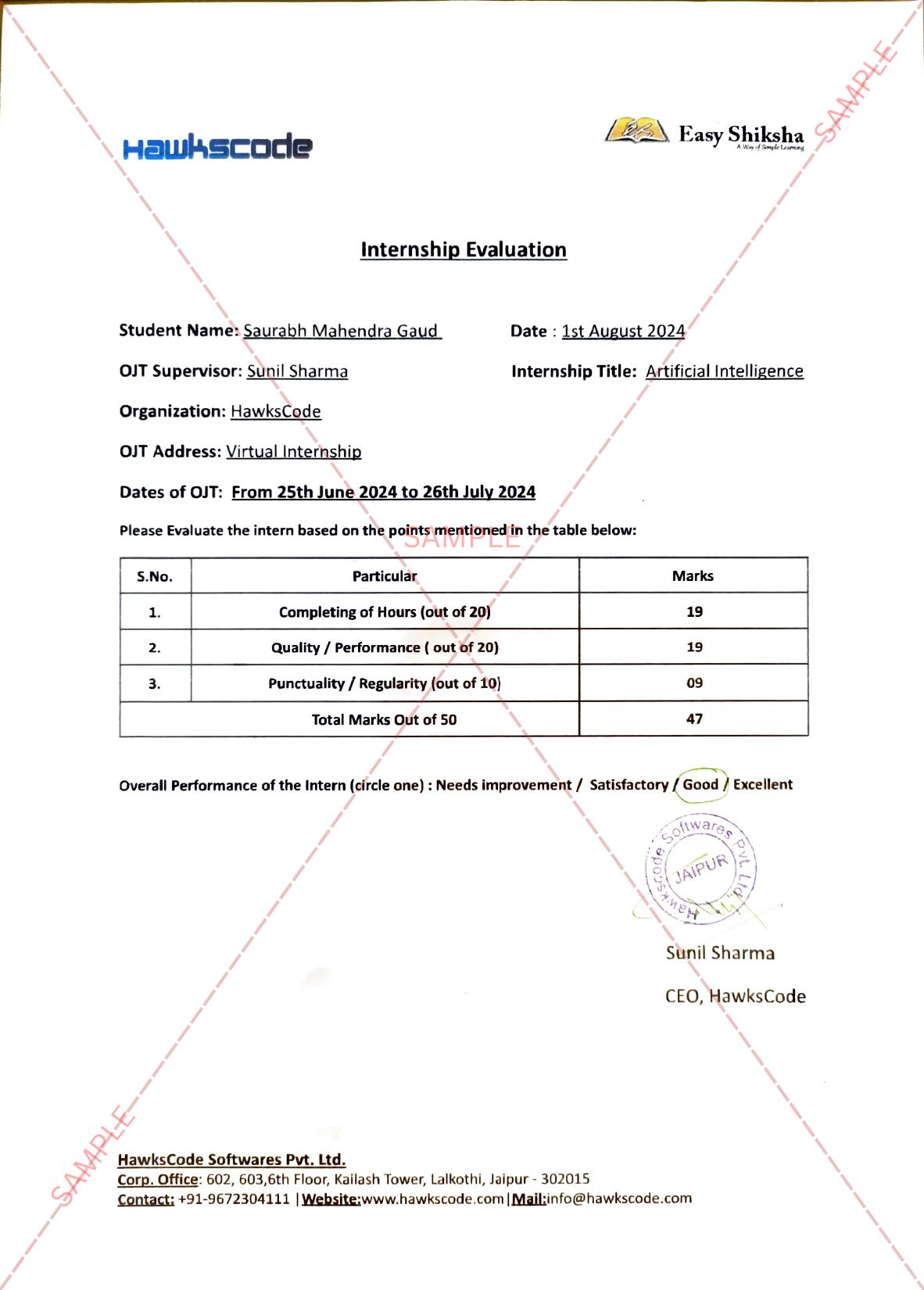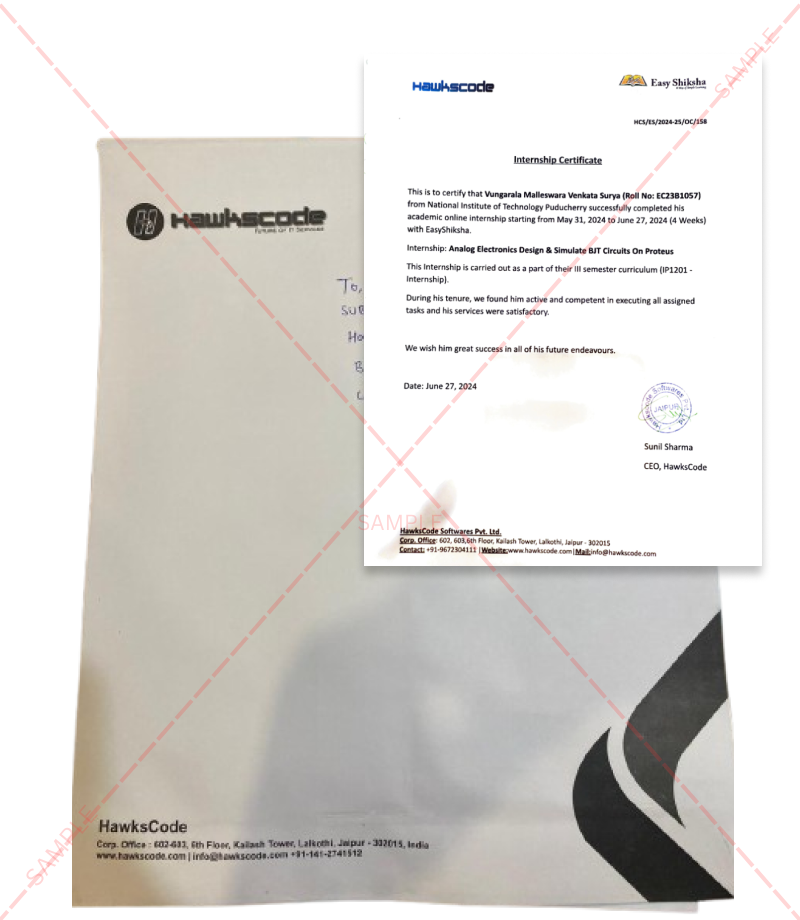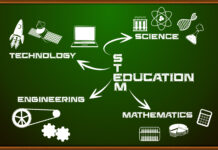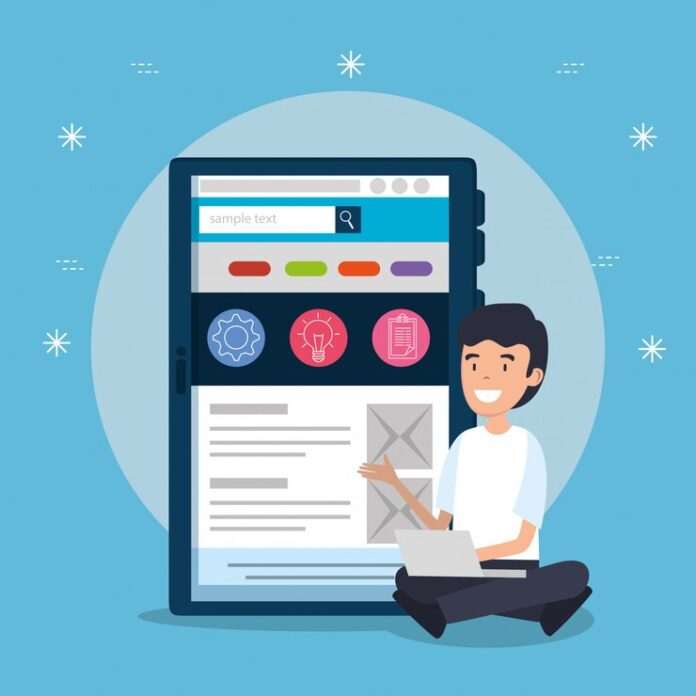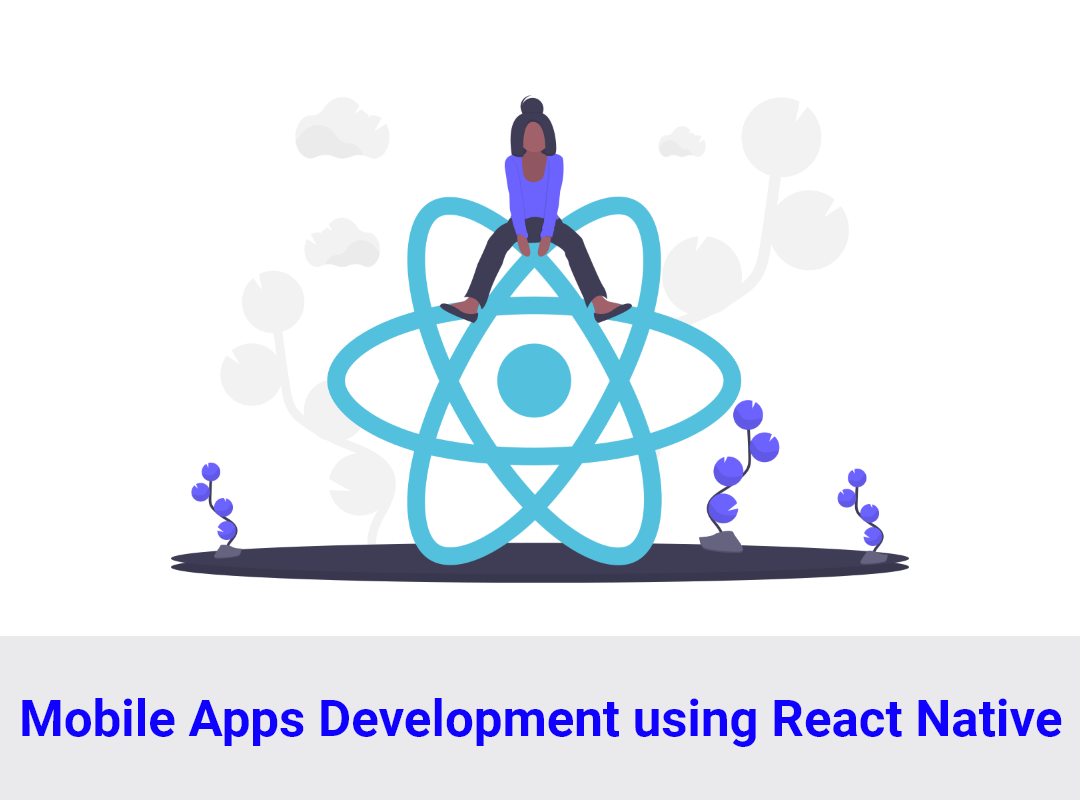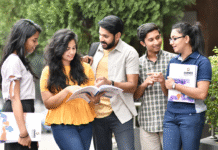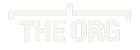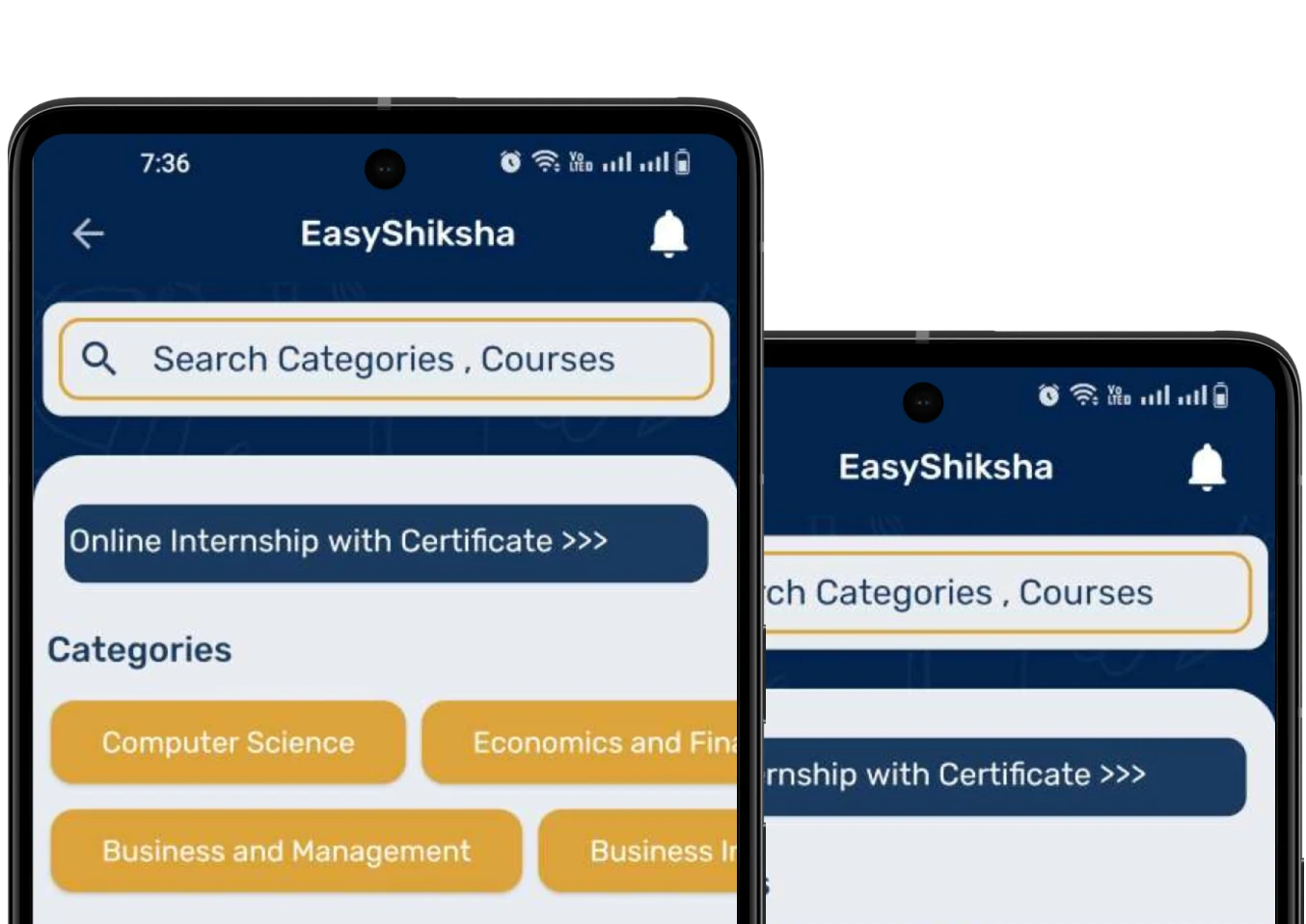In today’s rapidly evolving tech landscape, building modern, high-performance mobile apps is essential for developers who want to stay competitive. Two powerful tools that have become indispensable for creating seamless, cross-platform mobile applications are Ionic and Firebase. When combined, they offer a robust framework for developing mobile apps that are not only efficient and scalable but also rich in features. In this article, we’ll explore how developers can leverage the power of Ionic and Firebase to create modern mobile applications and how these tools can streamline the development process.
Top Courses in Mobile App Development
What is Ionic?
Ionic is an open-source framework that enables developers to build cross-platform mobile applications using web technologies such as HTML, CSS, and JavaScript. Initially built on top of Angular, Ionic now also supports React and Vue, making it highly versatile for developers from different tech backgrounds. The framework allows developers to write a single codebase and deploy it across iOS, Android, and the web, saving time and resources.
Some of the key advantages of using Ionic include:
- Cross-platform Development: Ionic allows developers to create one app that runs on multiple platforms, reducing development time and effort.
- Rich UI Components: Ionic comes with a rich library of pre-built UI components that help in designing beautiful, responsive, and interactive user interfaces.
- Native Device Features: Ionic provides access to native device features like camera, geolocation, and sensors, making it possible to build apps that feel native even when deployed on multiple platforms.
- Community and Ecosystem: Ionic has a large community and extensive documentation, which makes it easier for developers to find support and resources.
What is Firebase?
Firebase, a platform by Google, provides a suite of backend services to help developers build mobile and web applications quickly. It offers services like real-time databases, user authentication, cloud storage, push notifications, and hosting, among others. Firebase takes care of most of the backend infrastructure, enabling developers to focus on building the frontend and user experience.
Key features of Firebase that make it an essential tool for mobile app development include:
- Realtime Database: Firebase’s Realtime Database enables instant synchronization across all devices, resulting in real-time data updates.
- Cloud Firestore: A NoSQL cloud database for scalable and flexible data storage.
- Firebase Authentication: A simple and secure way to handle user authentication and manage user accounts, including options for login via Google, Facebook, and email/password.
- Cloud Storage: Firebase offers scalable storage solutions for storing user-generated content like images, videos, and documents.
- Push Notifications: With Firebase Cloud Messaging (FCM), developers may send push notifications to users in real time.
Combining Firebase with Ionic allows developers to manage both the frontend and backend seamlessly, creating apps that are efficient, secure, and feature-rich.
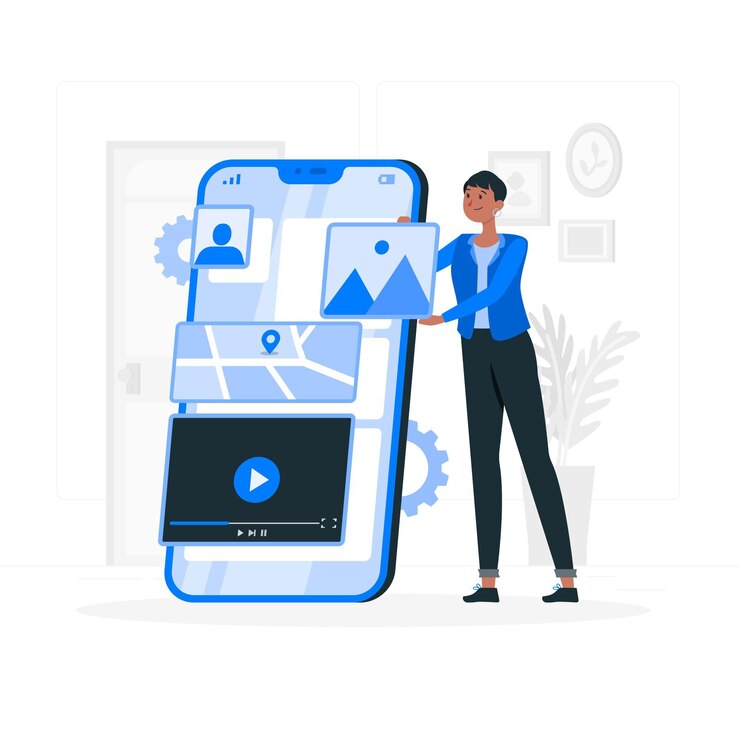
How Ionic and Firebase Work Together
When used together, Ionic and Firebase enable developers to create modern, real-time mobile applications. Here’s how they complement each other:
1. Real-Time Data Synchronization
One of the standout features of Firebase is its real-time database and Cloud Firestore, which enables developers to synchronize data across multiple devices instantly. This feature is particularly useful in mobile apps where users need to see updates in real time, such as messaging apps, social networking apps, or collaborative tools.
Ionic, with its powerful UI components, allows developers to easily display and interact with this real-time data on the frontend. Whether you’re building a live chat feature or displaying real-time stock prices, the integration of Ionic and Firebase ensures that your app stays updated without the need for complex backend infrastructure.
2. Seamless User Authentication
Firebase Authentication simplifies user sign-ups, logins, and account management with multiple authentication providers. Whether you want to integrate Google Sign-In, Facebook login, or traditional email/password login, Firebase handles the authentication process, making it secure and hassle-free.
On the Ionic side, the integration with Firebase Authentication allows you to create a smooth and intuitive authentication flow. Ionic provides pre-built UI components that can be customized to fit your app’s theme, making the user authentication process seamless and user-friendly.
3. Push Notifications for User Engagement
Push notifications are a crucial feature in modern mobile apps for keeping users engaged and informed. Firebase Cloud Messaging (FCM) enables developers to send notifications to users in real time, whether it’s about new messages, updates, or promotions.
With Ionic, you can integrate FCM into your mobile app easily, allowing you to send push notifications to users even when the app is not actively open. This is essential for enhancing user engagement and improving retention rates.
4. Efficient Cloud Storage
Many modern apps require storage solutions for user-generated content, such as images, videos, and files. Firebase Cloud Storage provides a scalable and secure storage solution, while Ionic makes it easy to integrate and display this content in your app.
For example, in a photo-sharing app, Firebase can store the images, while Ionic handles the display and interaction, ensuring that the app runs smoothly across different platforms.
5. Scalable Backend with Firebase Functions
Firebase Functions is a serverless framework that allows you to run backend code in response to events, such as database changes, user sign-ups, or HTTP requests. With Firebase Functions, you don’t need to worry about managing servers or infrastructure, as Firebase handles it for you.
Ionic can call Firebase Functions to handle backend operations, such as processing payments, sending emails, or performing complex data operations, without the need for a dedicated server. This allows developers to focus more on app features and functionality.
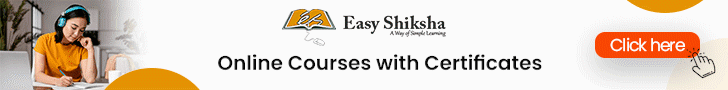 Online Courses with Certification
Online Courses with Certification
Steps to Build a Mobile App with Ionic and Firebase
1. Set Up the Project
The first step is to make an Ionic project with the Ionic CLI. To install Ionic, run the following command in the terminal:
2. Install Firebase SDK
You will need to install Firebase and AngularFire. Run this command to install the required packages.
3. Configure Firebase in Your App
Create a Firebase project in the Firebase Console and get your Firebase configuration keys. Then, integrate these into your Ionic project by adding the Firebase config to your src/app/app.module.ts.
4. Implement Authentication
Add Firebase Authentication to your app by using the AngularFireAuth module. You can now implement login features using various authentication methods such as email/password, Google, or Facebook.
5. Add Real-Time Database or Firestore
For storing and syncing data in real-time, integrate Firebase Realtime Database or Firestore. Create services to interact with these databases to store and retrieve data.
6. Deploy Your App
Once your app is ready, use the Ionic CLI to build and deploy the app to the web, iOS, or Android. Firebase Hosting allows you to deploy your app quickly and securely.
Important Announcement – EasyShiksha has now started Online Internship Program “Ab India Sikhega Ghar Se”
Best Practices for Building with Ionic and Firebase
- Optimize Performance: Ensure that your app runs smoothly by optimizing images, minimizing the use of heavy libraries, and lazy-loading components where possible.
- Secure Your App: Implement security rules in Firebase to protect your data. Ensure that only authenticated users can access sensitive information.
- Test on Multiple Devices: Since Ionic apps are designed to run on various platforms, testing on multiple devices is essential to ensure a consistent user experience.
- Monitor Performance and Usage: Use Firebase Analytics to track user behavior and app performance. This data can help you make informed decisions about future updates and improvements.
Read Also: Real-World Skills: Digital Marketing Courses with Industry-Ready Internships
Get Courses: The complete software Testing Bootcamp
Conclusion
Building modern mobile applications has never been easier with Ionic and Firebase. By leveraging the strengths of both platforms, developers can create high-performance, real-time mobile apps without worrying about backend infrastructure. With Firebase handling the backend and Ionic managing the frontend, developers can focus on building features that enhance the user experience.
Whether you’re building a simple mobile app or a complex enterprise-level solution, the combination of Ionic and Firebase provides the tools and services necessary to create scalable, efficient, and engaging mobile applications. With the ever-growing demand for mobile apps, learning to use these tools can set you on the path to becoming a skilled mobile app developer. Easyshiksha.com offers comprehensive courses and resources to help you master Ionic, Firebase, and other essential technologies for building modern mobile applications.