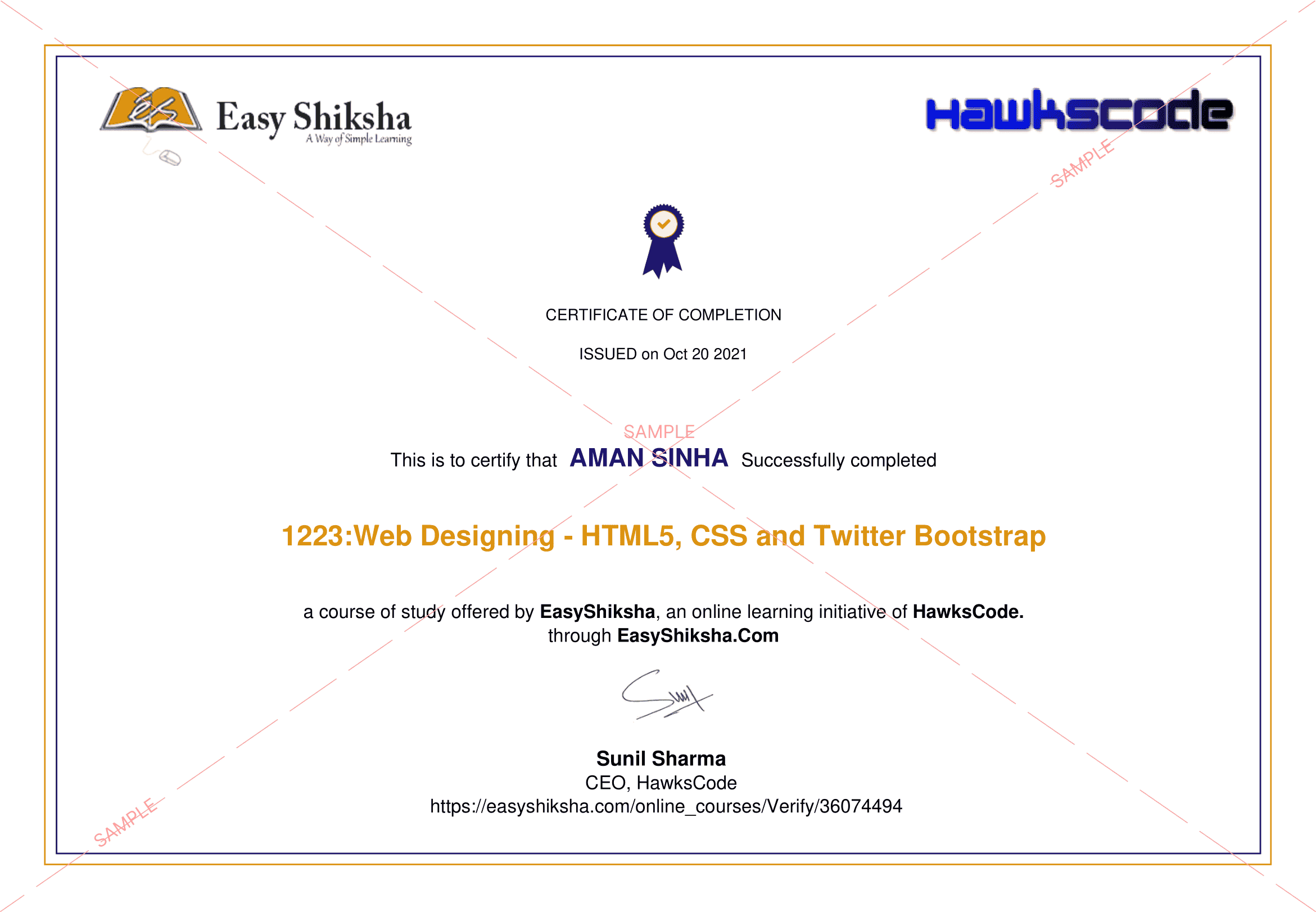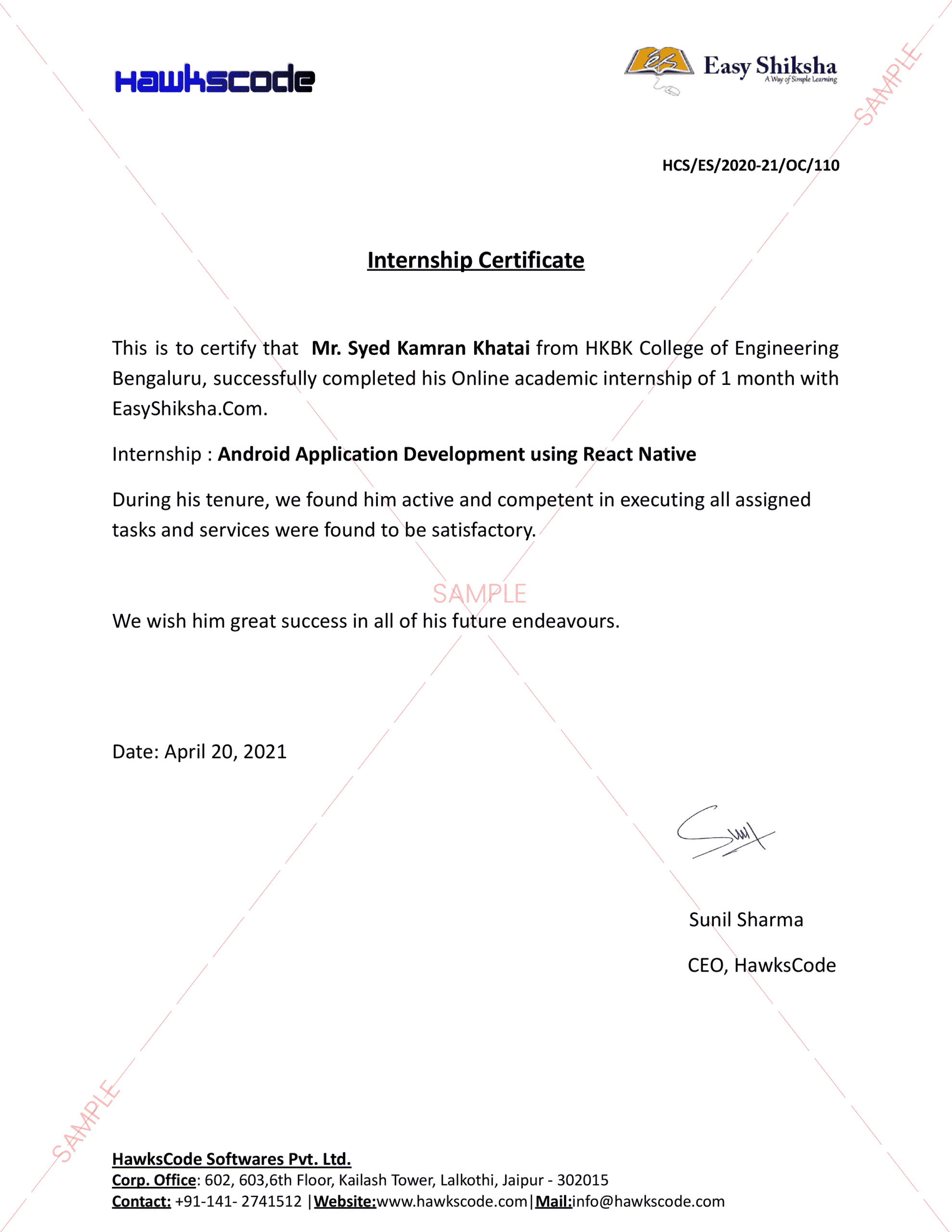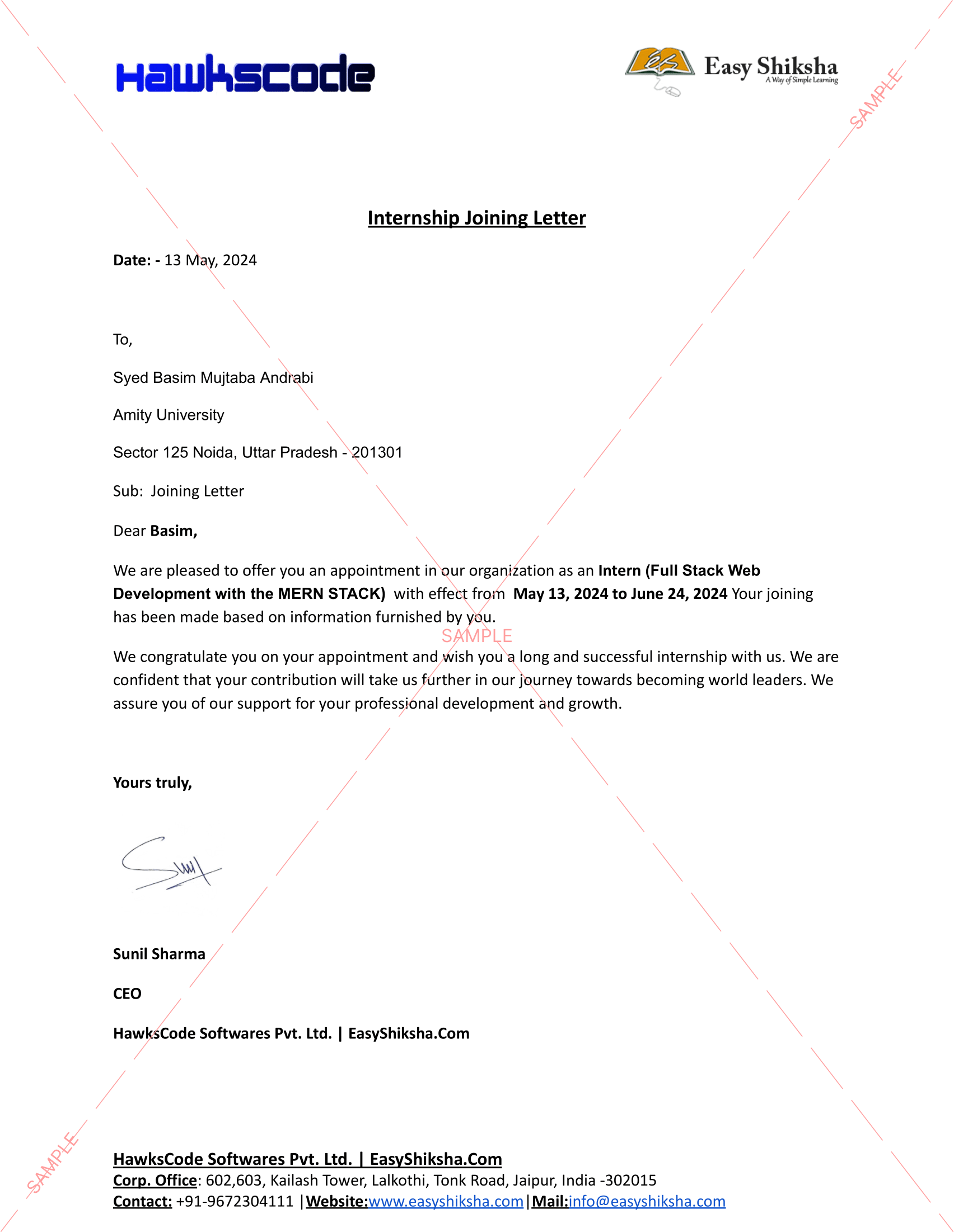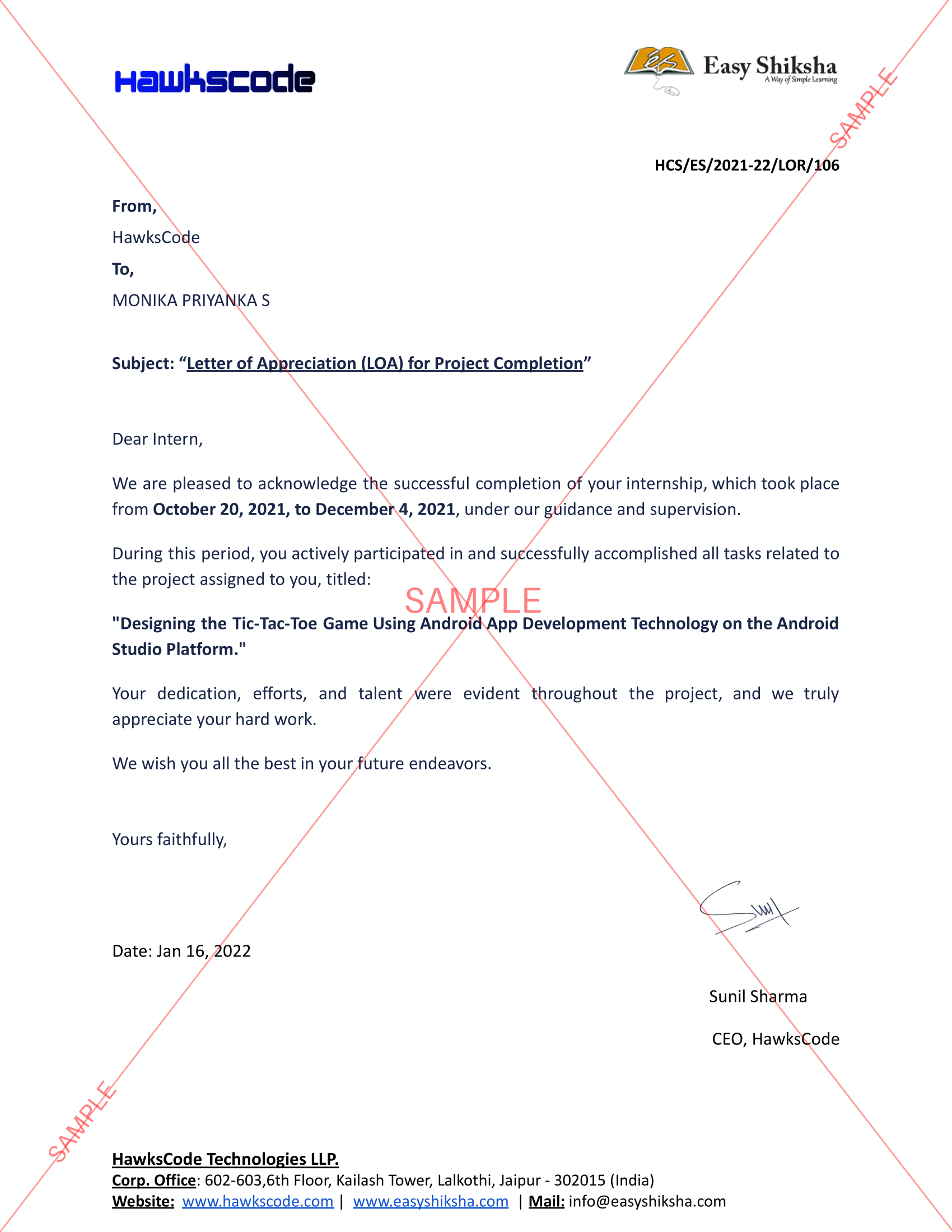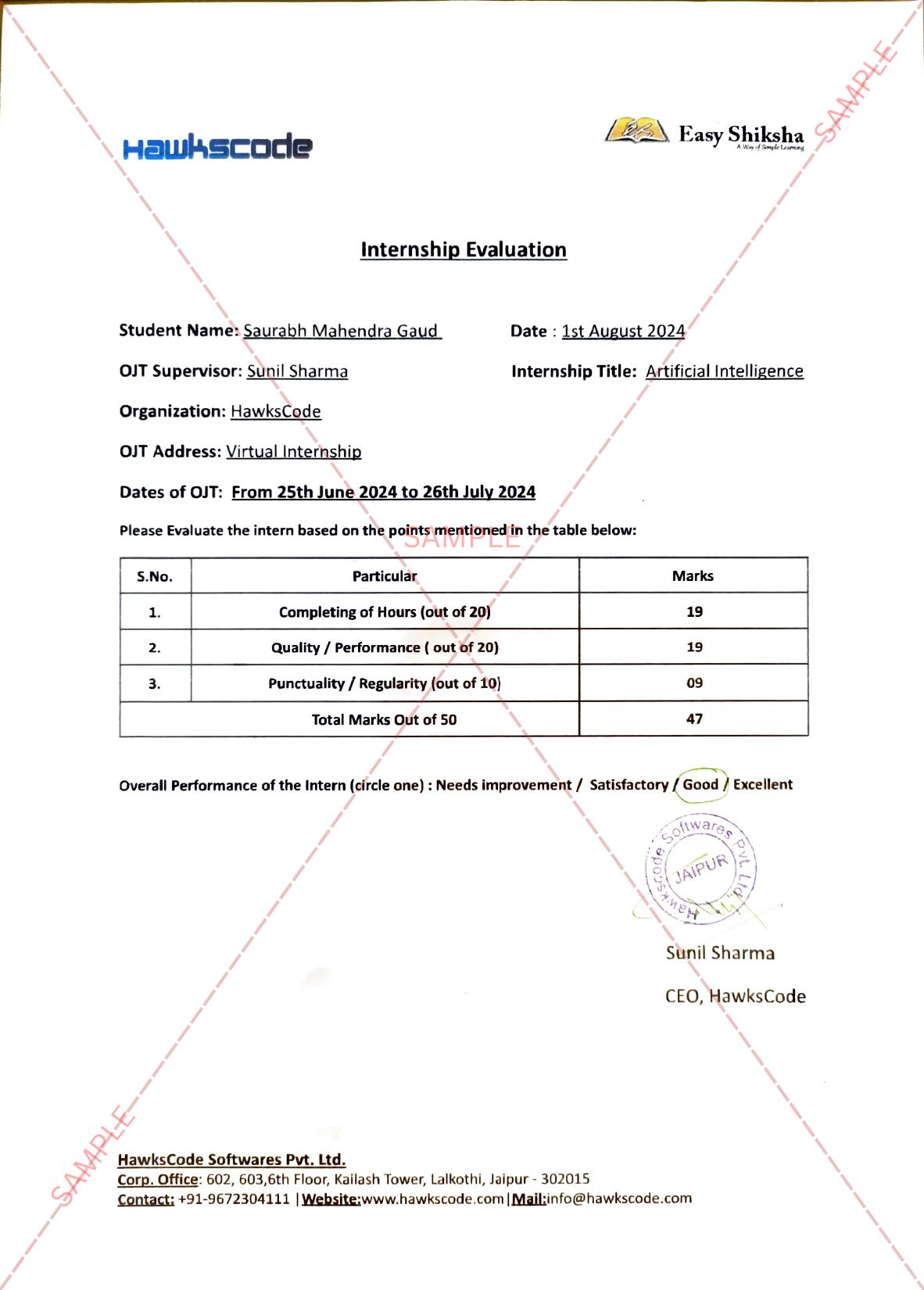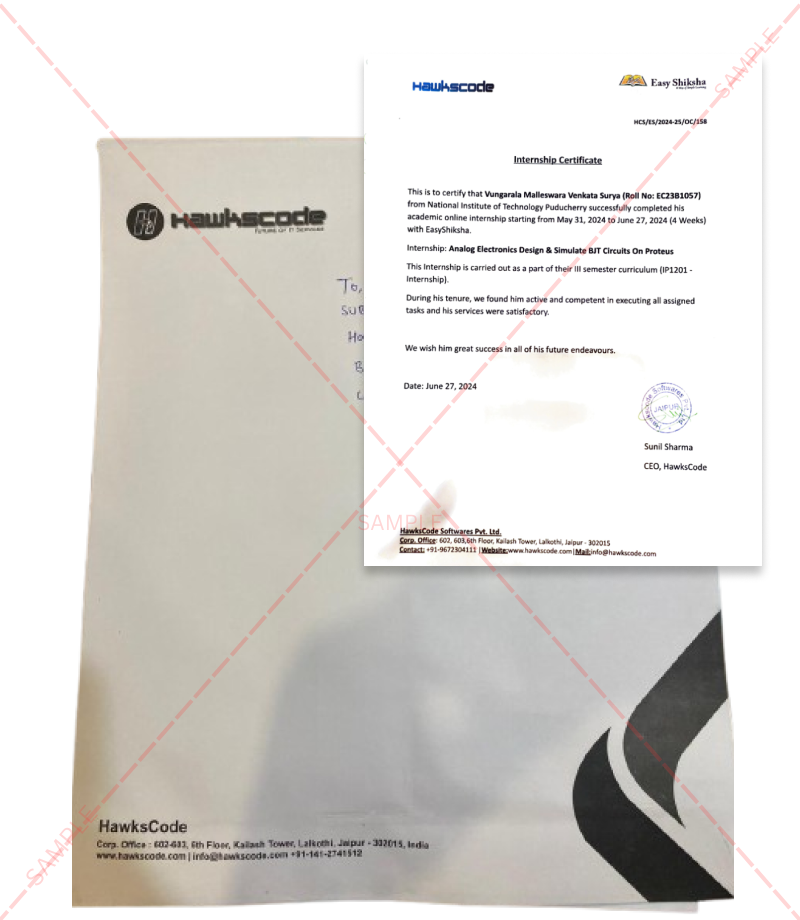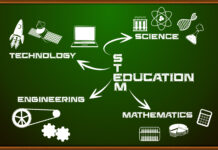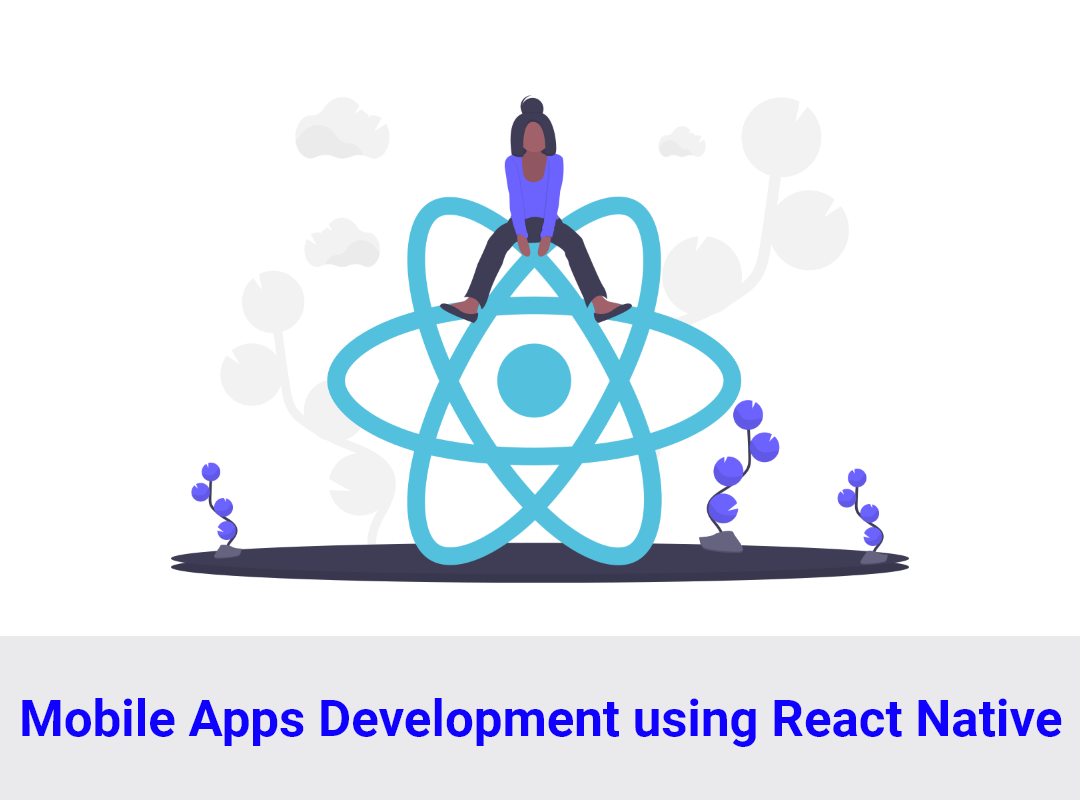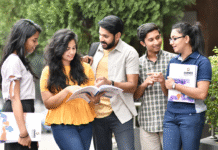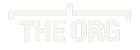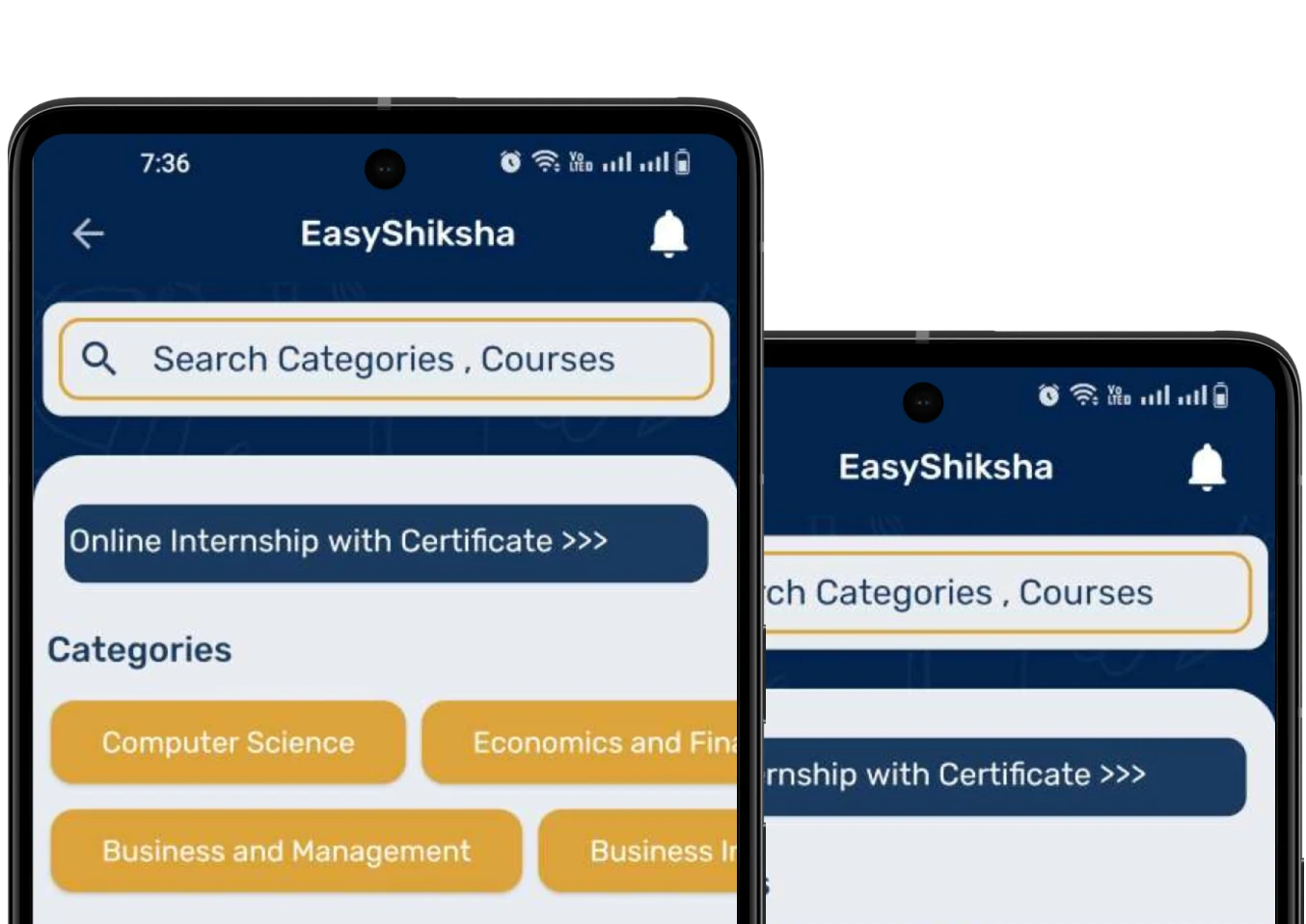Designing a user-friendly mobile app interface is crucial to ensuring an engaging and seamless user experience. A well-thought-out interface can make the difference between an app that users love and one they abandon. Whether you’re looking to build mobile application using Ionic Firebase or exploring other platforms, these principles will guide you in creating intuitive and visually appealing designs. Here are the top five principles for designing user-friendly mobile app interfaces.
Top Courses in Mobile App Development
1. Simplicity is Key
A clean and straightforward design makes navigation intuitive and effortless. Users should be able to understand how to interact with your app without needing extensive instructions. Overloading the interface with too many features or elements can overwhelm users, leading to frustration.
- Use minimalistic layouts to focus on core functionalities.
- Avoid unnecessary distractions like excessive animations or complex graphics.
- Highlight essential features, ensuring that users can achieve their goals quickly.
When you build mobile application using Ionic Firebase, the framework’s components and tools help you streamline your designs while maintaining simplicity. This ensures your app remains fast and responsive, a critical factor for user retention.
2. Consistency Across the Interface
Consistency builds familiarity and trust among users. By standardizing design elements like fonts, colors, button styles, and layouts, you create an environment where users feel at ease navigating your app.
- Ensure the design remains consistent across all screens.
- Use universally recognized icons and symbols for better usability.
- Stick to a defined color palette and typography throughout your app.
Using tools like Ionic’s UI components allows developers to maintain consistency while integrating Firebase for real-time updates, ensuring a cohesive user experience. Platforms like easyshiksha.com emphasize the importance of consistent designs in their educational apps to retain and engage users.
3. Prioritize Speed and Performance
No matter how visually appealing an app is, slow performance will turn users away. Speed and responsiveness are fundamental to a user-friendly interface. Design and develop your app to load quickly and operate without glitches.
- Optimize images and graphics to reduce loading times.
- Evaluate the app’s performance across many devices and screen sizes.
- Minimize server calls by leveraging Firebase’s real-time database capabilities for seamless data sync.
When you build mobile application using Ionic Firebase, you can optimize backend processes and reduce latency, ensuring users enjoy a fast and reliable app experience.
4. Design for Touch Interaction
Mobile users interact with apps using touch gestures, so designing for touch is a non-negotiable principle. Buttons, menus, and other interactive components should be large enough to comfortably tap and well spaced to avoid inadvertent clicks.
- Use a minimum button size of 48×48 pixels for ease of use.
- Place interactive elements within the thumb’s natural reach.
- Incorporate gesture-based navigation, like swiping or pinching, for a more engaging experience.
Both Ionic and Firebase enable the integration of interactive features that align with user behavior, ensuring a seamless and intuitive interaction. Websites like easyshiksha.com understand the importance of touch-friendly designs, especially when catering to mobile-first audiences.
5. Incorporate Feedback Mechanisms
Providing feedback for user actions—whether through animations, sounds, or visual cues—enhances the user experience. Feedback tells users that their activities have been acknowledged and processed.
- Use subtle animations when buttons are clicked.
- Provide loading indicators for processes that take time.
- Display error messages in a clear, user-friendly manner.
When integrating Firebase into your app, you can use real-time notifications and alerts to improve feedback mechanisms. For example, push notifications or data sync messages keep users informed, making your app more interactive and reliable.
Why Choose Ionic and Firebase for Mobile App Development?
Ionic and Firebase are a powerful combination for building mobile applications. Ionic’s rich library of pre-built components simplifies UI design, while Firebase provides backend services like real-time data sync, user authentication, and analytics. If you aim to build mobile application using Ionic Firebase, you’ll benefit from reduced development time and enhanced app performance.
For learners and developers, platforms like easyshiksha.com offer online courses and tutorials that can help you master these tools, enabling you to create user-friendly mobile apps effortlessly.
Leveraging EasyShiksha.com for Learning and Development
If you’re looking to enhance your skills in mobile app development, platforms like easyshiksha.com offer valuable resources. From beginner-friendly courses to advanced tutorials, easyshiksha.com provides the knowledge you need to master frameworks like Ionic and Firebase.
Their web development and mobile app design courses focus on practical learning, helping developers create user-friendly interfaces that stand out in a competitive market. Whether you’re interested in learning the fundamentals of UI design or diving deep into building mobile applications using Ionic Firebase, easyshiksha.com has you covered.
Categories
Check out our latest article: Why Short-Term Vocational Courses Are the Key to Gaining Practical Skills
Get Courses: javascript the complete developers guide
Conclusion
Designing a user-friendly mobile app interface involves more than just aesthetics. It’s about creating an experience that is intuitive, responsive, and enjoyable for the user. By focusing on simplicity, consistency, performance, touch interaction, and feedback mechanisms, you can design an app that meets user expectations and drives engagement.
For those looking to build mobile application using Ionic Firebase, these principles provide a solid foundation. With the right tools and guidance, like the resources available on easyshiksha.com, you can create mobile apps that are not only functional but also user-centric. Start implementing these principles today and see the difference they make in your app’s success!