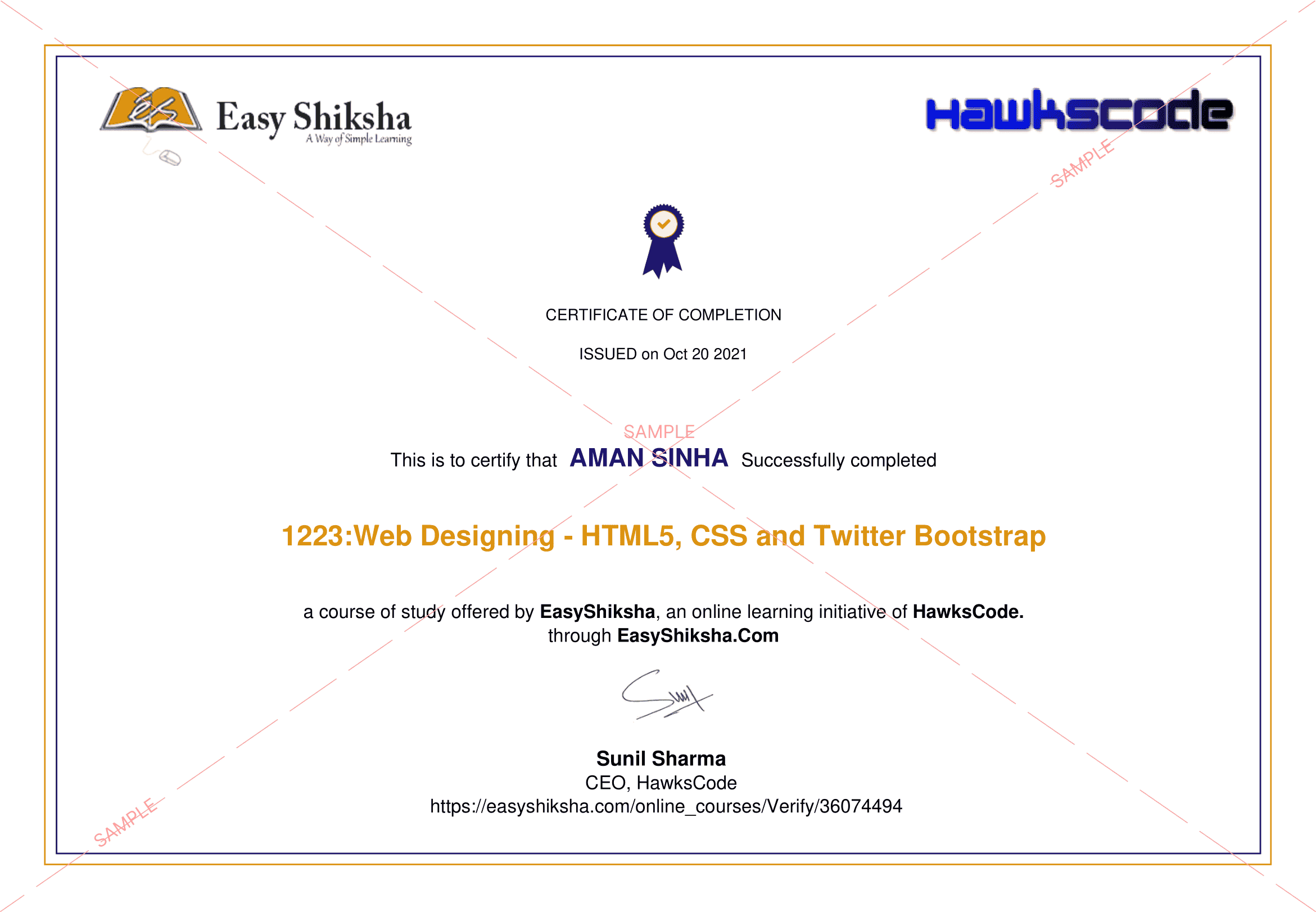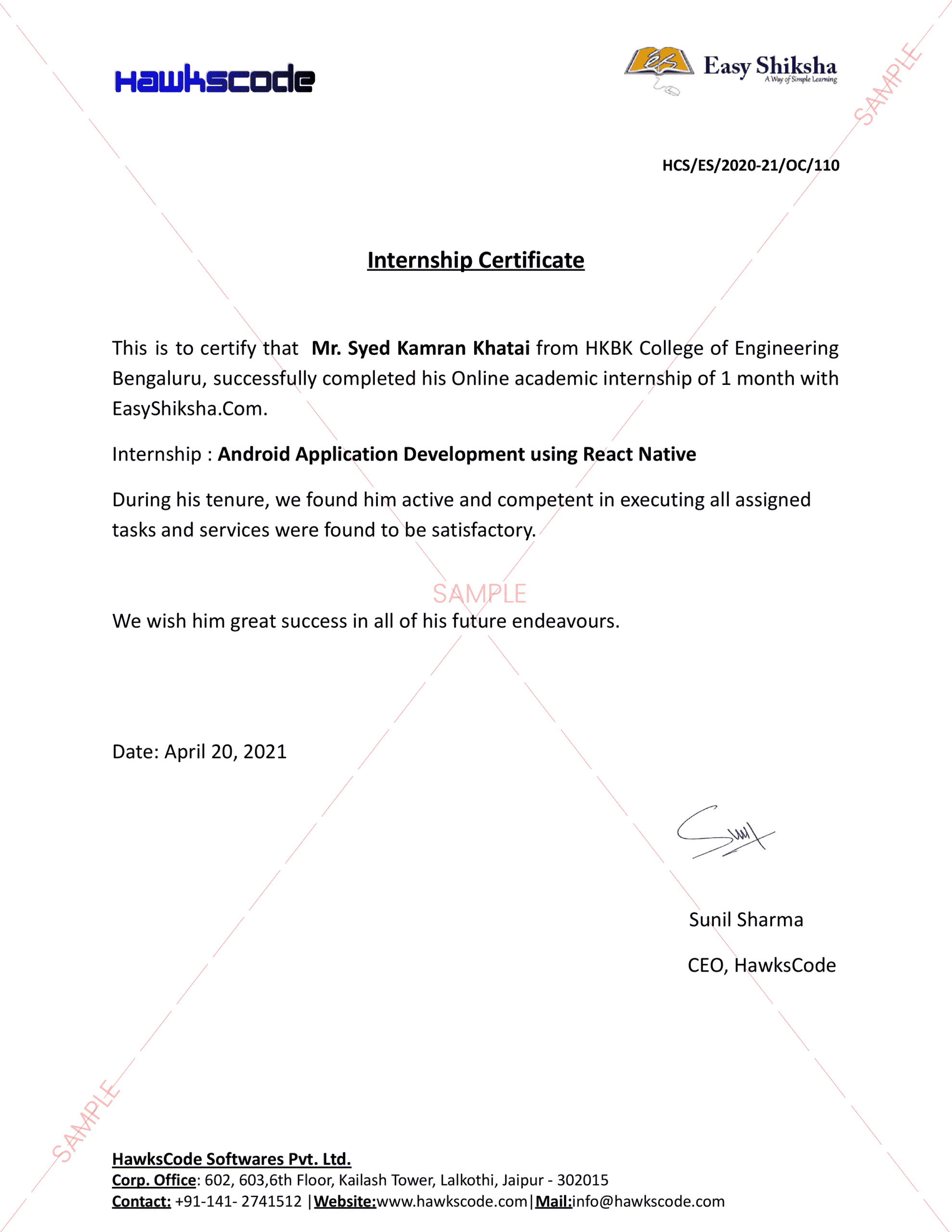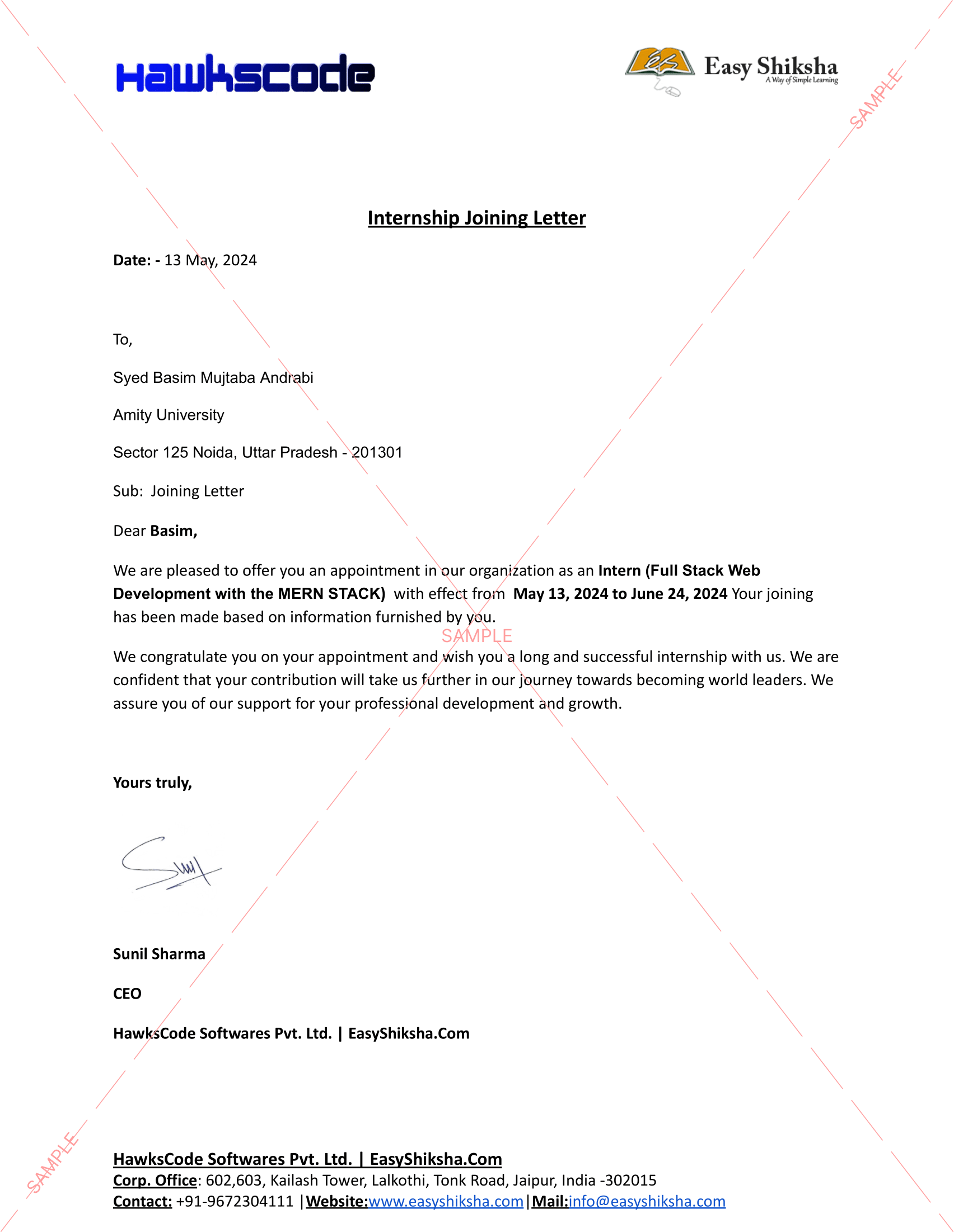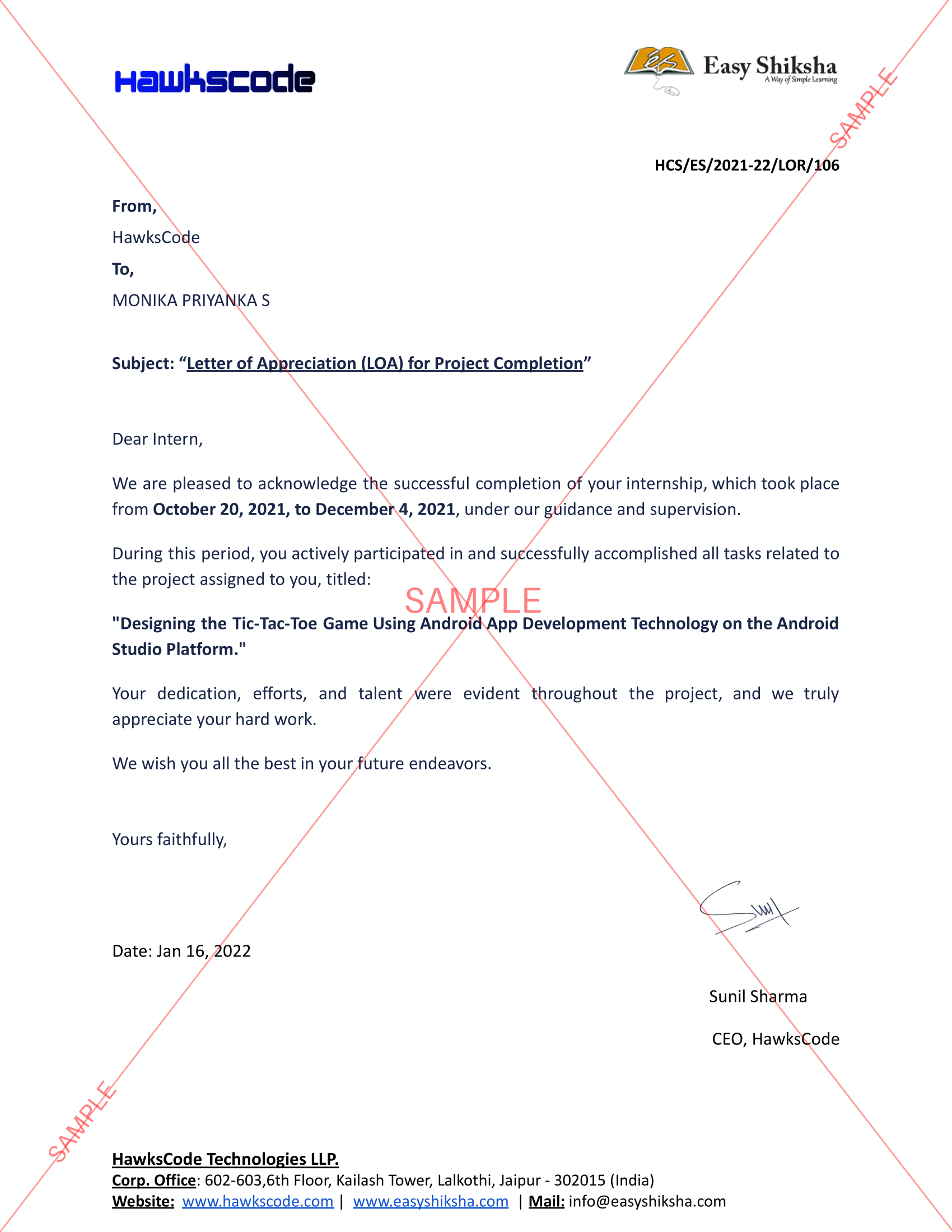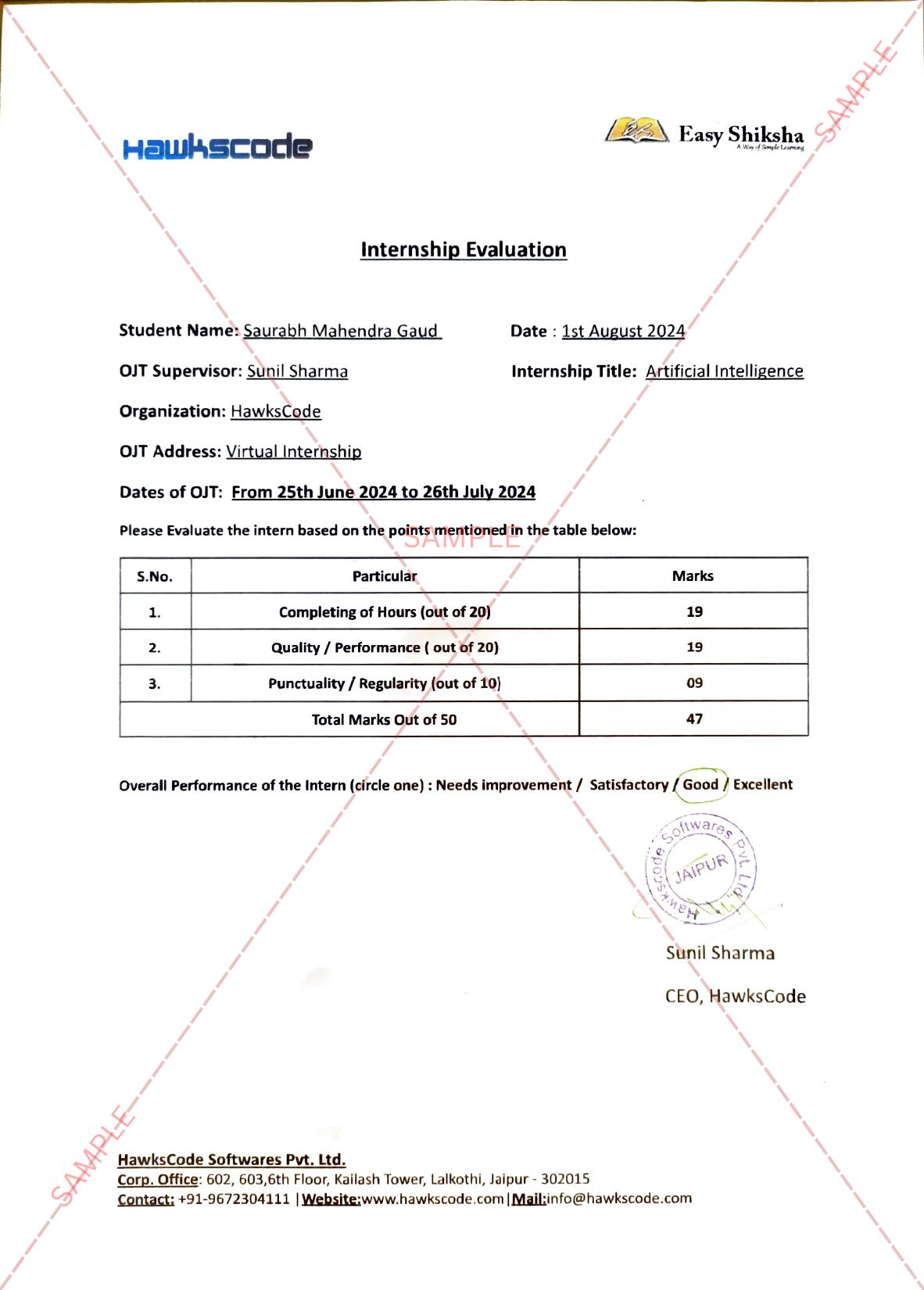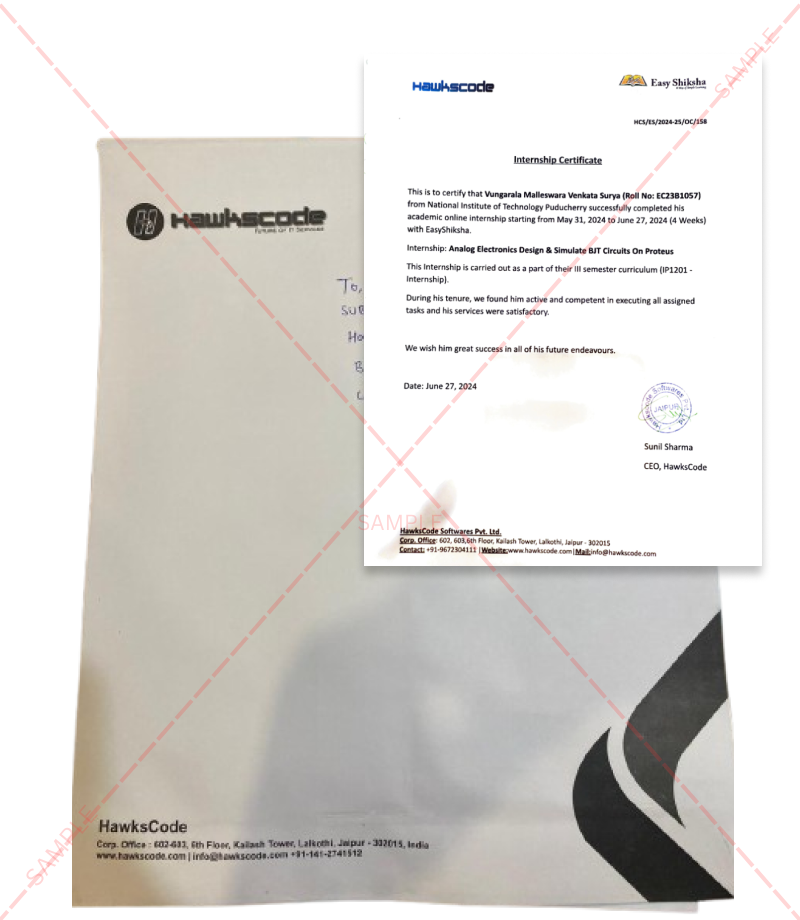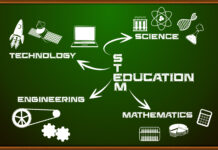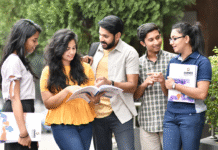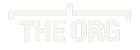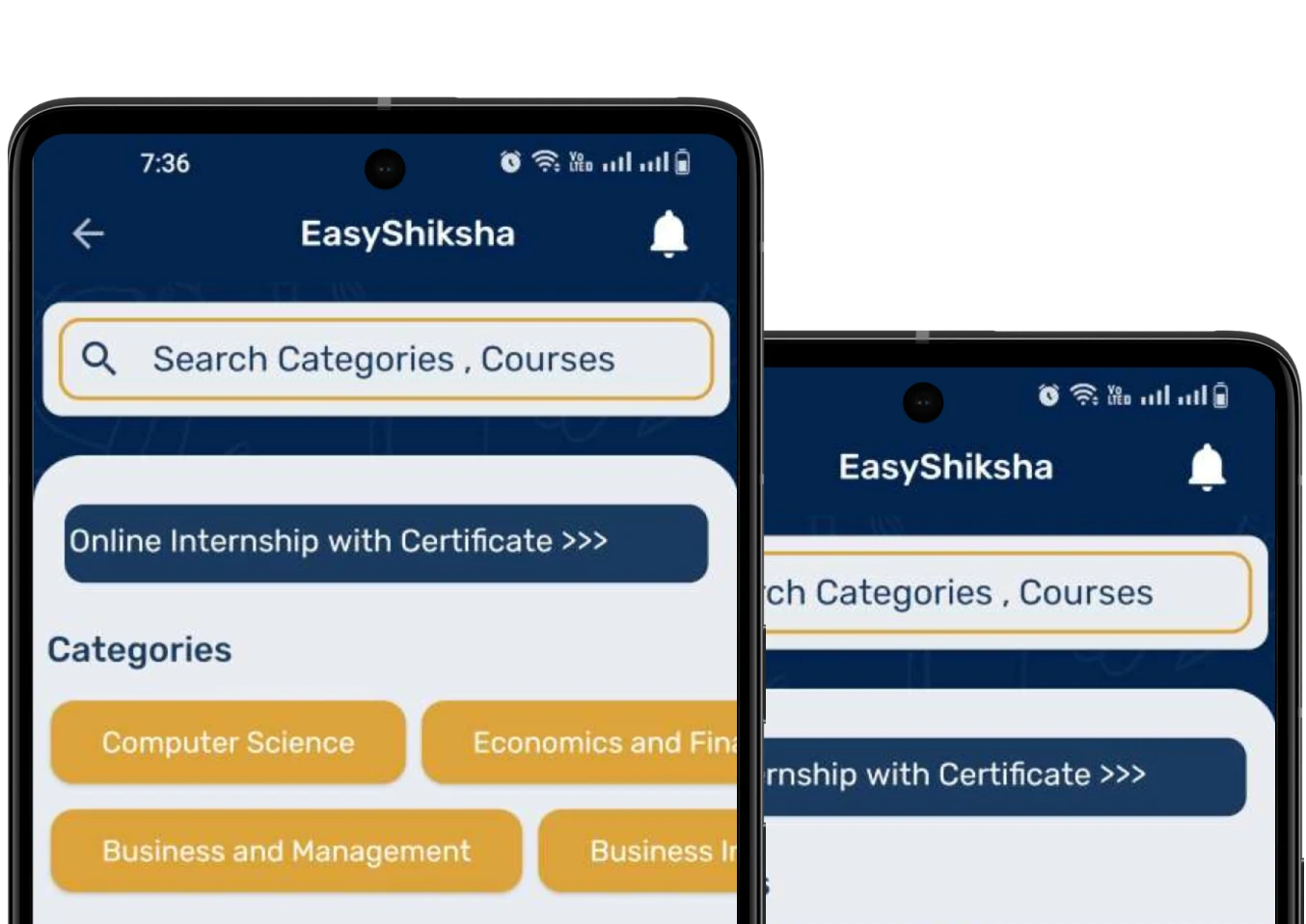In today’s fast-evolving technological landscape, artificial intelligence (AI) has become a driving force for innovation and transformation. Among the many tools and platforms available, Microsoft Azure Machine Learning Studio stands out as a powerful, user-friendly platform that caters to both beginners and seasoned professionals in AI development.
This article explores the key features of Azure Machine Learning Studio, its advantages, and why it’s a great choice for aspiring AI developers. We’ll also highlight how EasyShiksha can help you get started with Azure ML Studio.
Top Courses in Data Science Engineering
What Is Microsoft Azure Machine Learning Studio?
Microsoft Azure Machine Learning Studio is a cloud-based environment designed for developing, training, and deploying machine learning models at scale. Its intuitive interface and robust tools make it ideal for both beginners and seasoned AI professionals. By leveraging Azure’s powerful computing capabilities, users can create, test, and deploy models with efficiency and accuracy.
Key Features of Microsoft Azure Machine Learning Studio
1. User-Friendly Interface
Azure Machine Learning Studio offers a drag-and-drop interface, making it accessible for users without extensive coding experience. This feature empowers students and professionals to focus on understanding AI concepts without being bogged down by complex programming requirements.
2. Scalability and Flexibility
The platform is built on Microsoft Azure’s robust cloud infrastructure, allowing users to scale their projects effortlessly. Whether you’re working on a small prototype or a large enterprise solution, Azure Machine Learning Studio can accommodate your needs.
3. Pre-Built Models and Algorithms
For those new to AI, the platform provides pre-built machine learning algorithms and templates. These resources allow learners to experiment and understand machine learning workflows without starting from scratch.
4. Seamless Integration with Other Tools
Azure Machine Learning Studio integrates seamlessly with popular tools like Jupyter Notebooks, Python, and R. This interoperability ensures that users can leverage their existing skills and tools to enhance their AI projects.
5. Automated Machine Learning (AutoML)
AutoML simplifies the model development process by automating tasks like data preprocessing, feature selection, and hyperparameter tuning. This feature is especially beneficial for beginners looking to accelerate their learning curve.
6. Secure and Collaborative Environment
Security is paramount in AI development. Azure Machine Learning Studio offers enterprise-grade security features, ensuring data privacy and compliance. Additionally, it supports collaborative workflows, enabling teams to work together efficiently on projects.
Categories
Why Should You Choose Azure Machine Learning Studio for AI Development?
1. Comprehensive Learning Resources
Microsoft offers substantial documentation, tutorials, and community forums to help learners. Combined with EasyShiksha’s structured online course, you can gain hands-on experience and theoretical knowledge to excel in AI development.
2. Industry-Relevant Skills
Azure Machine Learning Studio is widely used across industries such as healthcare, finance, and retail. By mastering this platform, you can acquire skills that are in high demand, opening doors to lucrative career opportunities.
3. Cost-Effective Learning
Unlike traditional AI development platforms that require significant upfront investments, Azure Machine Learning Studio’s pay-as-you-go model makes it accessible to learners and startups. EasyShiksha’s course further enhances this value by providing affordable training solutions.
4. Real-World Applications
From predictive analytics to natural language processing, Azure Machine Learning Studio enables you to work on diverse projects with real-world impact. The platform’s versatility ensures that your skills remain relevant as AI technologies evolve.
5. Hands-On Experience
With EasyShiksha’s online courses, learners can work on practical projects using Azure Machine Learning Studio. This hands-on approach ensures that you’re not just learning concepts but also applying them to solve real-world problems.
How to Use Azure Machine Learning Studio
1. Set Up Your Azure Account
Start by creating an Azure account. Microsoft offers a free tier, allowing users to experiment with Azure ML Studio without financial commitment.
2. Prepare Your Data
Upload and preprocess your dataset using Azure’s data preparation tools. The platform supports diverse data sources, including SQL databases, cloud storage, and APIs.
3. Build and Train Models
Leverage pre-built models or design your own using the drag-and-drop interface. Train your model using Azure’s scalable cloud infrastructure.
4. Evaluate and Optimize
Test your model’s accuracy and refine it with Azure’s evaluation and tuning tools.
5. Deploy Your Model
Deploy your model to Azure endpoints or integrate it into applications via APIs.

How EasyShiksha.com Enhances Your Learning Experience
EasyShiksha.com offers a well-structured course designed to make your journey with Azure Machine Learning Studio seamless and rewarding. Here’s what you can expect:
1. Beginner-Friendly Curriculum
The course starts with the basics of AI and machine learning, gradually introducing you to the advanced features of Azure Machine Learning Studio. This step-by-step approach ensures that learners of all levels can keep up.
2. Expert Guidance
Learn from industry experts with practical expertise. Their insights and practical tips can help you navigate the challenges of AI development with ease.
3. Flexible Learning Options
EasyShiksha’s online platform allows you to learn at your own pace. Whether you’re a student balancing studies or a working professional, you can customize your learning schedule to suit your needs.
4. Practical Projects
The training contains practical projects that simulate real-world circumstances. These projects not only enhance your understanding but also serve as valuable additions to your portfolio.
5. Certification
Upon completion, you’ll receive a certificate that validates your skills and knowledge in Azure Machine Learning Studio. This certification can give you an edge in the competitive job market.
Who Should Enroll in This Course?
- Students: Looking to build a strong foundation in AI and machine learning.
- Professionals: Aiming to upskill and stay competitive in the evolving job market.
- Entrepreneurs: Interested in leveraging AI for their business solutions.
- Tech Enthusiasts: Passionate about exploring the world of AI and machine learning.
Read Also: Free Online Courses with Certificates: Learn Anytime, Anywhere, at No Cost
Get Courses: cloud computing courses
Conclusion
Microsoft Azure Machine Learning Studio is a powerful platform that simplifies AI development while offering advanced capabilities for experienced users. Its user-friendly interface, scalability, and robust features make it an ideal choice for learners and professionals alike. With EasyShiksha’s comprehensive online course, you can unlock the full potential of this platform and position yourself as a skilled AI developer. Start your journey today and take the first step toward a future in AI!
Begin your learning journey today by visiting EasyShiksha.com and explore the potential of Azure Machine Learning Studio. Let’s build the future, one model at a time!