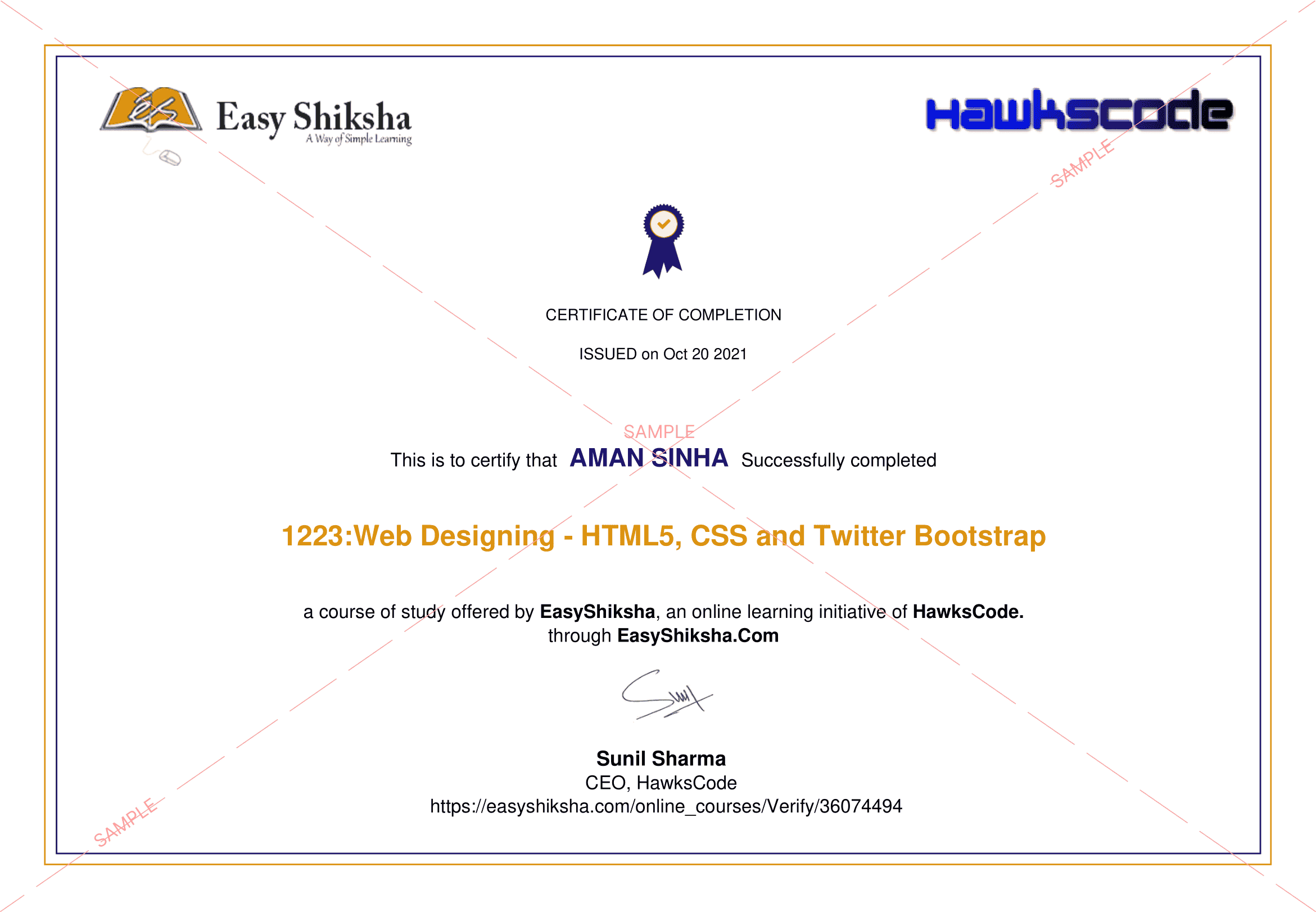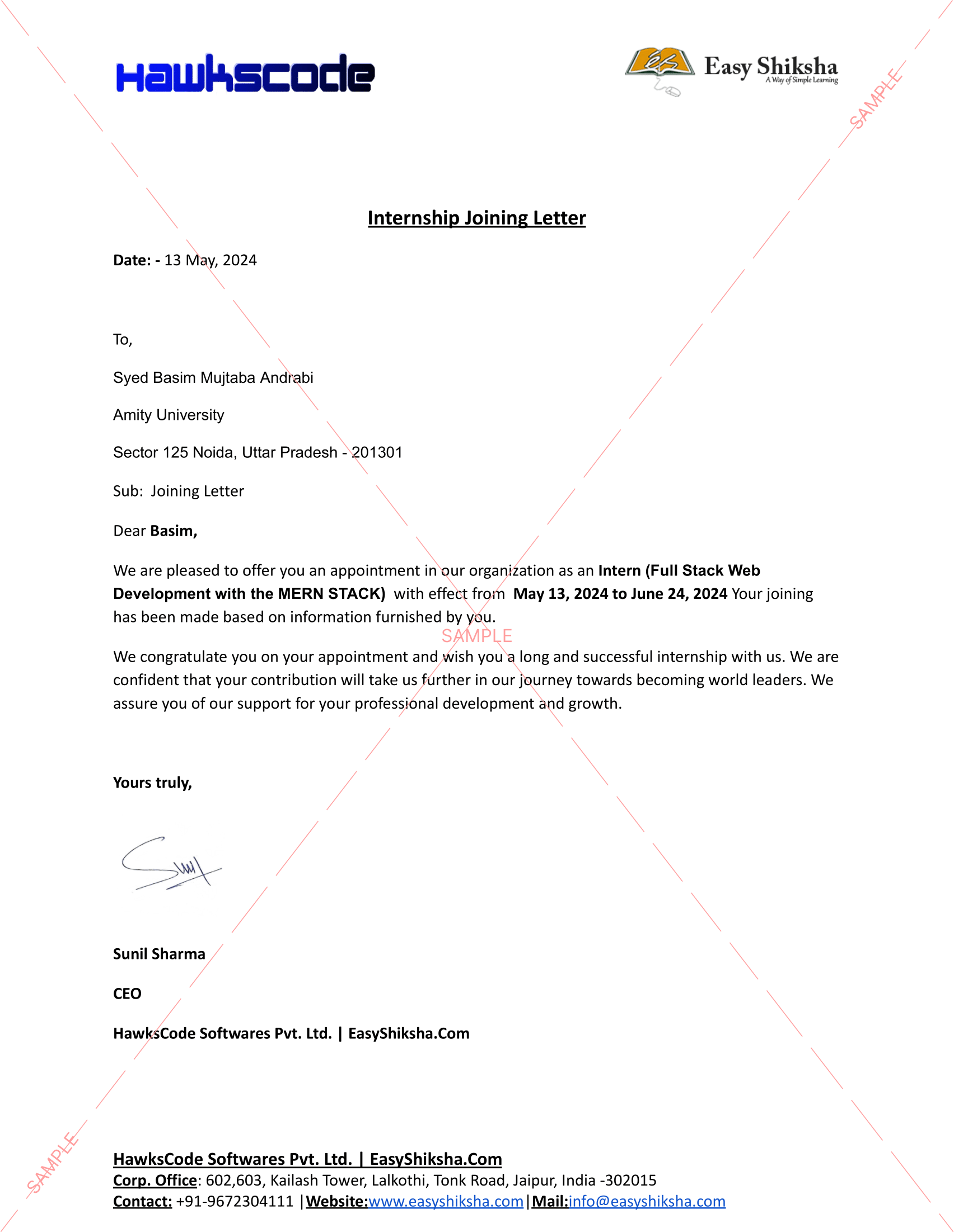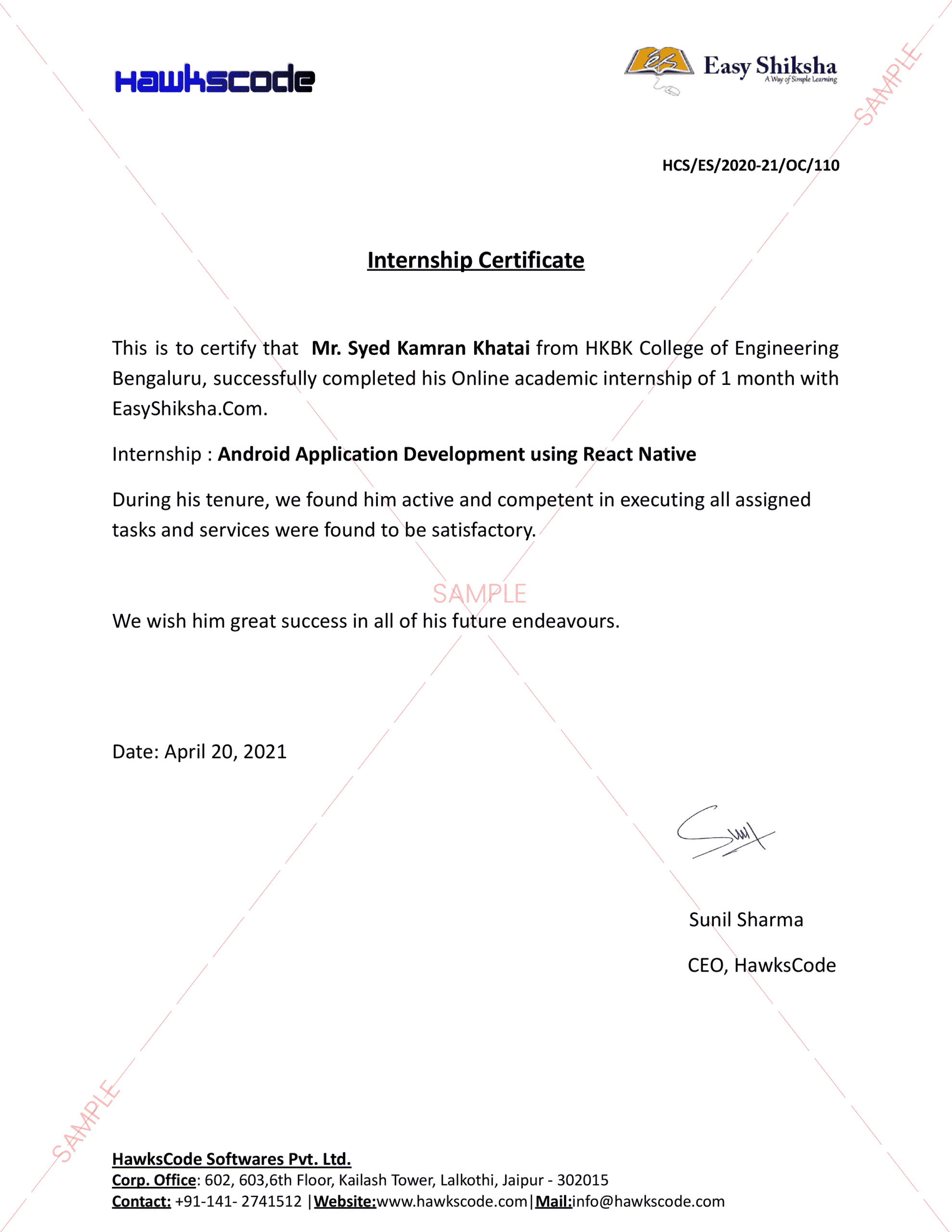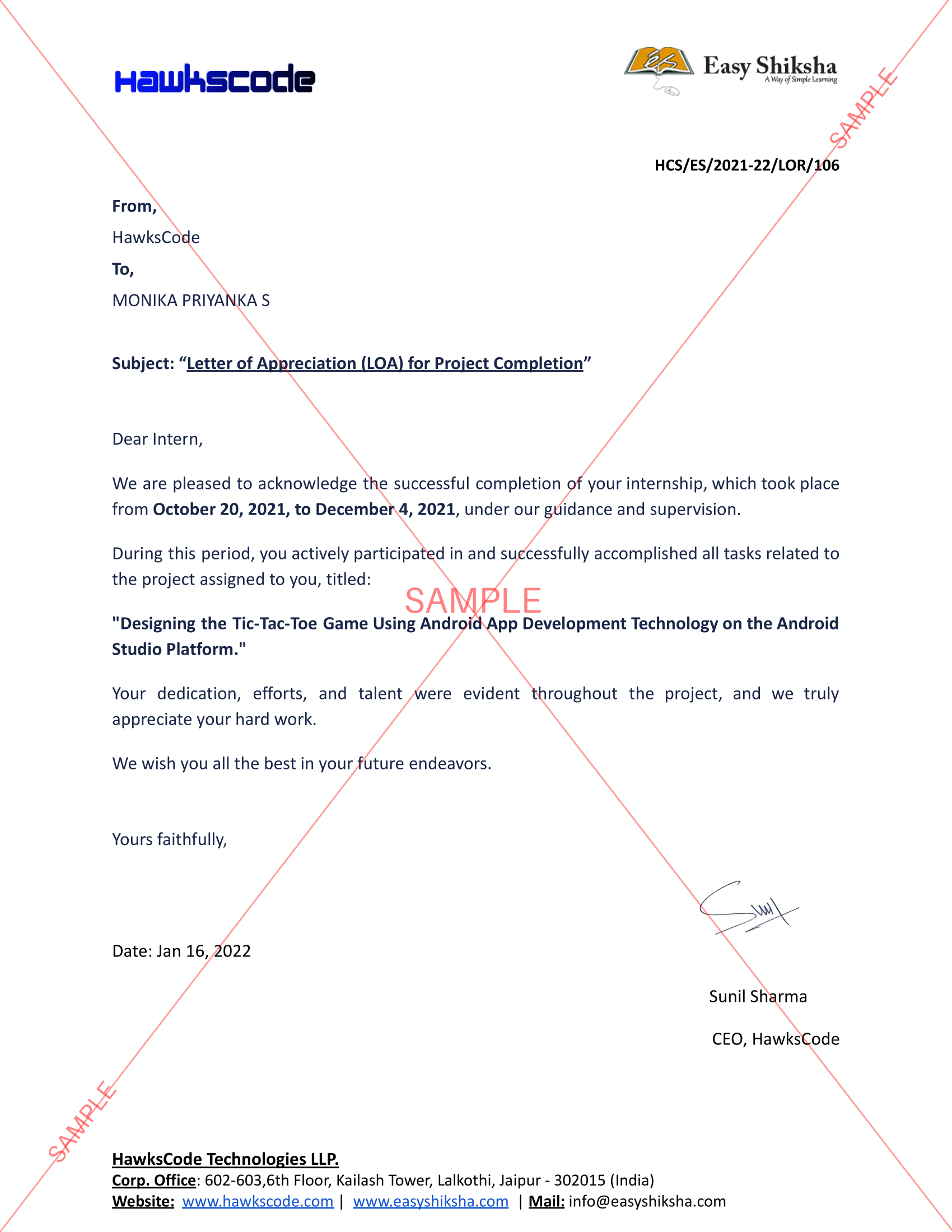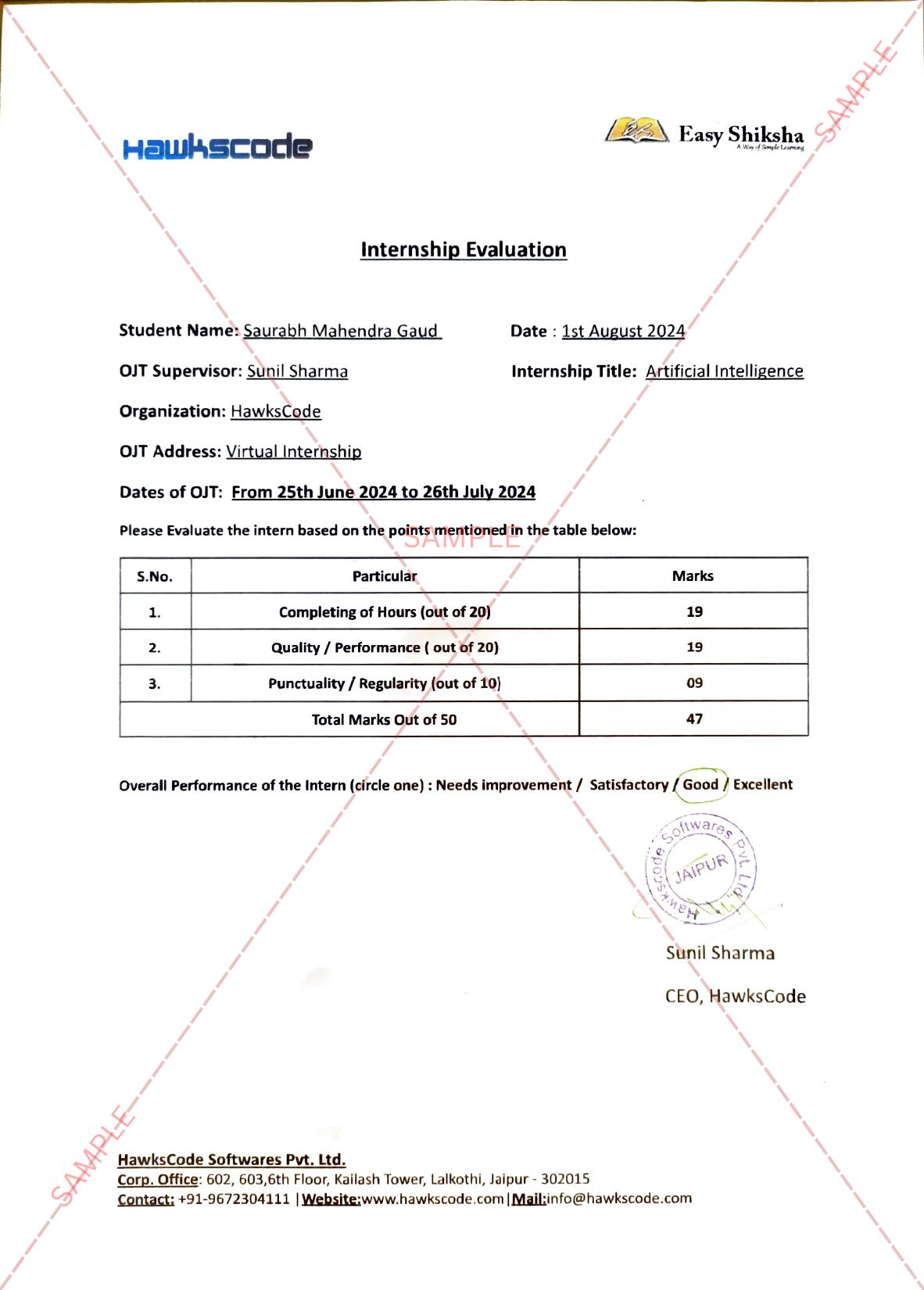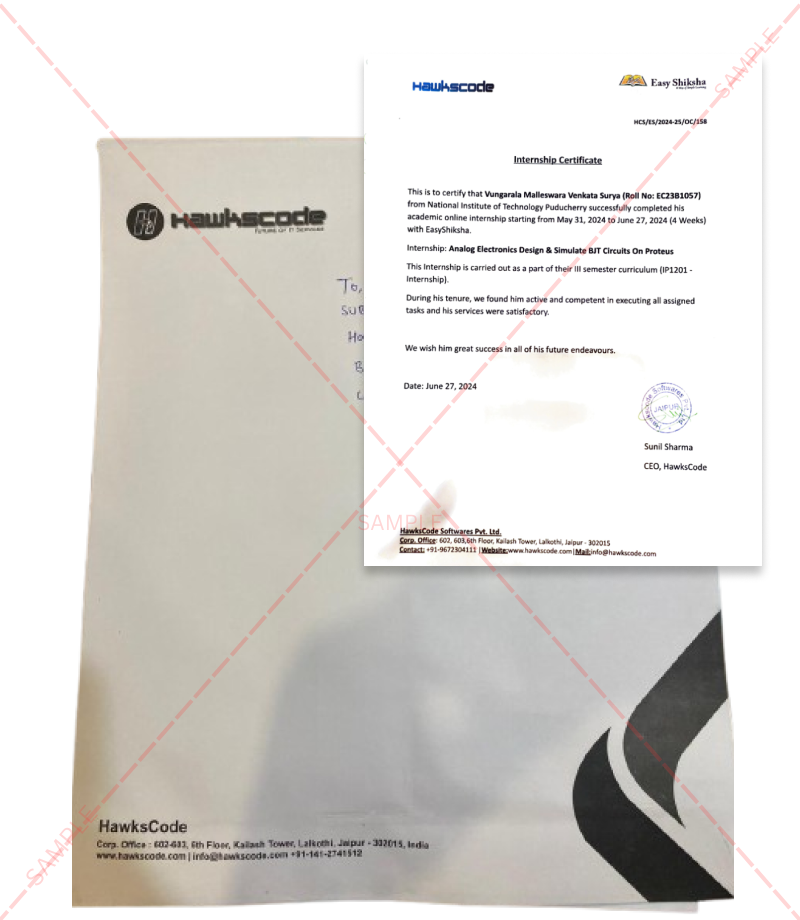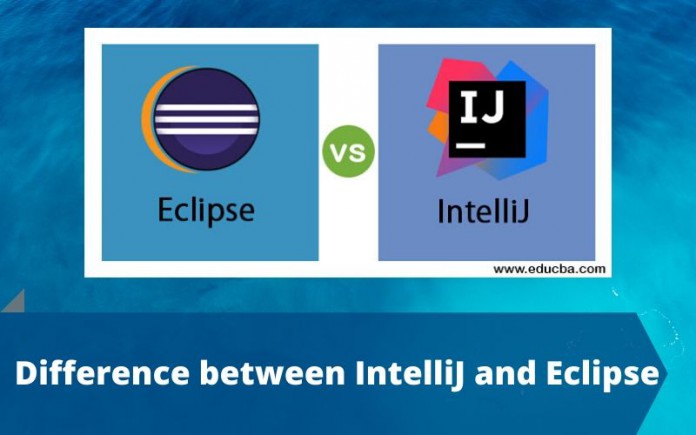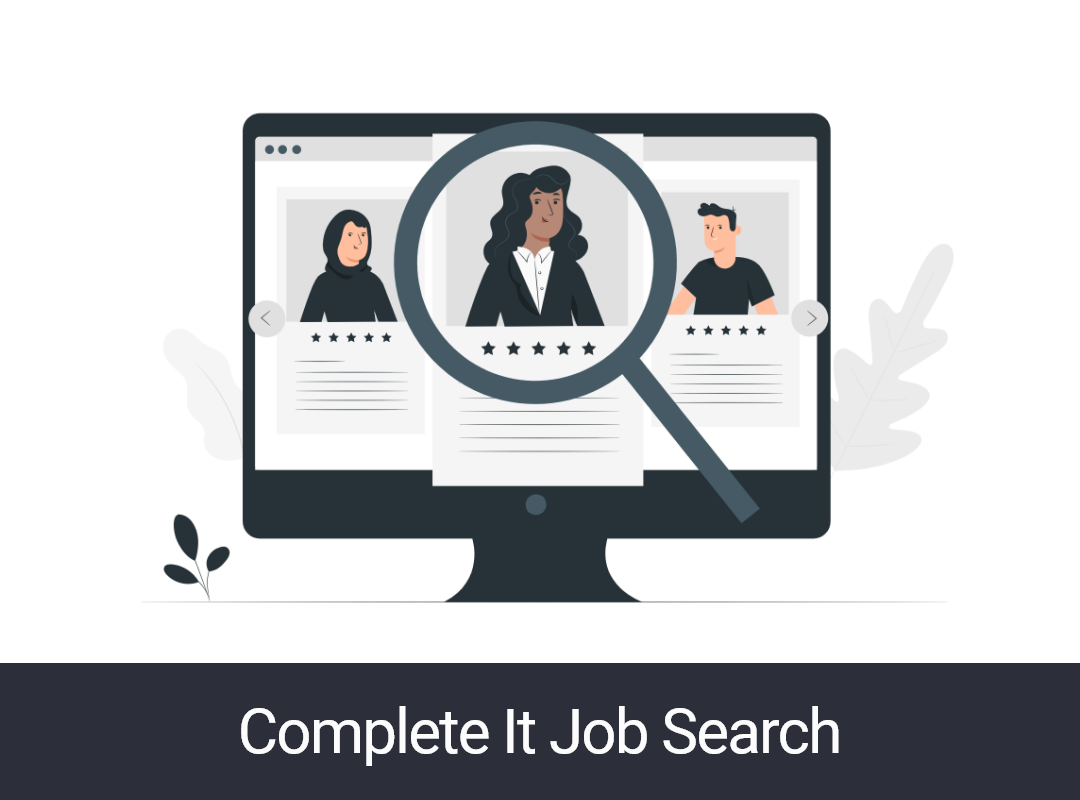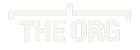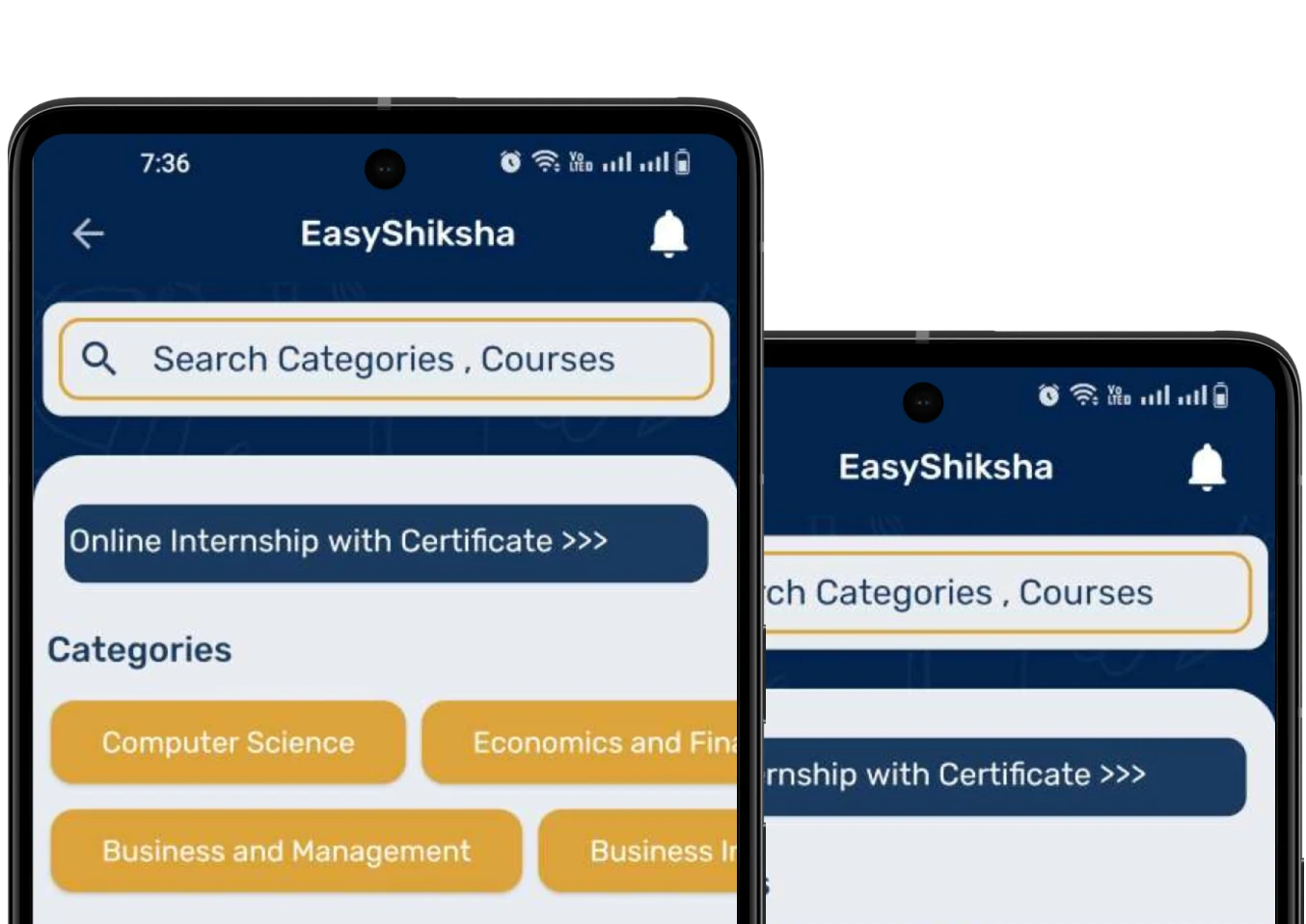Difference between IntelliJ and Eclipse
Today I am going to talk about the difference between IntelliJ and Eclipse. Yes If you are a mobile application developer, web developer and newbie to IT and Software Industry. You should definitely need to go through this blog.
Both IDEs are equal in their capabilities, and choosing one of them is a matter of taste.
Firstly we will talk about Eclipse mainly use for developing, web, mobile, desktop, enterprise, or embedded system applications. It is an open-source IDE best suitable for java and runs on different OS like Windows, Linux, Mac OS.
Although well known for Java programming, it also supports various other languages including Groovy, Scala, and Python. Features like Mylyn helps to track the task of developers in a task list view without opening any browser.
Eclipse provides frequent and regular software updates. The ability to simply update your IDE from the console itself without worrying about dependencies, or unzipping a zipped file makes a developer’s life easier and have the best tolling for JEE projects.

Important Announcement – EasyShiksha has now started Online Internship Program “Ab India Sikhega Ghar Se”
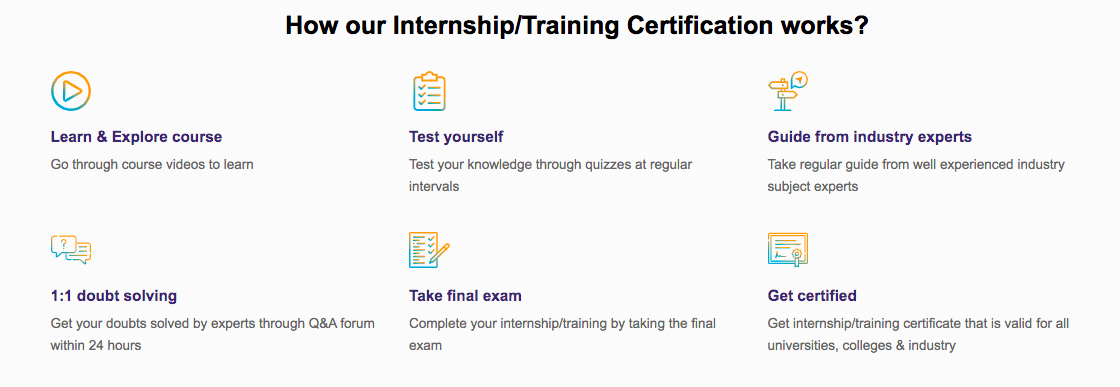
On the other side Intellij by jetbeans offers the two editions one is a free community and an Ultimate edition. In the basic feature, it includes Android development and supports many languages like Java, Kotlin, Scala, Android, Mercurial, Groovy, Gradle, Git, SVN, SBT, and CVS and offer code compilation, deep static analysis, debugging, test runner, intelligent refactoring, etc. Intellij provides a lot more reliable plugins as compare to eclipse for the compilation of code. Intellij has an option to open one project with multiple modules, but we found it to be cumbersome, and in times a little buggy. If you are going to use a lot of projects together and hate to switch windows, Eclipse is your choice. I hope you understand a bit Difference between IntelliJ and Eclipse.
Top Courses in Software Engineering
More Courses With Certification
Intellij user experience is much easier to grasp. Eclipse handles very large projects faster. Moreover, both of the IDE’s seems to be RAM junkies. Projects usually open faster in Eclipse, as Intellij indexes the entire project on startup, but while working on an existing project, Intellij works smoother. We found that the built-in IntelliJ GUI builder is more comfortable, and usability wise its easier to learn, and more enjoyable to develop. For more blogs like Difference between IntelliJ and Eclipse visit HawksCode and Easyshiksha and post like Xamarin framework.
Empower your team. Lead the industry
Get a subscription to a library of online courses and digital learning tools for your organization with EasyShiksha
Request NowALSO READ: brain-stroke-survivor-will-sing-for-26-hours-non-stop-without
Get Course: Microsoft-Word-Tutorial-for-Beginners