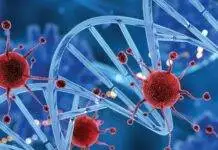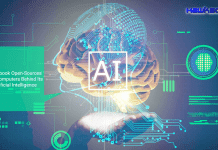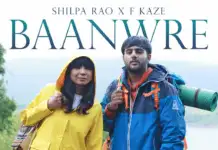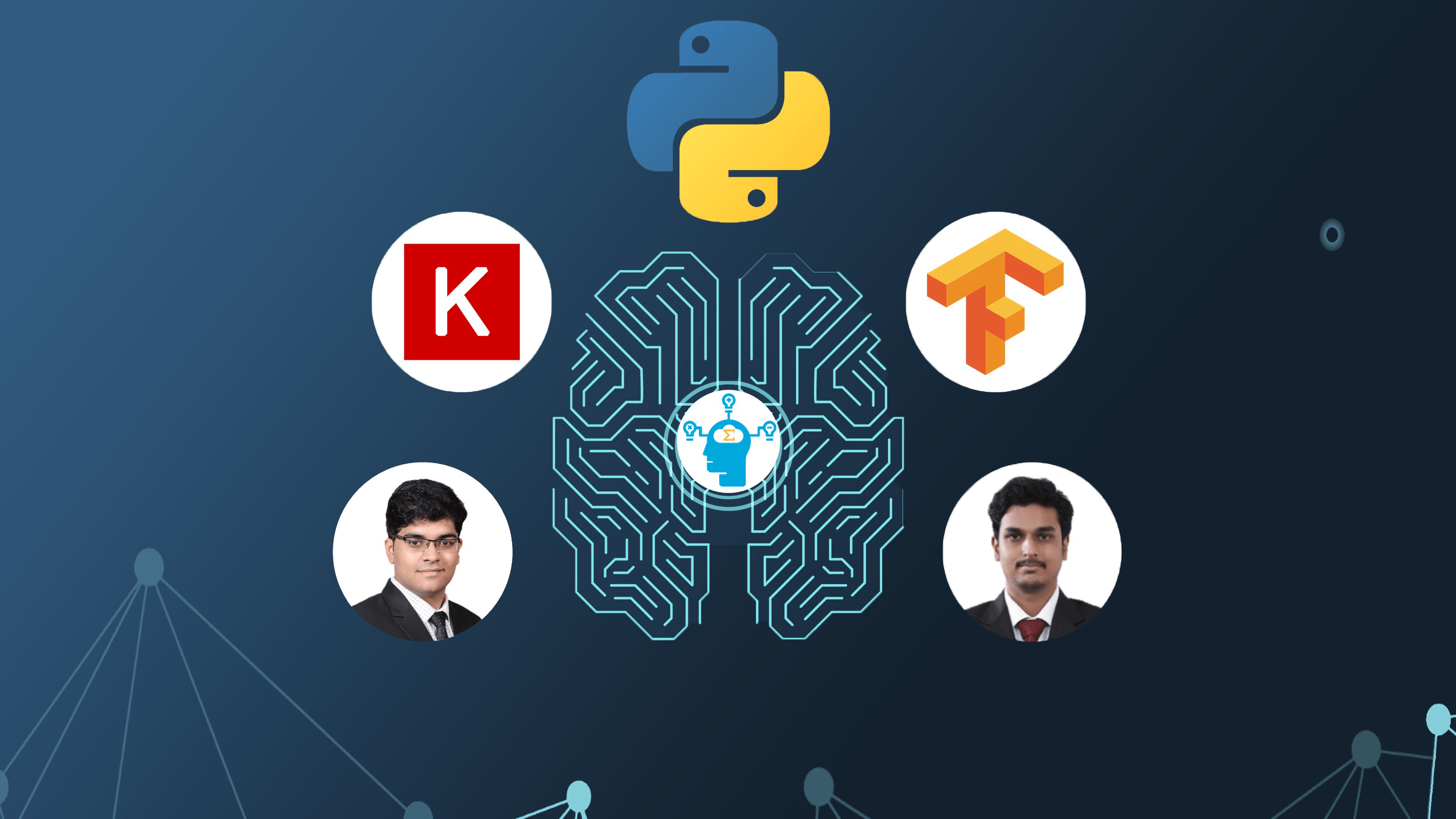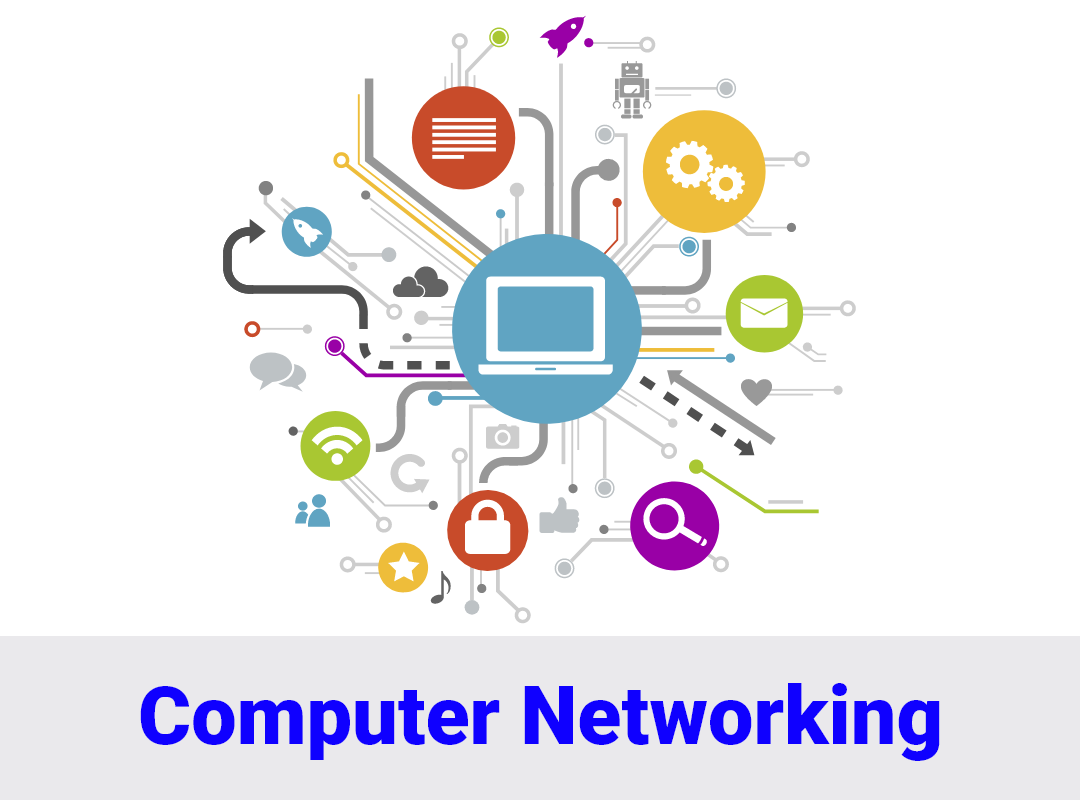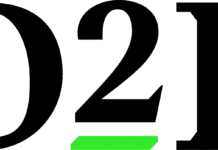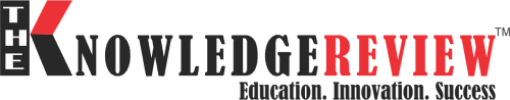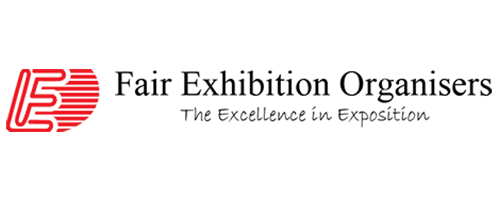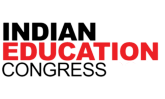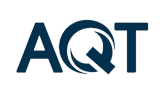Tags used in HTML 5
Today we are going to learn about the tags used in HTML 5. But before we need to kbnow What are Tag? So tag is a element inserted into a document to change the look and feel of content and to performs an action. There are two types of tags used in HTML one is open tag (start tag) and another is close tag(end tag). The different between these two tags are “/” slash.

Important Announcement – EasyShiksha has now started Online Internship Program “Ab India Sikhega Ghar Se”
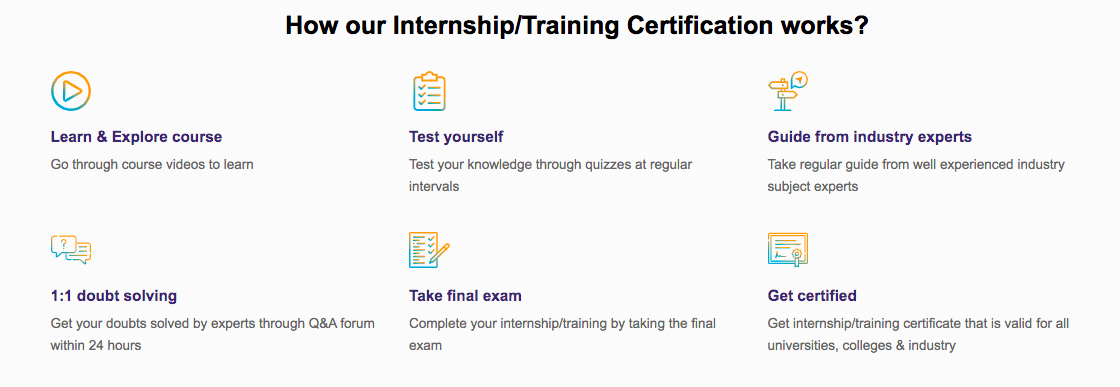
Top Virtual Reality Courses
More Courses With Certification
List of tags use in HTML
Close tags
- <HTML> </HTML>
- <HEAD> </HEAD>
- <TITLE> </TITLE>
- <BODY> </BODY>
- <P> </P>
- <div> </div>
Open tags
- <BR>
- <HR>
- <img>
Above I have talk abou the basic tags used in HTML but now we are going to talk about tags used in HTML 5.
- <!DOCTYPE html> It is best practice for a coder to use doctype tag before writing a web page. It is not a tag but a instruction to your browser that which version of html you are working on.
- No Type In HTML5 you don’t need to define MIME type value for your script. You can type the code like this.
<link ref=”HawksCode” href=”hawkscode.css”>
<script src=”script.js”></script>
- Semantics In HTML5 we have semantic structure like <header>, <footer> and <nav> to write a clean code.
<header>… </header>
- Sematic Structure there are two tags one is article and the other is section. <section> is use to define html tags like header and footer <article> tag is used to define special independent content.
- Canvas
This is the important feature introduced in HTML5 which allows you draw 2D shapes
Top Software Engineering Courses
On web pages with the help of javascript.
<canvas id=”First” width=”500″ height=”500″></canvas>
<script>
var a=document.getElementById(“myFirstCanvas”);
var b=a.getContext(“2d”);
b.fillStyle=”#0000FF”;
b.fillRect(0,0,150,150);
</script>
- Audio and Video These tags are used in HTML to add audio and videos on a webpage to install a plugins through like <object> and <embed>. HTML5 have new tags like <audio> and <video>
<audio controls=”controls”> <source src=”audio.mp3″ type=”audio/mp3″ />
<source src=”audio.ogg” type=”audio/ogg” />
Your browser does not support the <audio> tag.
</audio>
<video controls=”controls” width=”600″ height=”500″>
<source src=”movie.mp4″ type=”audio/mp4″ />
<source src=”media.ogg” type=”audio/ogg” />
Your browser does not support the <video> tag.
</video>
For beginners lean HTML through this link HTML for beginners
To know more about technologies HawksCode and my new blog on HTML vs HTML5
Top Networking Online Courses
More Courses With Certification
Empower your team. Lead the industry
Get a subscription to a library of online courses and digital learning tools for your organization with EasyShiksha
Request NowGet Course: Introduction-Geography-Lession