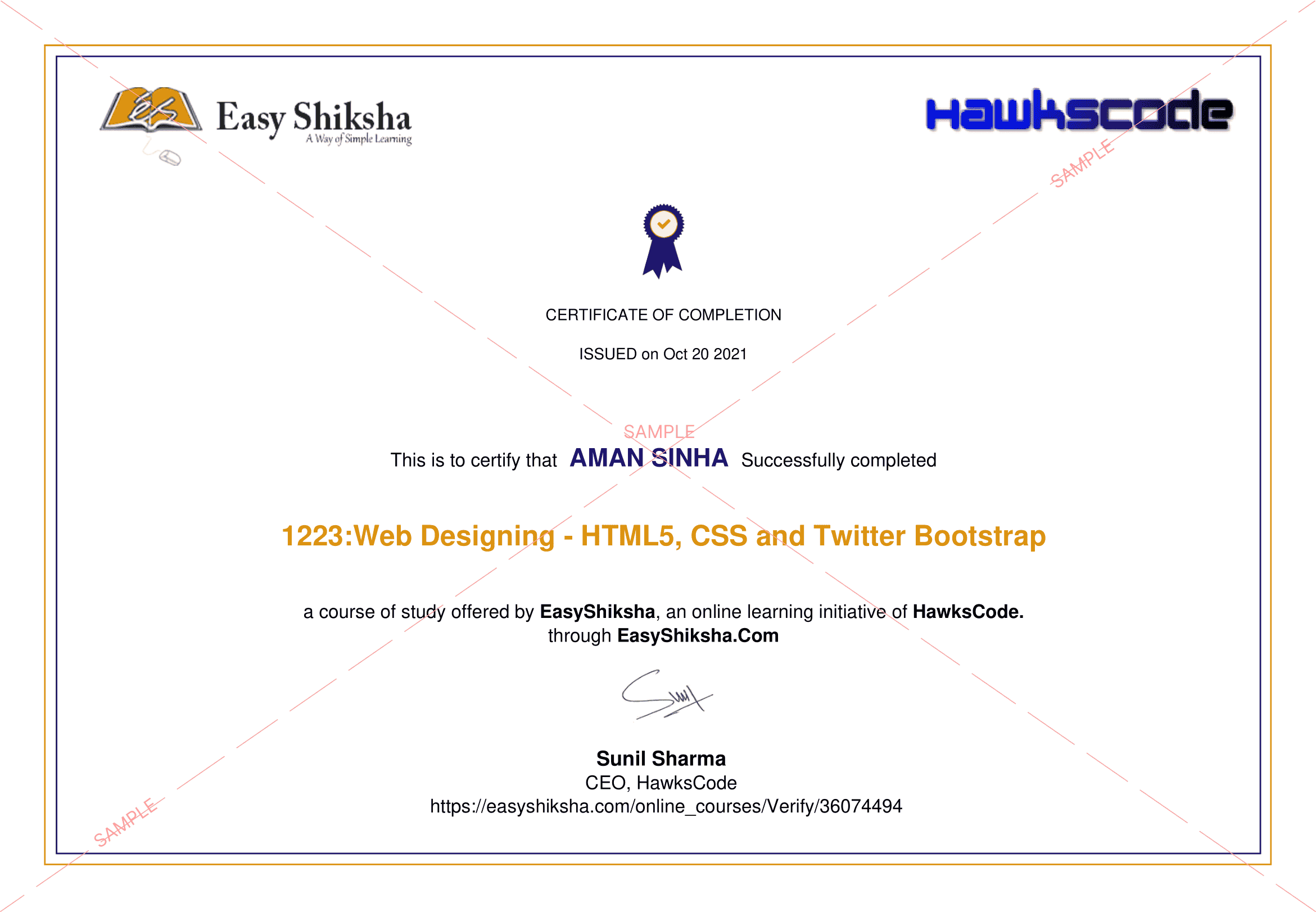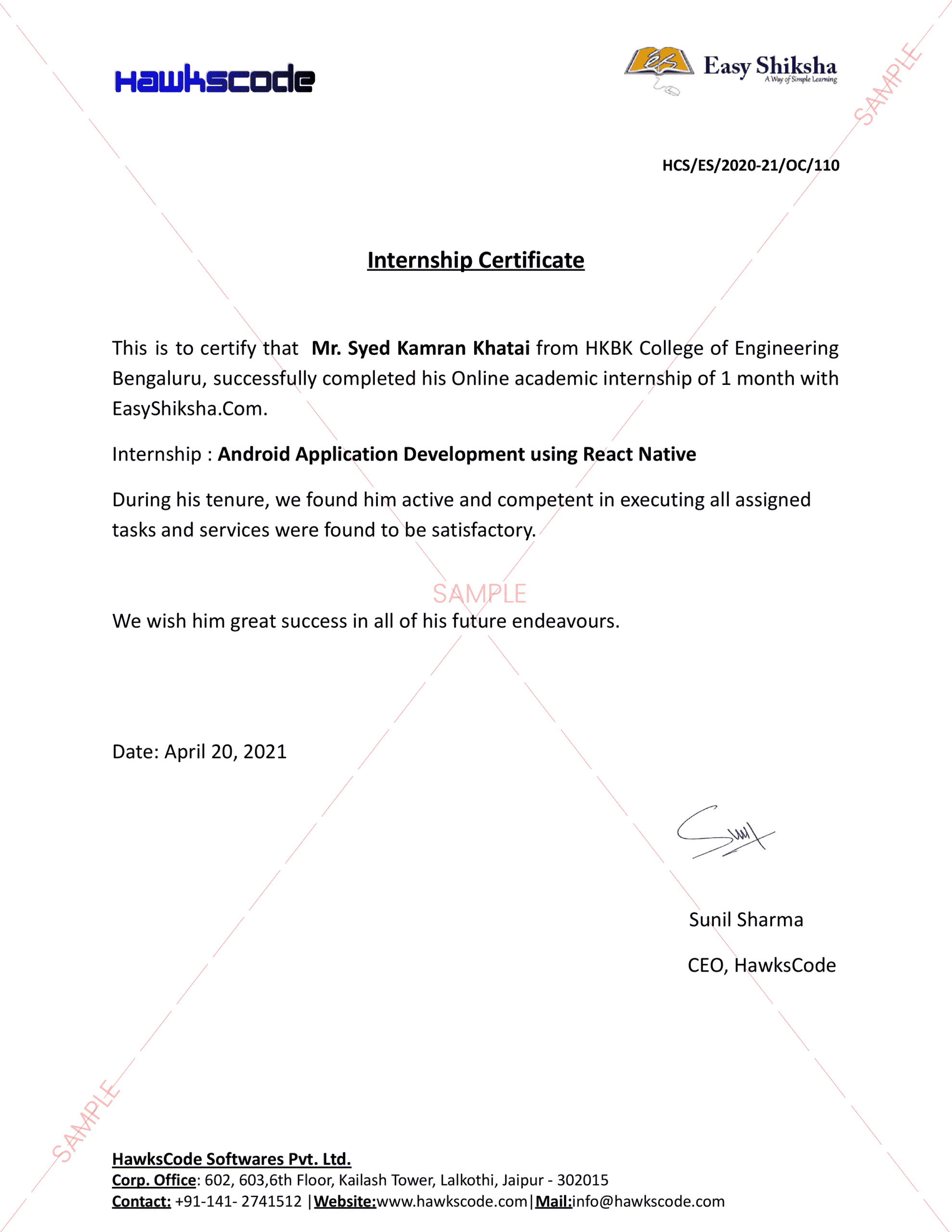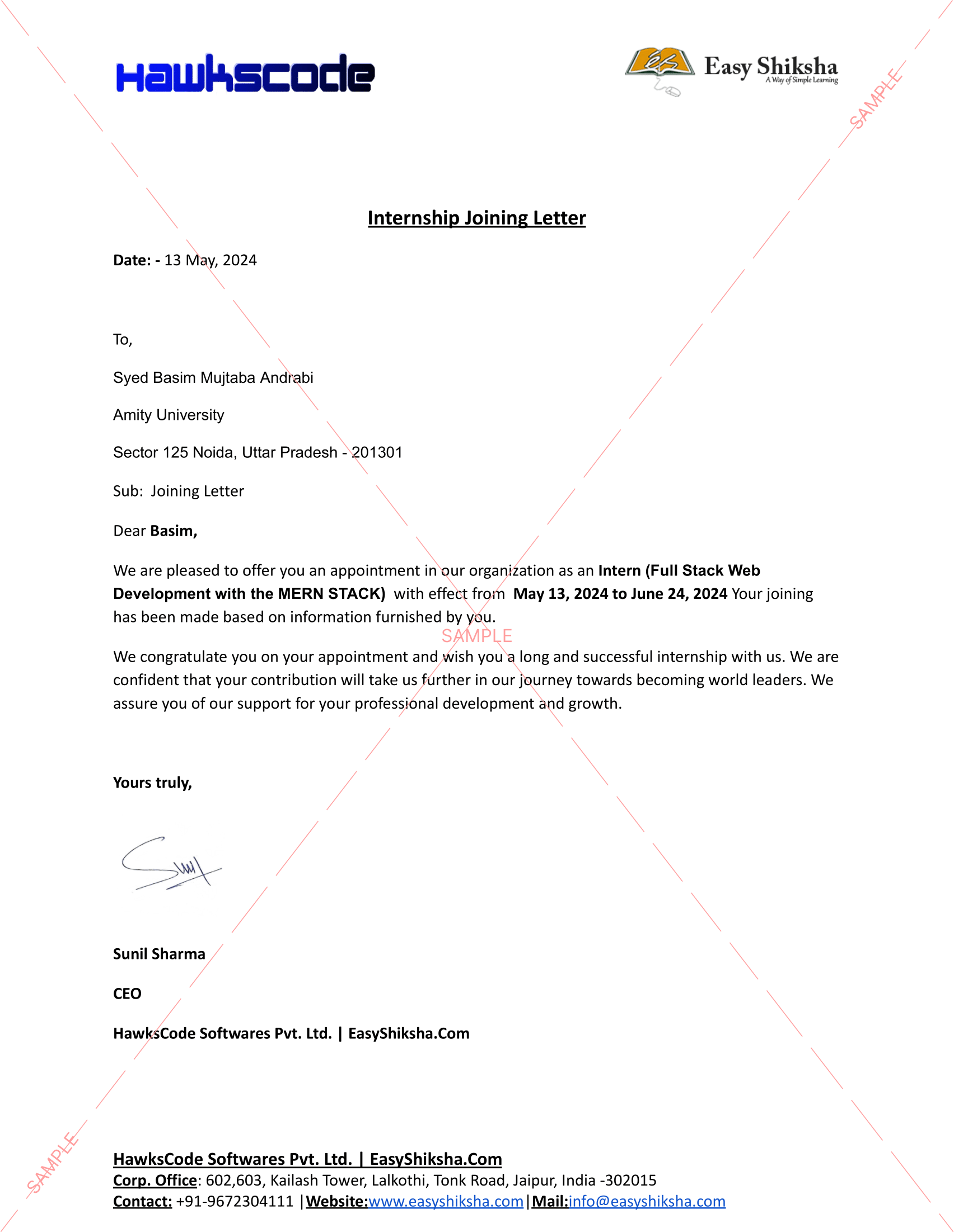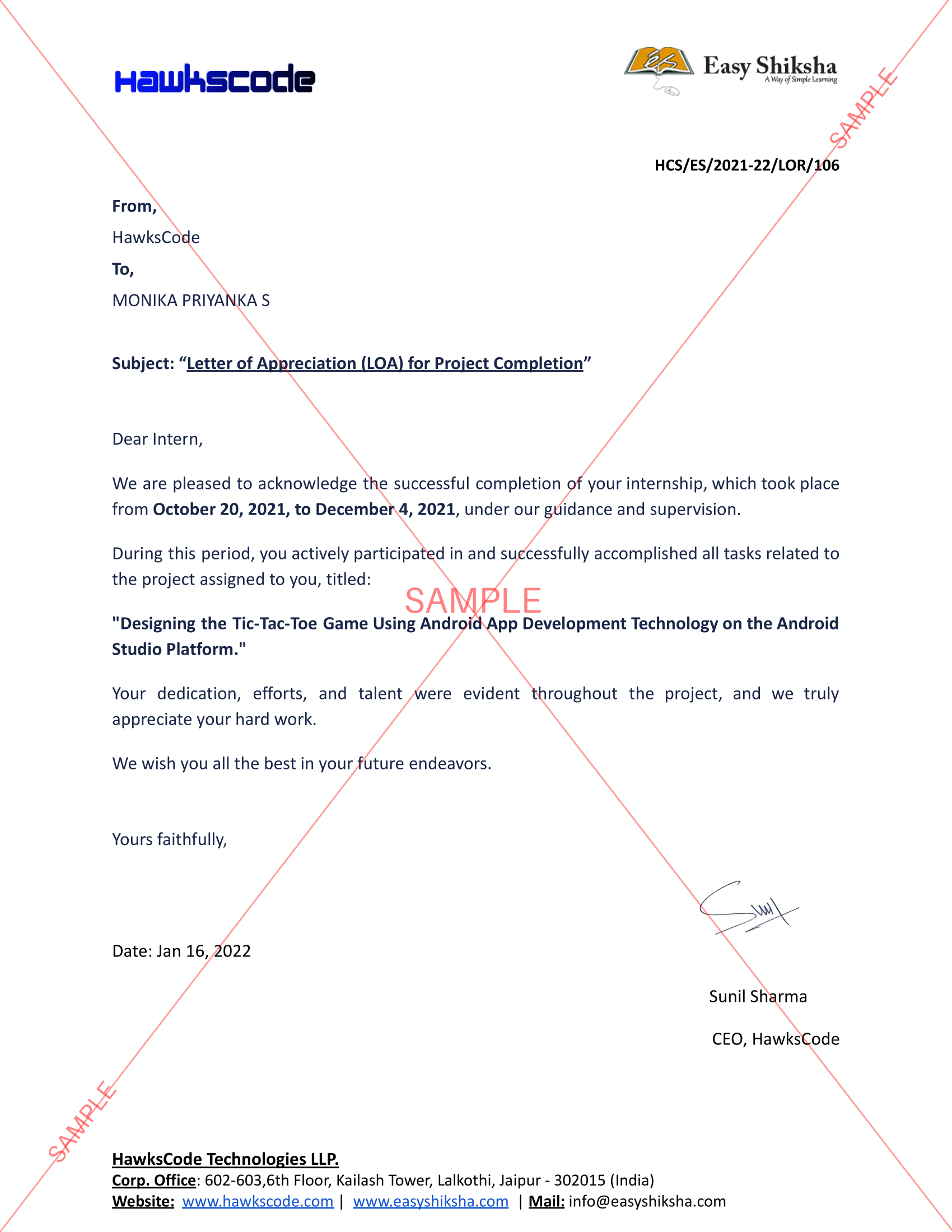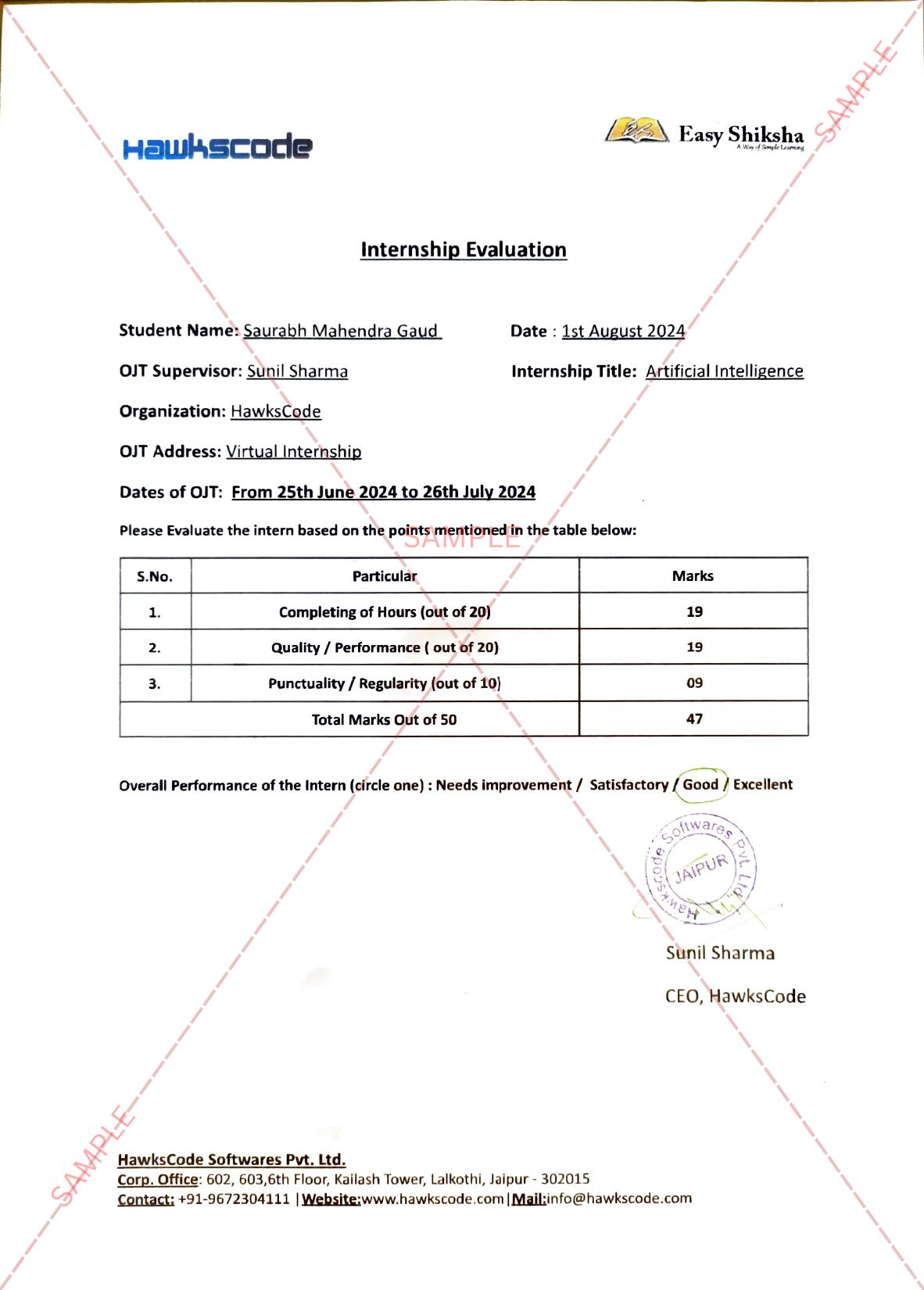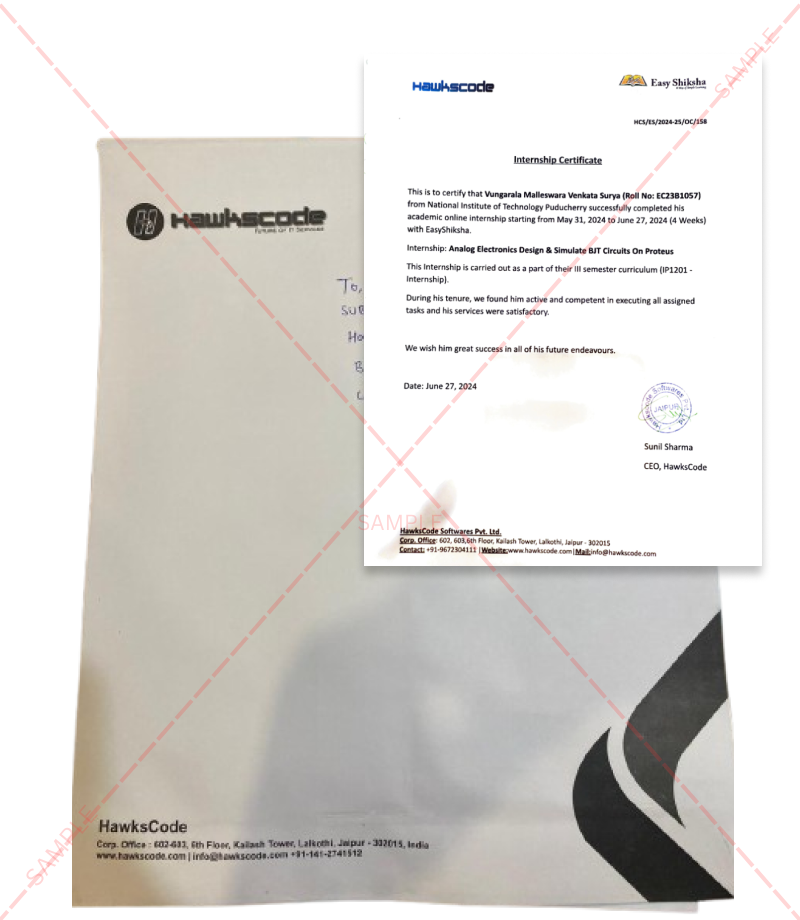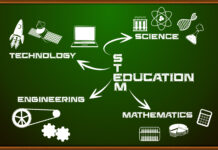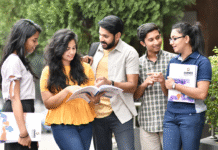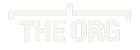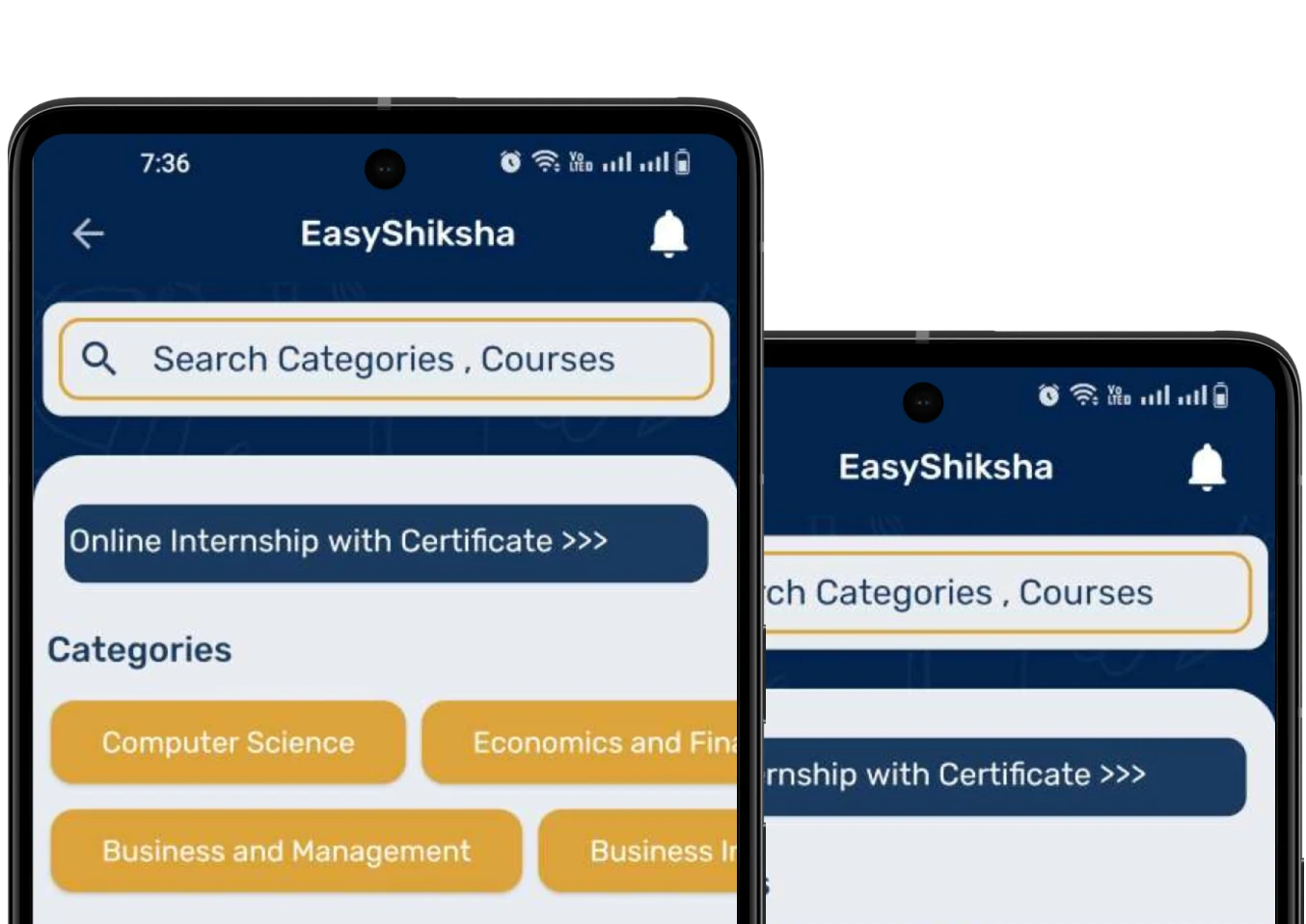Traditional teaching methods have without a doubt produced great results up to so far. But as generations progress, there is a constant need for development in the education system. This is why it is important to integrate a bit of technology to stimulate interest in education from the current generation.
One such way is to use video in the classroom. This method is good because it creates experience as students get to see and hear information at first hand. This teaching medium also encourages students to interact more. This will in return help them enjoy and remember information easily.

Important Announcement – EasyShiksha has now started Online Internship Program “Ab India Sikhega Ghar Se”
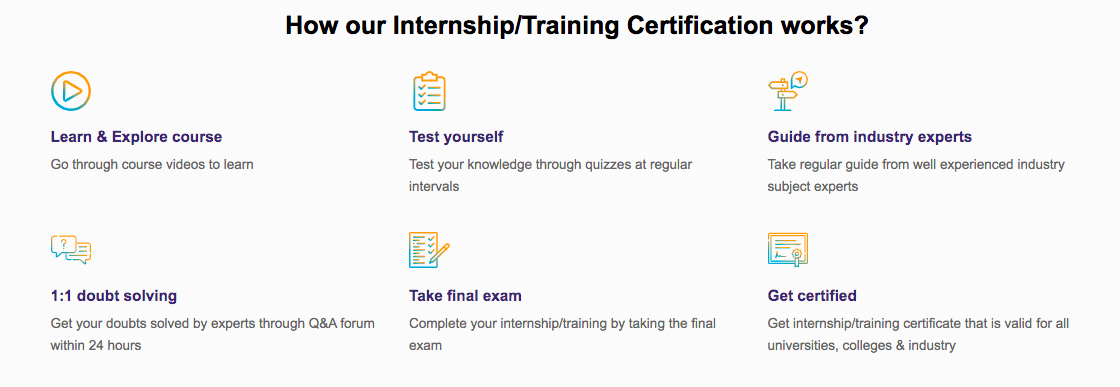
This piece takes a looks at 5 expert tips for using video in the classroom.
1. Make use of trailers
Using trailers are good for giving the students a brief overview of what the lesson is all about. Visual effects, background music and moving pictures all create an interesting introduction of the lesson/ topic.
2. Make your own videos
Have them make their own video based on the book you have gone through or read. Allow them to interpret the events in their own different ways. The different videos and interpretations should enable the class to view the topic from different views and promote better understanding.

3. Make them laugh
A classroom is a good place for socializing and sharing life experiences. Adding a bit of humour to your lessons can create a better learning environment. Through humour, learners focus most of their attention on what you are saying or showing them. This is why it is most advisable to show videos that contains a significant amount of humour.
4. Focus on visual and auditory senses
The key idea in using videos is to get your learners to remember information they saw and heard. Information portrayed in this way can contain vital details. For instance: after the short video, you may ask one of your learners to name the secondary character’s name. A four 5 year old may not remember the exact name. However, he/she may tell you that the person was wearing a red shirt. In the education field, remembering some information is better than remembering no information at all.
Having said that, one way to make sure information is registers in one sense or the other is to use videos where pictures correspond with words. If they can’t remember the word, they will most likely remember the image.
5. Reflecting on the self
As a teacher, your objective is providing information for your learners effectively. This can sometimes be a bit of a challenge. Lessons can be filled with distractions and not always go according to plan. It is for this reason that you also need to view the videos yourself, especially the re-enactments made by your students. They will show you were improvement is necessary and which group(s) are struggling with understanding the concept.
Top Courses in Software Engineering
There are many ways to ensure that your learners get the most from your lessons. Videos can help improve memory and understanding in the classroom. They can also help you as the teacher to assess the progress of your learners effectively. Just remember to get videos that relate best with your audience.
—
Maria is part of the Content and Community team at SmileTutor, sharing valuable content to their own community and beyond.
Empower your team. Lead the industry
Get a subscription to a library of online courses and digital learning tools for your organization with EasyShiksha
Request NowQ. Are EasyShiksha's internships truly free?
Yes, all internships offered by EasyShiksha are completely free of charge.
Q. How can I apply for an internship with EasyShiksha?
You can apply by visiting our website, browsing available internships, and following the application instructions provided.
Q. What types of internships are available through EasyShiksha?
EasyShiksha offers a wide range of internships across technology, business, marketing, healthcare, and more. Opportunities are continuously updated.
Q. Will I receive a certificate upon completing an internship?
Yes, upon successful completion, you will receive a certificate recognizing your participation and achievements.
Q. Are EasyShiksha's internship certificates recognized by universities and employers?
Yes, the certificates are recognized by universities, colleges, and employers worldwide.
Q. Is the download of certificates free or paid?
Access to internships and courses is free, but there is a small fee to download certificates, covering administrative costs.
Q. When can I start the course?
You can choose any course and start immediately without delay.
Q. What are the course and session timings?
These are fully online courses. You can learn at any time and pace. We recommend following a routine, but it depends on your schedule.
Q. What will happen when my course is over?
After completion, you will have lifetime access to the course for future reference.
Q. Can I download the notes and study material?
Yes, you can access and download course materials and have lifetime access for future reference.
Q. What software/tools would be needed for the course?
All necessary software/tools will be shared during the training as needed.
Q. I’m unable to make a payment. What should I do?
Try using a different card or account. If the problem persists, email us at info@easyshiksha.com.
Q. Do I get the certificate in hard copy?
No, only a soft copy is provided, which can be downloaded and printed if required.
Q. The payment got deducted but shows “failed”. What to do?
Technical errors may cause this. The deducted amount will be returned to your account in 7-10 working days.
Q. Payment was successful but dashboard shows ‘Buy Now’?
Sometimes payment reflection is delayed. If it takes longer than 30 minutes, email info@easyshiksha.com with the payment screenshot.
Q. What is the refund policy?
If you face technical issues, you can request a refund. No refunds are issued once the certificate has been generated.
Q. Can I enroll in a single course?
Yes, select the course of interest, fill in the details, make payment, and start learning. You will also earn a certificate.
Q. My questions are not listed above. I need further help.
Contact us at info@easyshiksha.com for further assistance.
ALSO READ: Neet-jee-exams-to-be-conducted-twice-union-hrd-minister-javadekar
Get Course: Learn-SQL-Tutorial-for-Beginners